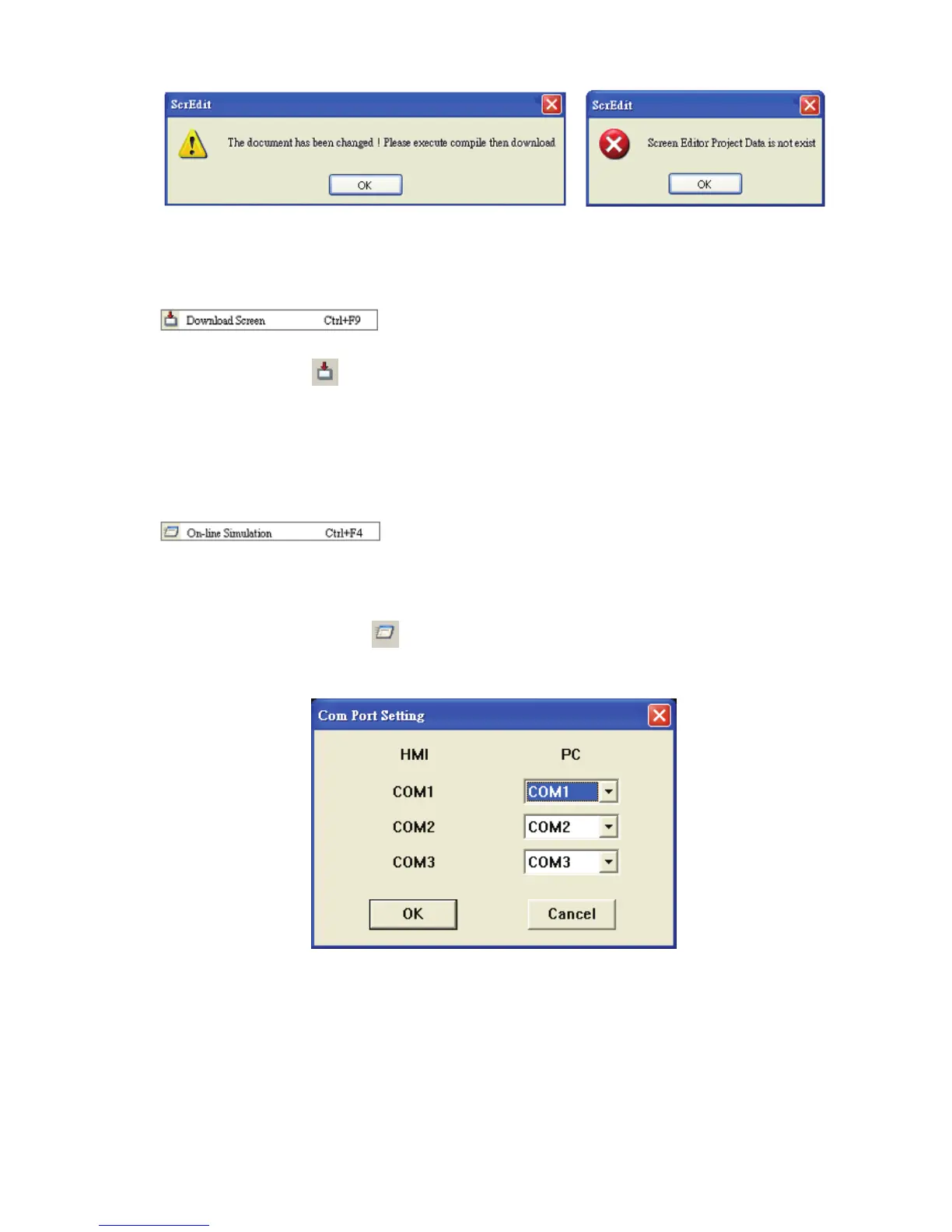Chapter 2 Creating and Editing Screens|ScrEdit Software User Manual
2-66 Revision Apr. 30th, 2007, 2007PDD23000002
Fig. 2.8.8 Not compile error message
Download Screen
It is only used to download screen data to HMI. The user can execute it by clicking Tools > Download
Screen or clicking icon
directly or using keyboard shortcuts by pressing Ctrl + F9.
The download process is the same as the function of Download Screen & Recipe. The only difference
is that the function of Download Screen & Recipe allows the user to download the screen data and
recipe both but the function of Download Screen allows the user to download screen data only. For the
download screen, please refer to Fig. 2.8.4 above.
On Line Simulation
It is used to simulate DOP series HMI by computer but HMI should also connect to PLC first to drive
PLC by PC simulation through PC communication port. Therefore, the user cannot execute the function
of On Line Simulation without connecting PLC. But the user can execute the function of Off Line
Simulation without connecting PLC. On Line Simulation function can execute by clicking Tools > On
Line Simulation or clicking icon
directly or using keyboard shortcuts by pressing Ctrl + F4.
Before executing On Line Simulation, system will ask the user to set the communication port for
connecting to PLC first (Fig. 2.8.9). For On Line Simulation Screen, the user can refer to Fig. 2.8.10.
Fig. 2.8.9 COM Port Setting
