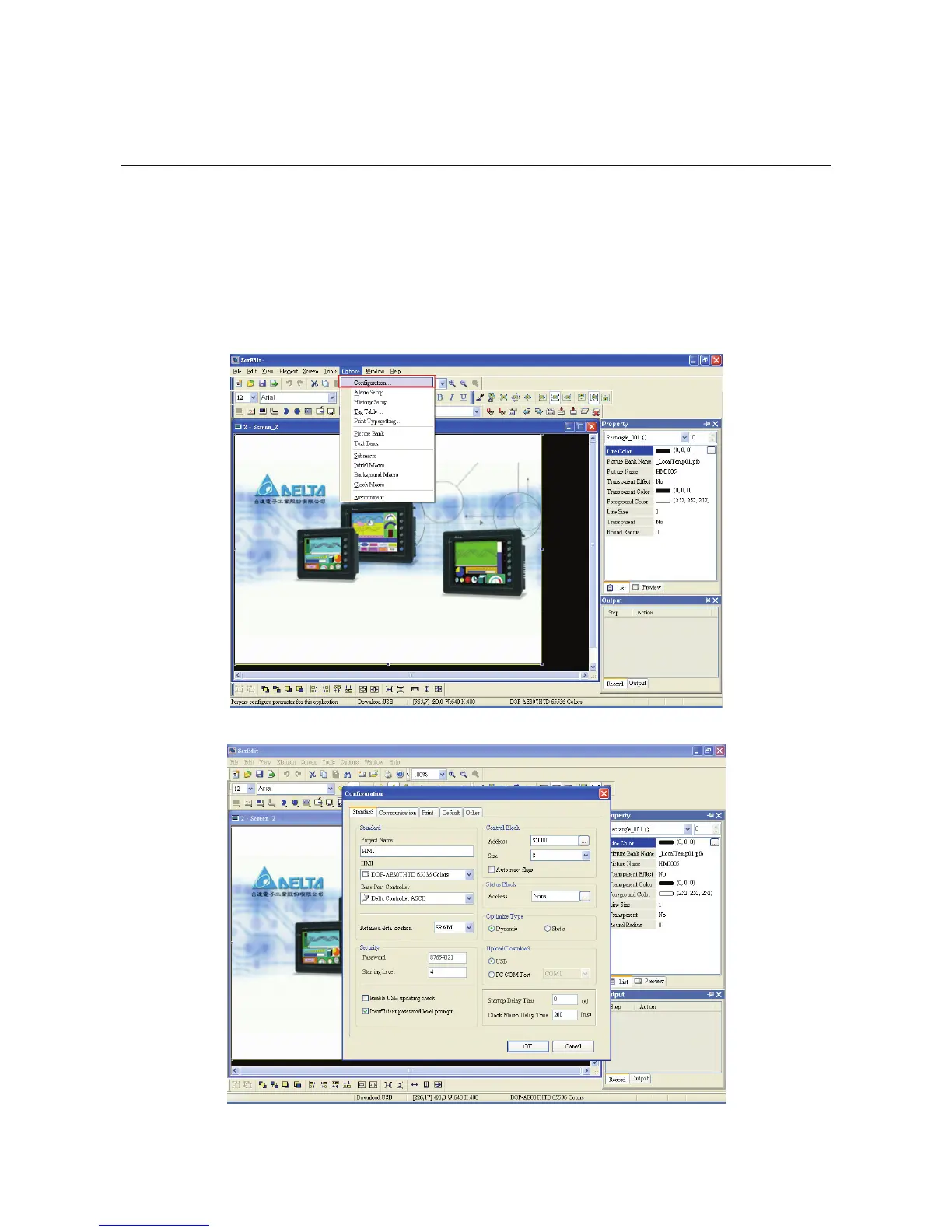Revision Apr. 30th, 2007, 2007PDD23000002 5-1
Chapter 5 Control Block and Status Block
For two-way communication and display screen between DOP series and all brands’ PLC, it needs to define
the address of HMI control block and status block in Standard tab. Please choose Options > Configuration
to find the Standard tab in Configuration dialog box (Fig. 5.1 and Fig. 5.2). Through the settings set in the
Standard tab, the controller which is connected to HMI can know HMI internal operation, i.e. screen switch,
backlight on and off, current priority, curve sampling data and clear flag, etc. information and the user can
also get the current system status of HMI.
Fig. 5.1 Configuration settings
Fig. 5.2 Standard tab
