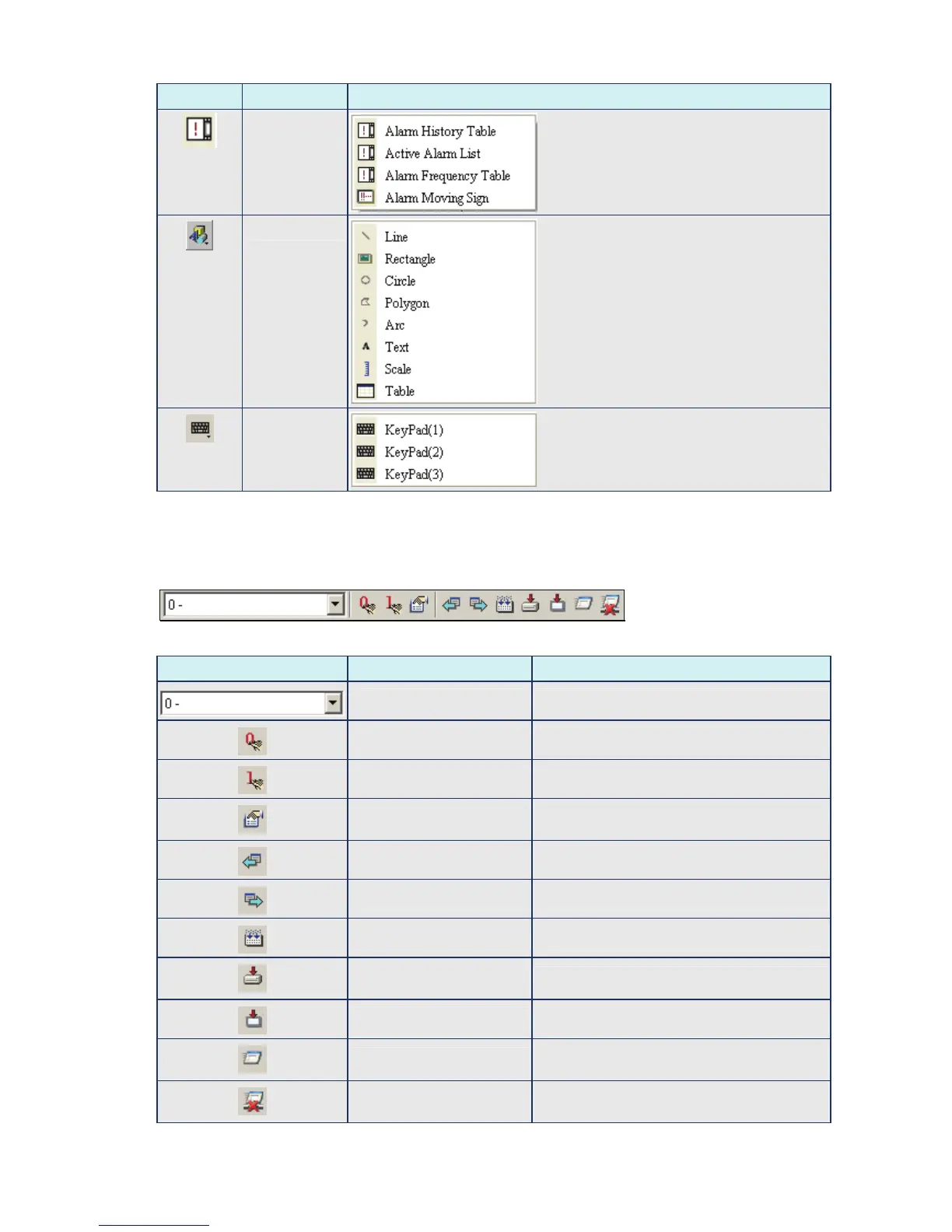Chapter 2 Creating and Editing Screens|ScrEdit Software User Manual
Revision Apr. 30th, 2007, 2007PDD23000002 2-35
Icon Function Drop-down Menu
Alarm
Graphic
Keypad
Build / Layout Toolbar
Build Toolbar
Table. 2.5.5 Build toolbar
Icon Function Description
Current Element State Text on selected element
View State OFF/1 Switch and view current state OFF/1
View State ON/1 Switch and view current state ON/1
Display All Read/Write
Address
Display all read/write addresses of all
elements
Previous windows Select previous windows
Next windows Select the next windows
Compile Compile current element
Download Screen and
Recipe
Download screen data and recipe
Download Screen Download screen data
On-line Simulation
Test editing file at PC side and it needs to
connect to the controller
Off-line Simulation
Test editing file at PC side and it doesn’t
need to connect to the controller
