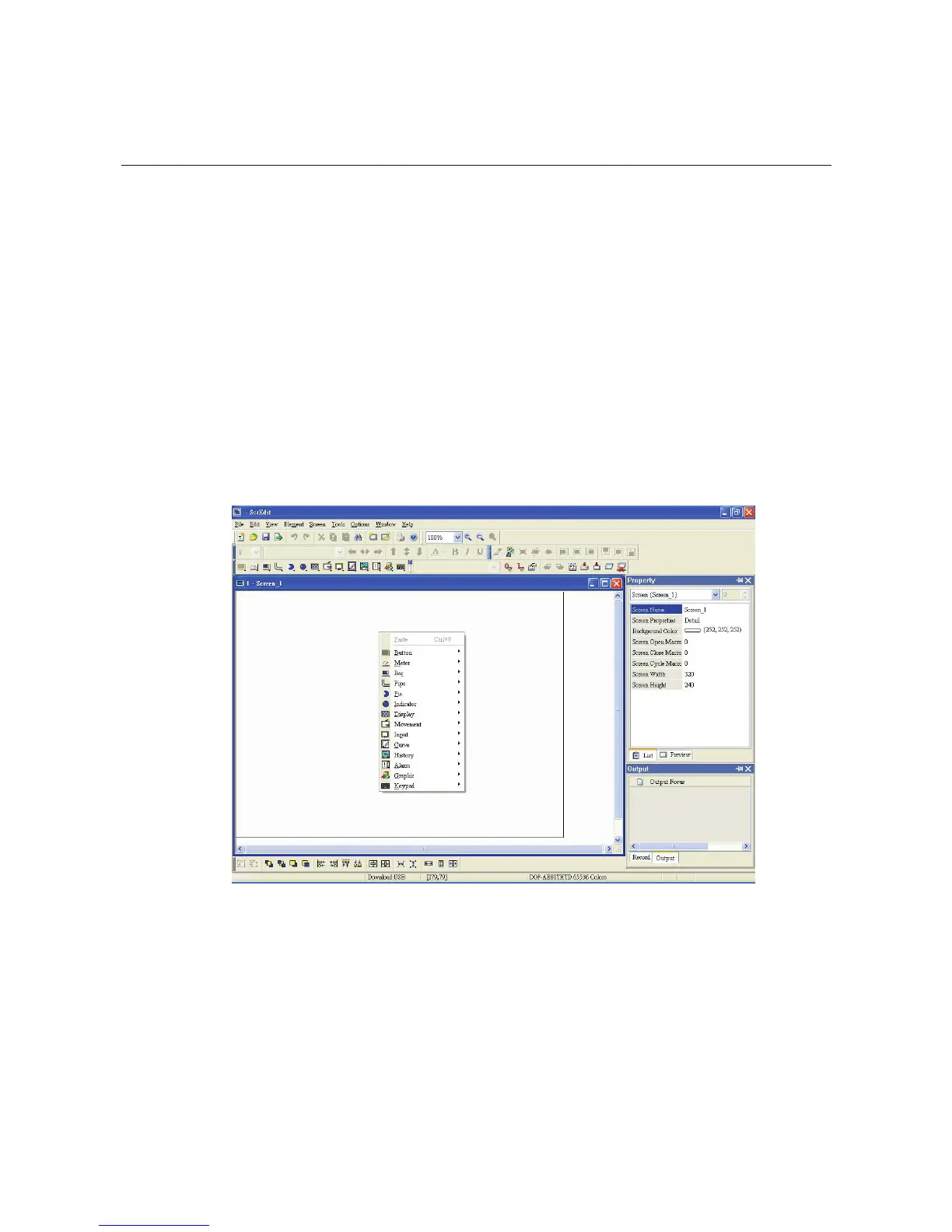Revision Apr. 30th, 2007, 2007PDD23000002 3-1
Chapter 3 Element Function
In order to meet different applications and requirements, ScrEdit provides various elements for the user to
use and design. Before using and designing these elements, please read this chapter first to understand how
to choose an element and the special function of each element in ScrEdit.
3.1 How to Choose Element
There are three methods for choosing elements when editing the screens:
1. Right-click the mouse in the work place and a shortcut menu will display as Fig. 3.1.1. The user can
choose the desired elements by the mouse.
2. Choose Element command from menu bar as Fig. 3.1.2.
3. Choose Element icon from toolbar as Fig. 3.1.3.
Fig. 3.1.1 Shortcut menu display
