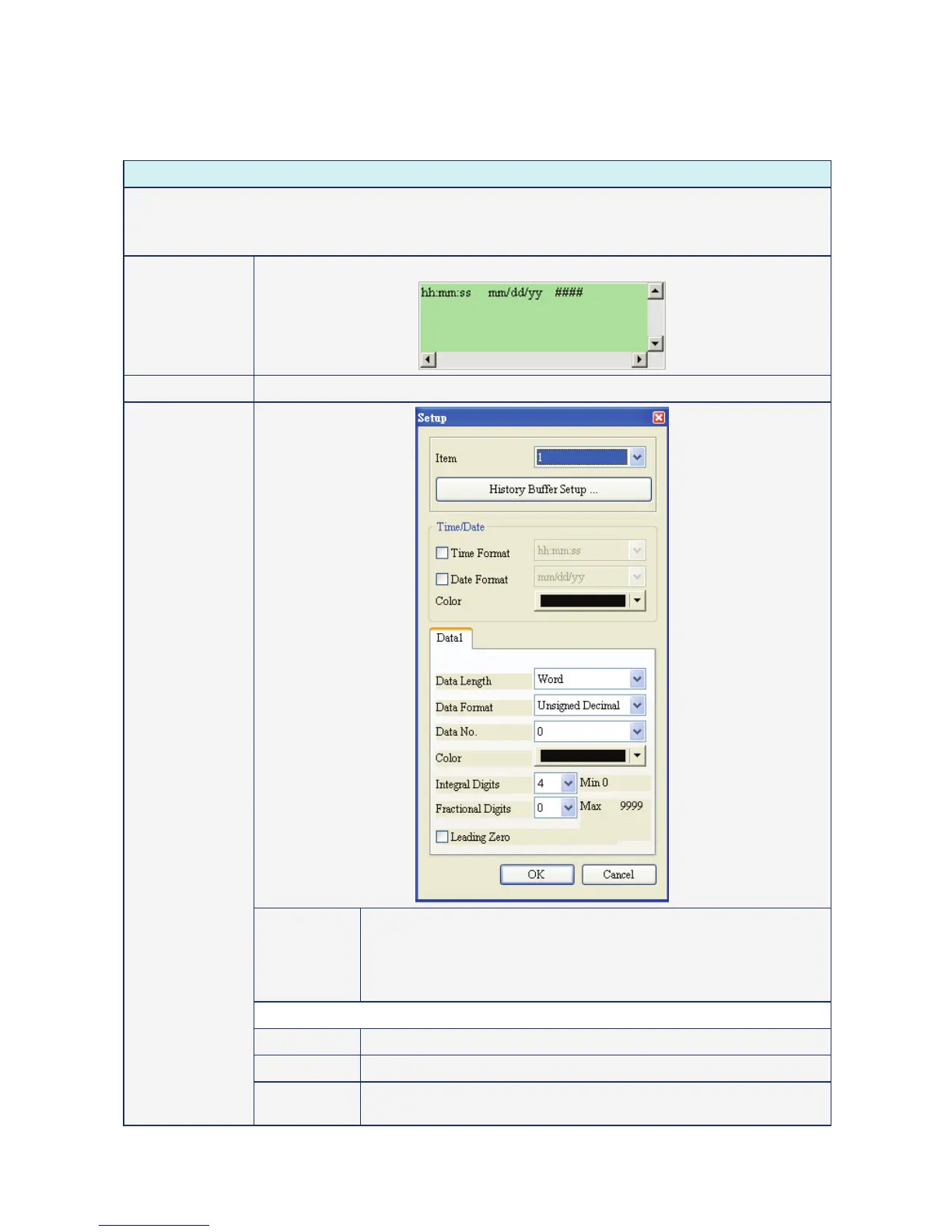Chapter 3 Element Function|ScrEdit Software User Manual
3-64 Revision Apr. 30th, 2007, 2007PDD23000002
Historical Data Table
Table 3.12.3 Property Description of Historical Data Table Element
Property Description of Historical Data Table Element
Convert the history data to numeric data and display on HMI screen by a data table. The read address in the
History Setup dialog box needs to be set and its data length should be in several words. The range of data
length is within 1 ~ 8words. The Data No. in History Data Detail dialog will also correspond to the selected
Data Length in Buffer Properties of History Setup.
Border Color
Background Color
The below element background color is set to green and its border color is set to gray.
Data Field Number 1~8 data fields can be set.
Logging Buffer Use this option to set the number (No.1 ~ No.X) of history buffer for
reading the data of PLC corresponding address. The user can press the
History Buffer Setup button or click ”Option” > “History Setup”
(Choosing History Setup command from menu bar) to set the PLC
corresponding address.
Time/Date
Time Format Provide HH:MM:SS, HH:MM two kinds of formats.
Date Format Provide MM/DD/YY, DD/MM/YY and DD.MM.YY three kinds of formats.
Detail
Color When time or date format is selected, the user can use this option to
designate the display color.
