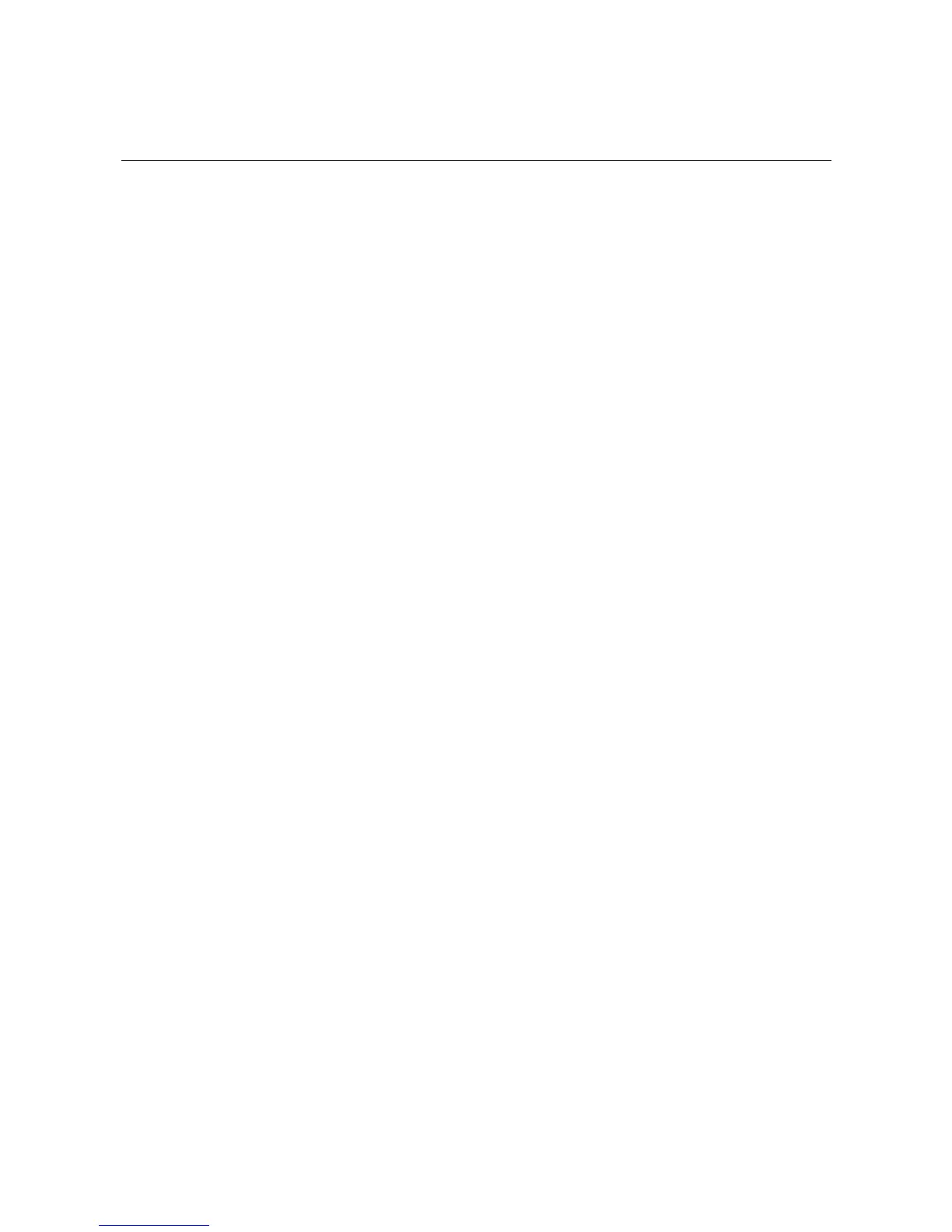Revision Apr. 30th, 2007, 2007PDD23000002 i
Preface
Thank you very much for purchasing DELTA’s DOP-A Series, DOP-AE Series and DOP-AS series Human
Machine Interface (hereinafter “HMI” ) products.
This manual will be helpful in the installation, operation and specifications of Delta HMI product and HMI
Screen Editor software program (hereinafter “ScrEdit” ). Before using the product, please read this user
manual to ensure correct use.
You should thoroughly understand all safety precautions (DANGERS, WARNINGS and STOPS) before
proceeding with the installation, wiring and operation. If you do not understand please contact your local
Delta sales representative. Place this user manual in a safe location for future reference.
Using This Manual
Contents of this manual
z This manual is a user guide that provides the information on how to install and operate
Delta HMI products and ScrEdit.
Who should use this manual
This user manual is intended for the following users:
z Those who are responsible for designing.
z Those who are responsible for installing or wiring.
z Those who are responsible for operating or programming.
Important precautions
Before using the product, please read this user manual thoroughly to ensure correct use and store
this manual in a safe and handy place for quick reference whenever necessary. Besides, please
observe the following precautions:
z Install the product in a clean and dry location free from corrosive and inflammable gases
or liquids.
z Ensure that HMI is correctly connected to a ground. The grounding method must comply
with the electrical standard of the country.
z Do not modify or remove wiring when power is applied to HMI.
z Before starting the operation, make sure the emergency stop equipment can be energized
and work at any time.
z Do not touch the power supply during operation. Otherwise, it may cause electric shock.
