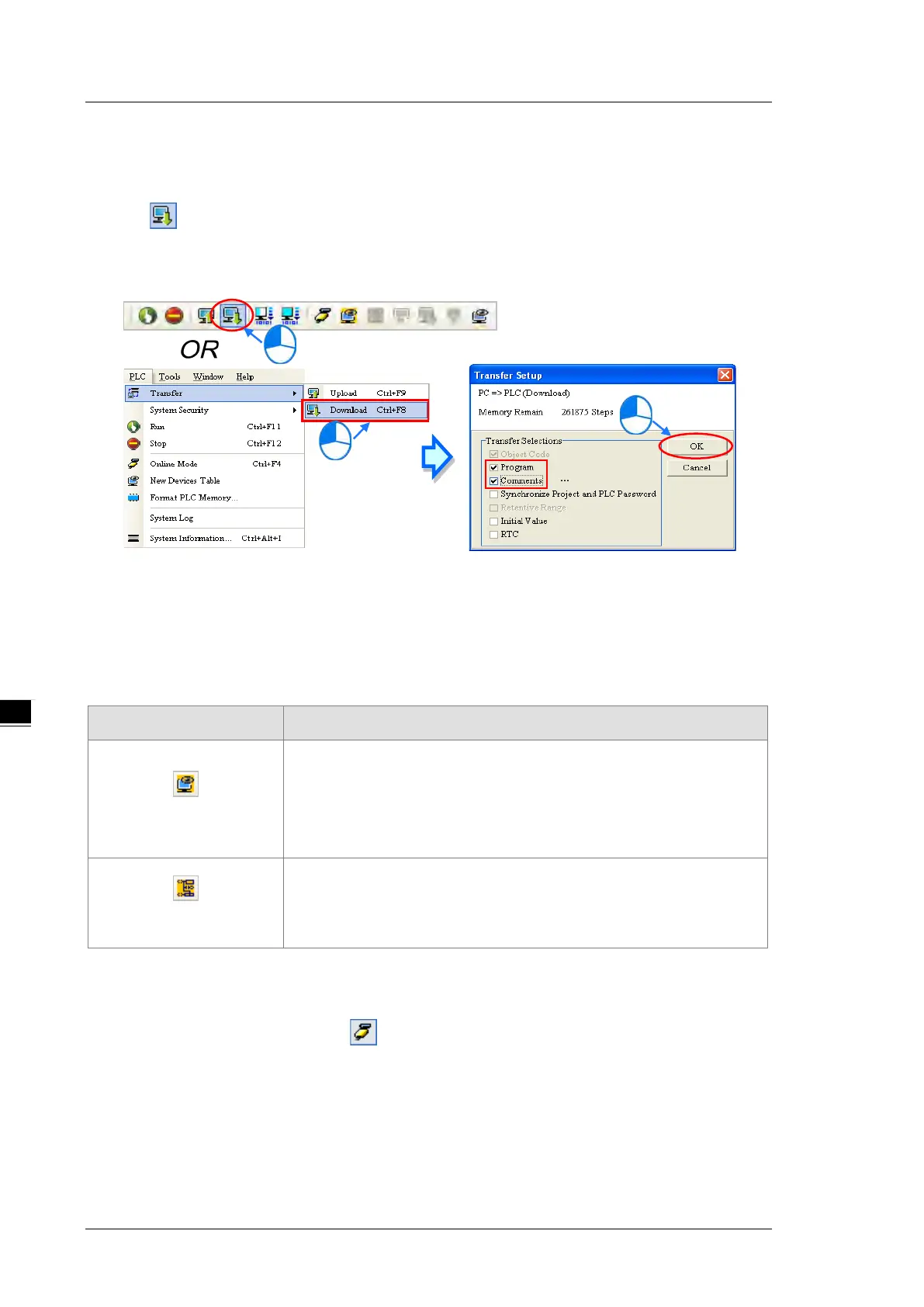AS Series Operation Manual
6-28
Downloading the program
After the program compiles, on the PLC menu point to Transfer, and then click Download. You can also
click on the toolbar after the program compiles. In the Transfer Setup dialog box select the
Program checkbox and the Comments checkbox so that you can upload the program in the CPU module
later, and then click OK.
6.6.3
Connection Test
After you download a program to a PLC, you can monitor the execution status of the PLC through ISPSoft.
ISPSoft provides two monitoring modes; device monitoring mode and program monitoring mode.
Monitoring mode Description
Device monitoring mode
You can monitor the status of the devices in the PLC through the monitoring
table. In this mode, ISPSoft updates only the status of the devices. The
current program in ISPSoft does not have to be the same as the program in
the PLC.
Program monitoring mode
In this mode, the operating status of the program is displayed in the program
editing window. The present program in ISPSoft must be the same as the
program in the PLC.
*. You can enable the device monitoring function without program monitoring; however, if you enable the program
monitoring function, the device monitoring function is also enabled.
On the PLC menu, click Online Mode, or on the toolbar, to enable the online monitoring function. The
system also enables device monitoring mode and program monitoring mode.
