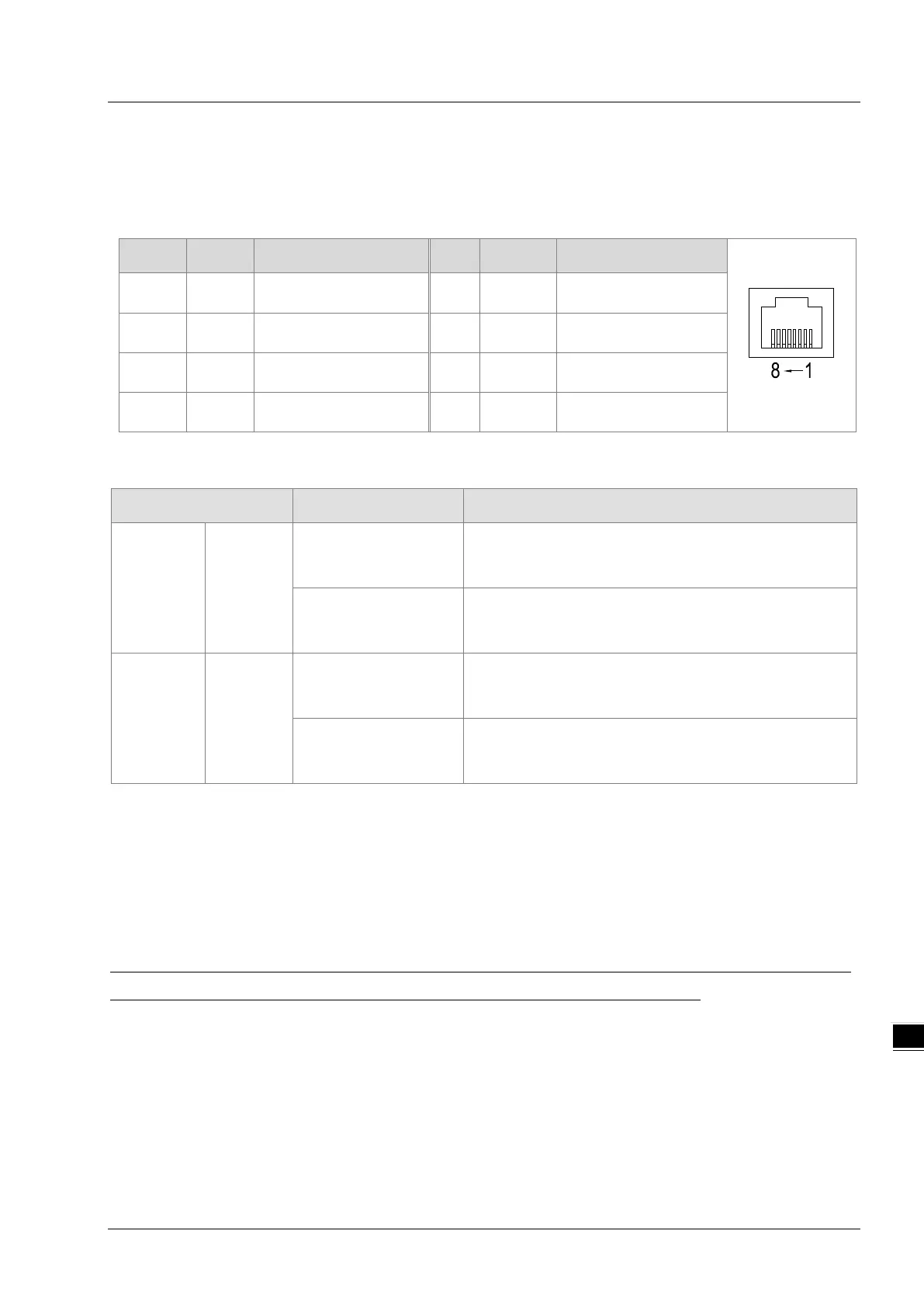Chapter 9 Ethernet Specification and Operation
9-13
9.3.4 EtherNet Communication Port
9.3.3.1 Communication Port Pin Assignment
Delta EtherNet/IP devices use CAT5e industrial Ethernet cables and can be connected via RJ-45 communication port.
Pin Signal Description Pin Signal Description
1 Tx+ Transmit plus 5 -- N/C
2 Tx- Transmit negative 6 Rx- Receive negative
3 Rx+ Receive plus 7 -- N/C
4 -- N/C 8 -- N/C
9.3.3.2 Communication LED Indicator
LED Indicator LED Status Description
LINK Green
ON
Communication port is connected.
Connected to Ethernet
OFF
Communication port is not connected.
Not Connected to Ethernet
ACK Yellow
Blinking
Packets transmitting/receiving
Packets transmitting/receiving over Ethernet
OFF
No packets transmitting/receiving
No packets transmitting/receiving over Ethernet
Note: The LED indicator is at the RJ45 connection.
9.4 EIP Builder
The Delta EtherNet/IP software, EIP Builder, is embedded in ISPSoft. You run it from the ISPSoft software (version 3.0
and above). Download the ISPSoft software at:
http://www.deltaww.com/services/DownloadCenter2.aspx?secID=8&pid=2&tid=0&CID=06&itemID=060301&typeID=1&d
ownloadID=,&title=--%20Select%20Product%20Series%20--&dataType=8;&check=1&hl=en-US
9.4.1 Run the EIP Builder
You can call EIP Builder from Delta EIP Scanner’s HWCONFIG in ISPSoft. You can also call it independently to set up
parameters for the Adapter. The Delta EIP Scanner is equipped with the EtherNet/IP communication PLC and the
EtherNet/IP module. Refer to Section 9.9.3 for a list of Delta EIP Scanner products supported by EIP Builder.
