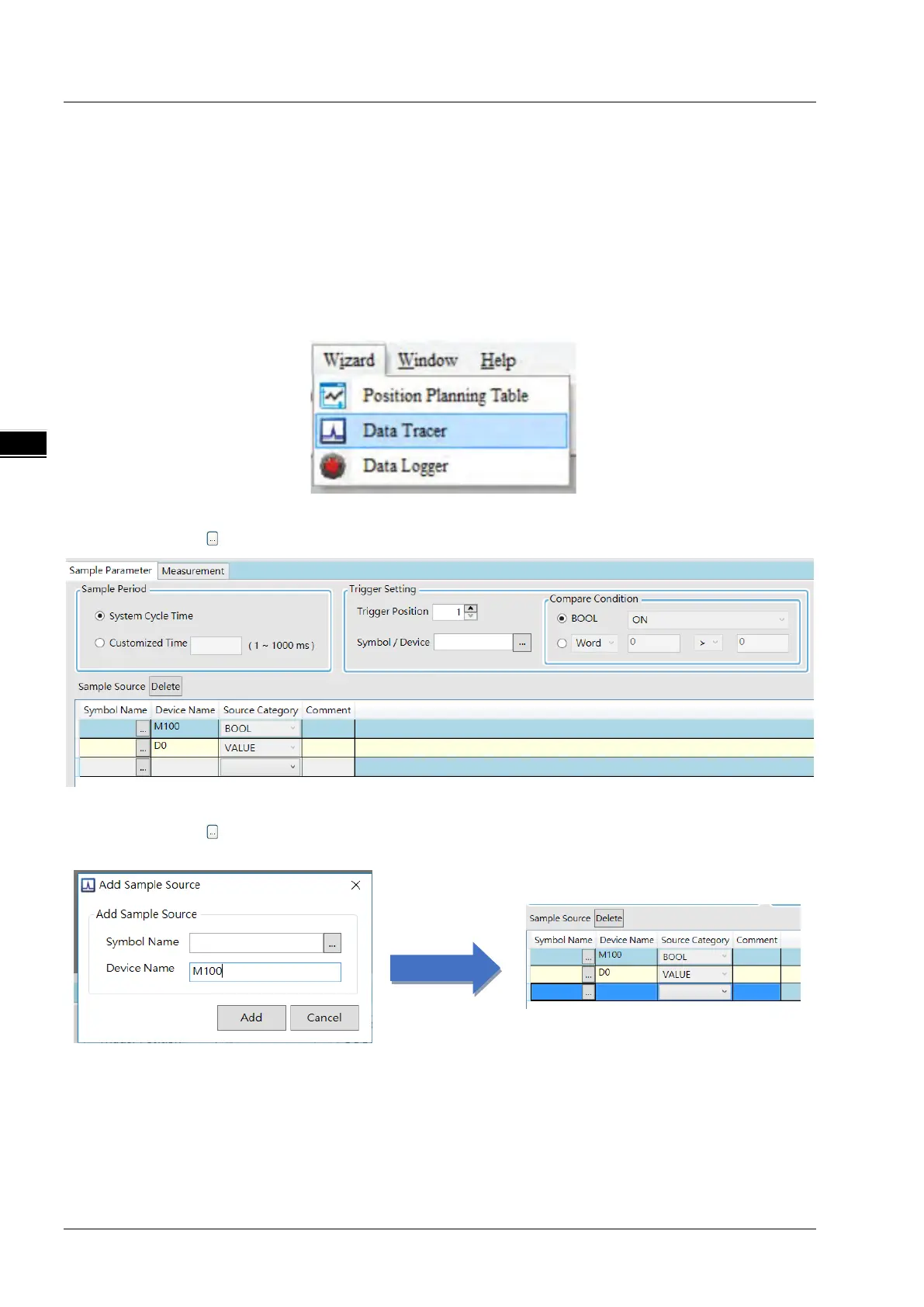AS Series Operation Manual
13-2
13.1 Data Tracer
13.1.1 About Data Tracer
Data Tracer is used for the real-time collection of variable symbols, values, states in devices, after some trigger condition
is met so as to draw curve charts for analysis of value trends. Refer to Section 22.2 in ISPSoft User Manual for more
details.
Operation 1
Compile the current project before using the function. Click Wizard> Data Tracer to open the Data Tracer window as
shown below.
Click the button of Symbol Name to open the Add Sample Source window.
Click the button of Symbol Name in the Add Sample Source window and select the variable symbol name to
be added in the Choose Symbol window or directly type a device name in the Device Name box.
