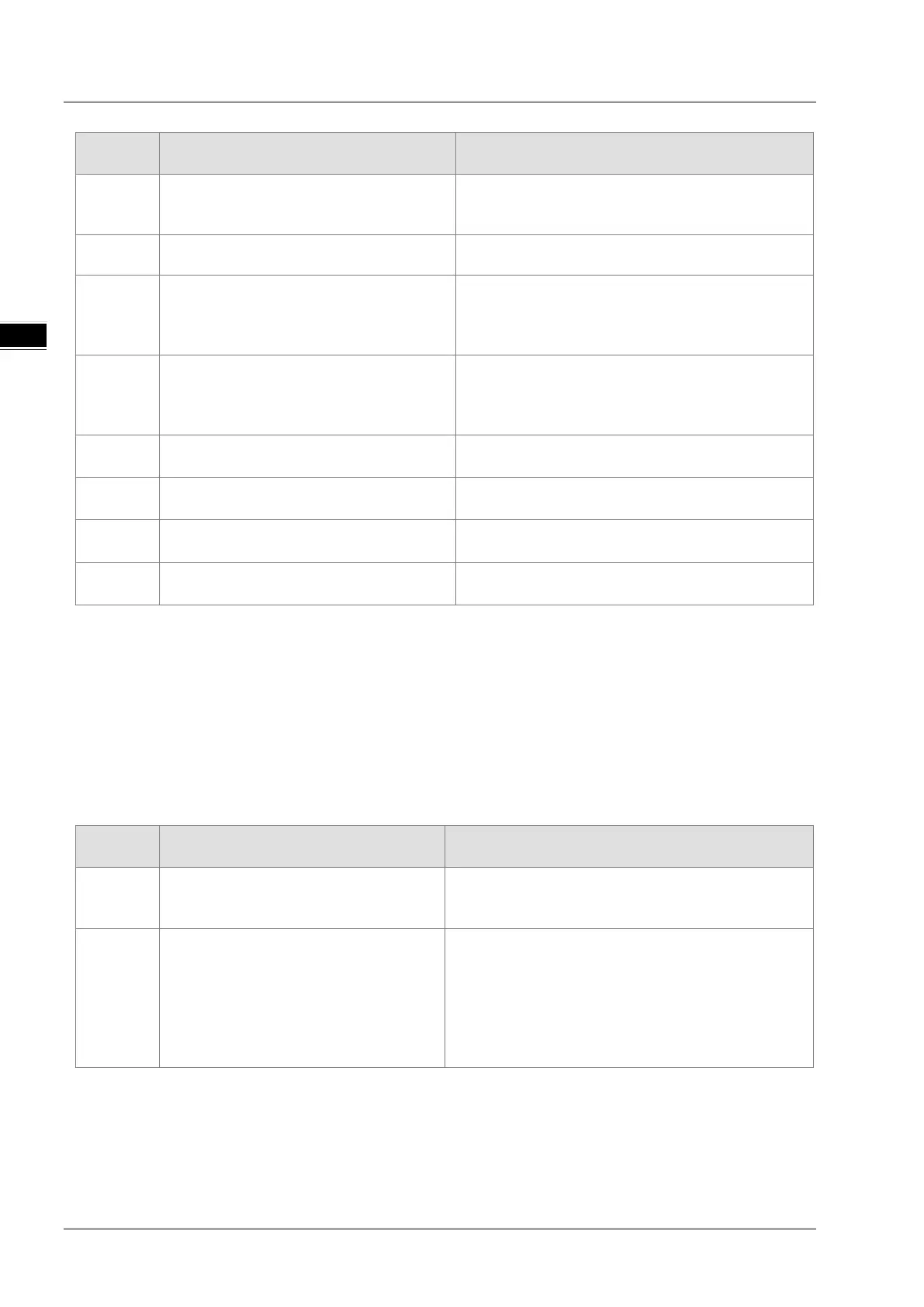AS Series Operation Manual
12-24
Error
Description Solution
16#0108
The settings in HWCONFIG and manual
settings are not consistent for function card
Check the settings in HWCONFIG and manual
settings for function card 2.
16#0201 Incorrect parameters
Check the parameter in HWCONFIG. Download the
16#0301 Function card 1 communication timeout
1. Check if the station number and the
communication format are correctly set.
2. Check if the connection with the function card is
16#0302 Function card 2 communication timeout
1. Check if the station number and the
communication format are correctly set.
2. Check if the connection with the function card is
16#0400 Invalid UD Link Group ID for function card 1
1. Check the UD Link settings.
2. Check the warning settings in the PLC.
16#0401 Invalid UD Link Group ID for function card 2
1. Check the UD Link settings.
2. Check the warning settings in the PLC.
16#0402 Invalid UD Link Command for function card 1
1. Check the UD Link settings.
2. Check the warning settings in the PLC.
16#0403 Invalid UD Link Command for function card 1
1. Check the UD Link settings.
2. Check the warning settings in the PLC.
12.3.7
Troubleshooting for the Module AS00SCM as a Remote Module
Errors from the remote modules are regarded as warnings for AS Series CPU modules. The LED indicator of the CPU
module blinks and the CPU module can still operate. Use flag SM30 to manage error presentation in the remote
modules.
12.3.7.1 ERROR LED Indicators Are ON
Error codes:
Error
Description Solution
16#1301 Hardware failure
1. Check if the module is securely installed.
2. Change and install a new AS00SCM or contact the
16#1302 The function card setting is incorrect.
1. Check if the function card is securely installed with
the AS-FCOPM card.
2. Change and install a new function card or contact
the factory.
3. Check if the setting in HWCONFIG is consistent
with the function card setting.
4. Install a new AS00SCM or contact the factory.
