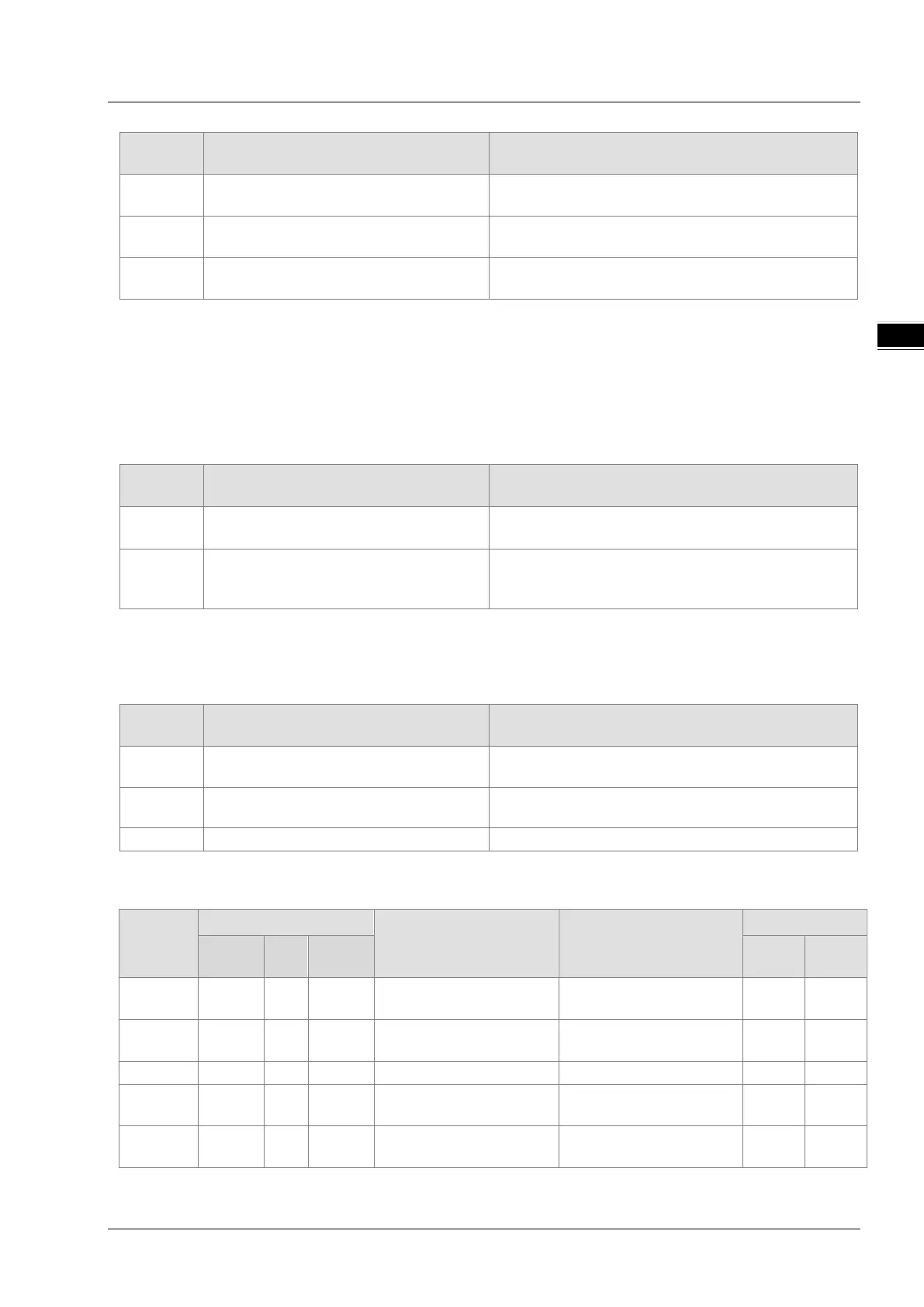Chapter 12 Troubleshooting
12-21
Error
Description Solution
16#180C
The signal received by channel 2
exceeds the weight limit.
Check the value input to channel 2 and the maximum
16#180D
The factory calibration in channel 2 is
Check the weight calibration in channel 1.
-
When power-on, the module is not
Check if the connection between module and CPU
module is working. If not, connect again.
12.3.5
Troubleshooting for the Module AS04SIL IO-Link as a
Communication Module
12.3.5.1 ERROR LED Indicators (Module Status) Blinking Every 0.2 Seconds
The following error codes identify possible errors when the AS04SIL module is installed on the right side of the CPU
module or RTU and acts as a communication module.
Error
Description Solution
16#1605 Hardware failure
1. Check that the module is securely installed.
2. Install a new AS04SIL or contact the factory.
16#1606
24VDC power supply is not sufficient and
then recovered from low-voltage for less
than 10 ms.
Check whether the 24 V power supply to the module is
normal.
12.3.5.2 ERROR LED Indicators (Network Status) Blinking Every 0.1 Seconds
The following error codes identify possible errors when the AS04SIL module is installed on the right side of the CPU
module or RTU and acts as a communication module.
Error
Description Solution
16#1800 Error occurs in IO-Link Master
See the following IO-Link Event Code table for more
16#1801
Error occurs in IO-Link device
See the following IO-Link Event Code table for more
Check the external power supply
IO-Link Event Code Table
IO-Link
Event
Codes
Type
Event Solution
Source
Warning
Error
Notifica-
IO-Link
IO-Link
16#4000 V
Device temperature over-
Lower load V
16#4210 V
Device temperature over-
Clear source of heat V
16#5110 V
Power supply voltage
over-run
Check tolerance V
16#5111 V
Power supply voltage
under-run
Check tolerance V
