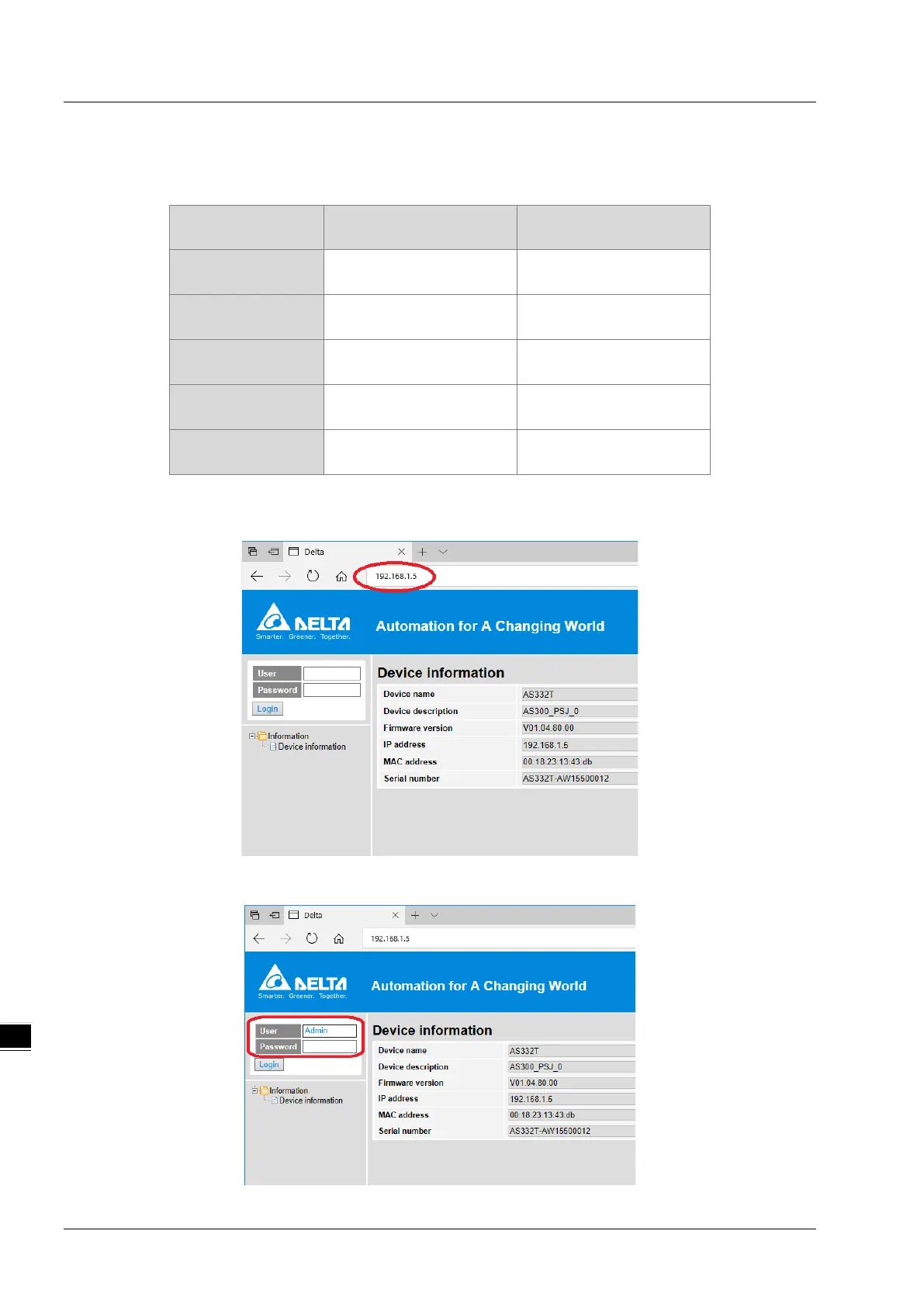AS Series Operation Manual
9-98
9.10.1.2 Using the Webpage
List of browsers that support AS300 webpage:
Provider Browser Supported versions
Microsoft
Internet Explorer V10.0 and later
Microsoft
Edge V20 and later
Google
Chrome V14 and later
Mozilla
Firefox V17 and later
Apple
Safari V5.1 and later
Operation Steps:
a. Open your browser, enter AS300 PLC IP address in the search bar to connect to AS300 PLC.
b. After the webpage appears, enter “Admin” in the User section and click Login without entering any password.
You can set up the password after login.
