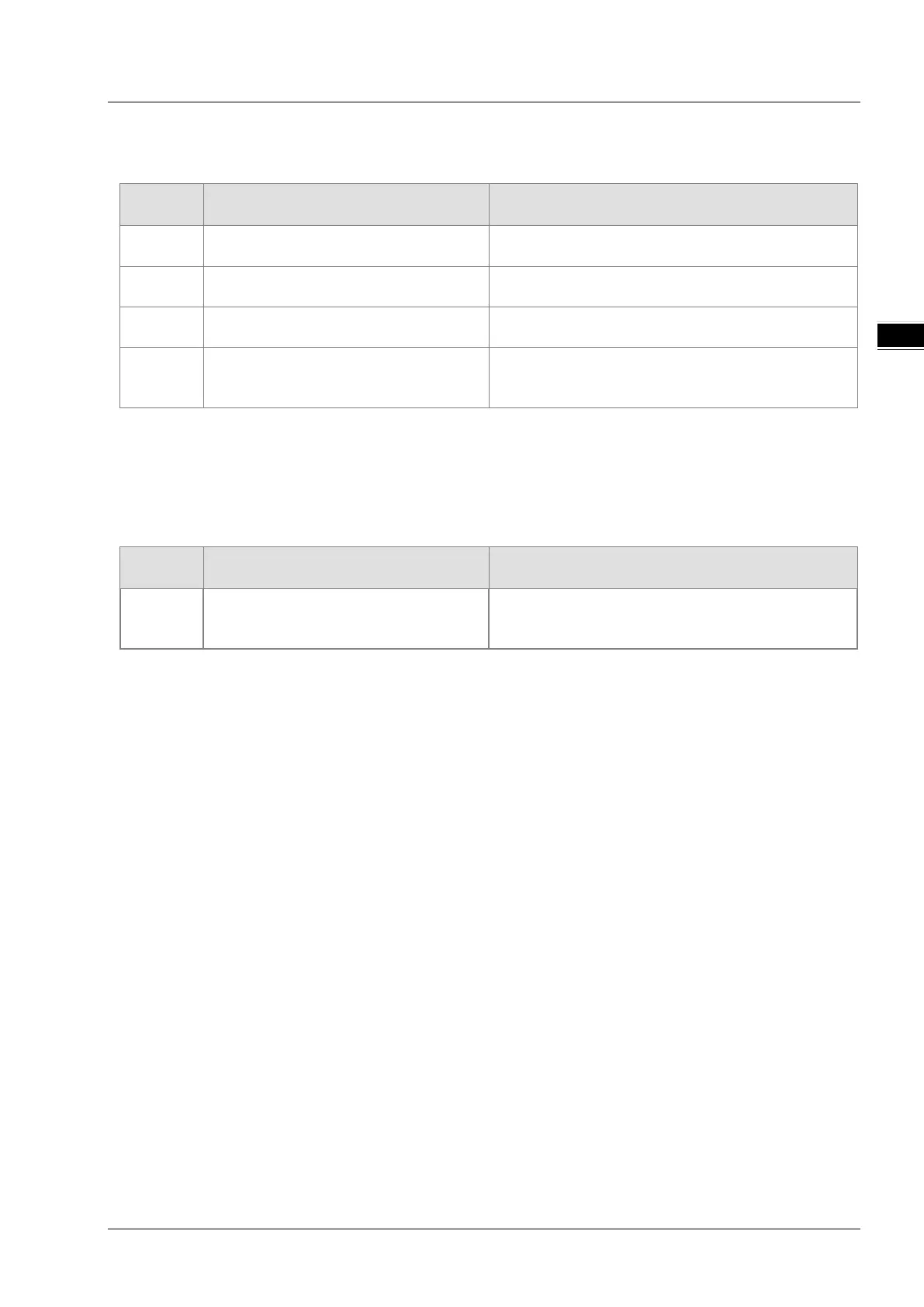Chapter 12 Troubleshooting
12-25
12.3.7.2 ERROR LED Indicators Blinking Every 0.5 Seconds
Error codes:
Error
Description Solution
16#1500 Remote module communication timeout
Make sure the module is properly connected to the CPU
module and turn the modules on again.
16#1502 Incorrect parameters
Check the parameter in HWCONFIG. Download the
16#1503 Extension module communication timeout
Make sure the module is properly connected to the CPU
module and turn the modules on again.
16#1505
The actual placement of the extension
module is not consistent with the
Check if the setting in HWCONFIG is consistent with the
actual placement.
12.3.7.3 ERROR LED Indicators Blinking Every 0.2 Seconds
This happens when the 24 VDC power supply for the remote module is not sufficient. Check the power supply. If the
power supply is normal, remove the extension module from the CPU module and then check if the SCM remote module
is out of order. Error codes:
Error
Description Solution
16#1303
24VDC power supply is not sufficient and
then recovered from low-voltage for less
Check whether the 24 V power supply to the module is
normal.
12.3.8
Troubleshooting for AS01DNET Modules
Refer to sections 12.4.6 and 12.4.7 for more details.
12.4
Error Codes and LED Indicators for CPU Modules
A. Columns
a. Error code: If an error occurs in the system, an error code is generated.
b. Description: The description of the error
c. CPU status: If the error occurs, the CPU stops running, keeps running, or shows the status you defined for the
error.
Stop: The CPU stops running when the error occurs.
Continue: The CPU keeps running when the error occurs.
d. LED indicator status: If the error occurs, the LED indicator is ON, OFF, or blinks.
ERROR: System error
