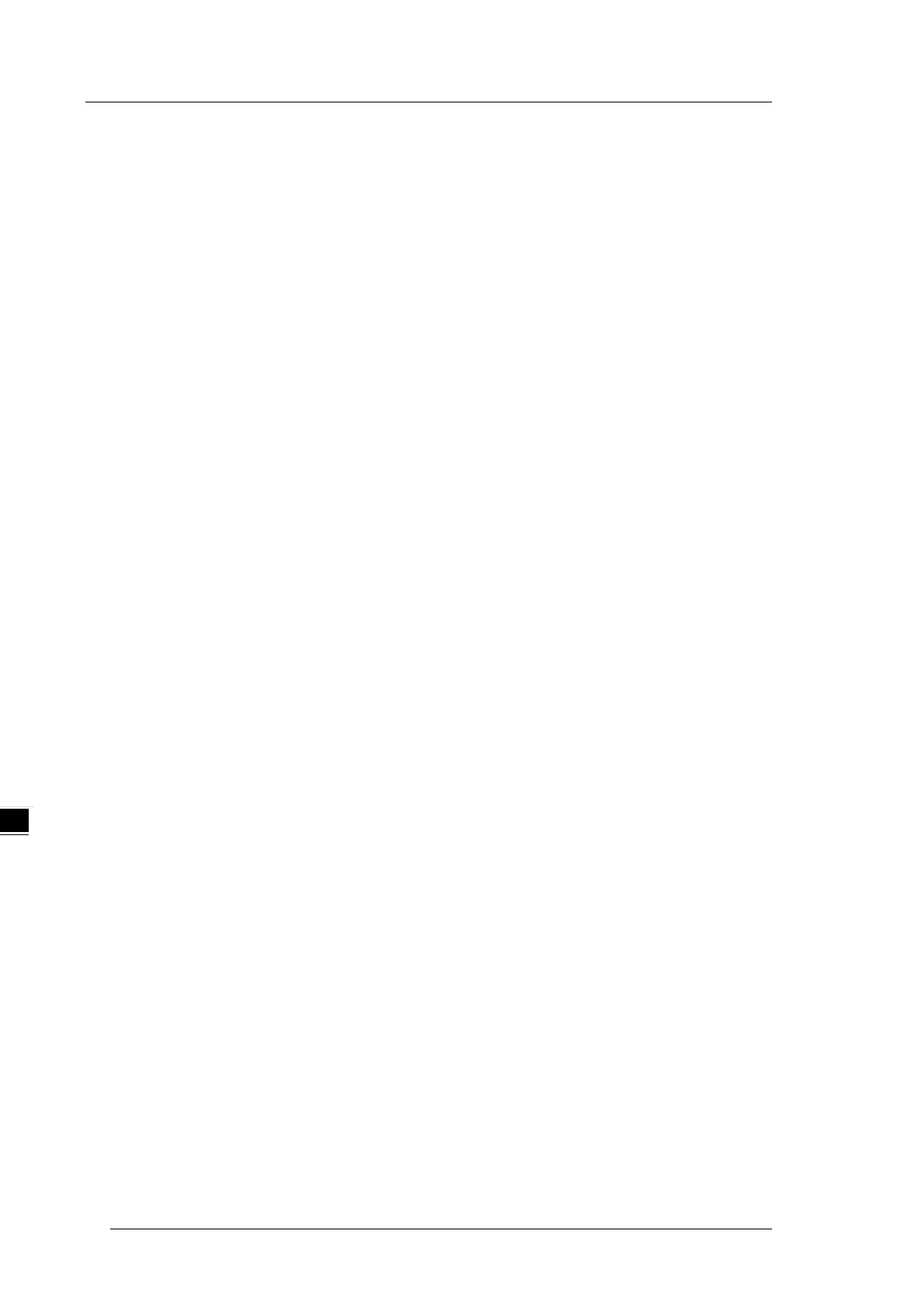AS Series Operation Manual
7.5 Introduction to the CARD Utility
The AS Series CPU modules include SDHC slots, and you can back up and restore module data with a
memory card. ISPSoft includes the CARD Utility for the AS Series CPU modules. With this utility, you can back
up and restore data in an AS Series CPU module or backup and restore an ISPSoft project. The backup can
include the program code, parameter settings, hardware configuration, and network configuration, as well as
the values in the latched area in an AS series CPU module. Refer to Section 7.7.1 in the Operation Manual for
more information about the specifications and usage of SDHC cards with AS Series CPU modules.
AS Series CPU module backs up and restores the following data:
Programs includes execution code, PLC programs, project password, and PLC ID.
Parameters includes HWCONFIG settings, configurations of CPU module and module, data exchange
table, and positioning planning table.
Retainable data includes device setting range, values in retainable devices
Note: Ethernet/IP and CANopdn DS301 data exchange tables created by the network planning tool cannot be
backed up or restored.
The list below describes the functions supported by the CARD Utility, including a flowchart.
If you export data from an AS Series CPU module as a backup file (*.dup), you can save the exported data
in the memory card in the module or in a folder on the computer. You can also decide whether to back up
the values in the devices in the AS Series CPU module.
If you export an ISPSoft project for an AS Series CPU module as a backup file (*.dup), you can only save
the exported ISPSoft project in a folder in the computer. You can see data such as register editing (*.dvl),
device status editing (*.dvb), file register editing (*.wft) for the AS Series as values in the device and back
them up. You can put a memory card with the backup file into the AS series CPU module. You can copy a
backup file (*.dup) saved on the computer into the AS series CPU module connected to the computer, or
restore the backup file to an ISPSoft project. If you choose to restore the backup file to an ISPSoft project,
the system automatically skips the values in the devices and the hardware configuration in the backup file.
If you restore the backup file (*.dup) from the PC to an ISPSoft project for an AS Series CPU module, you
can also restore data such as register editing (*.dvl), device status editing (*.dvb), and file register editing
(*.wft) for the AS Series.
