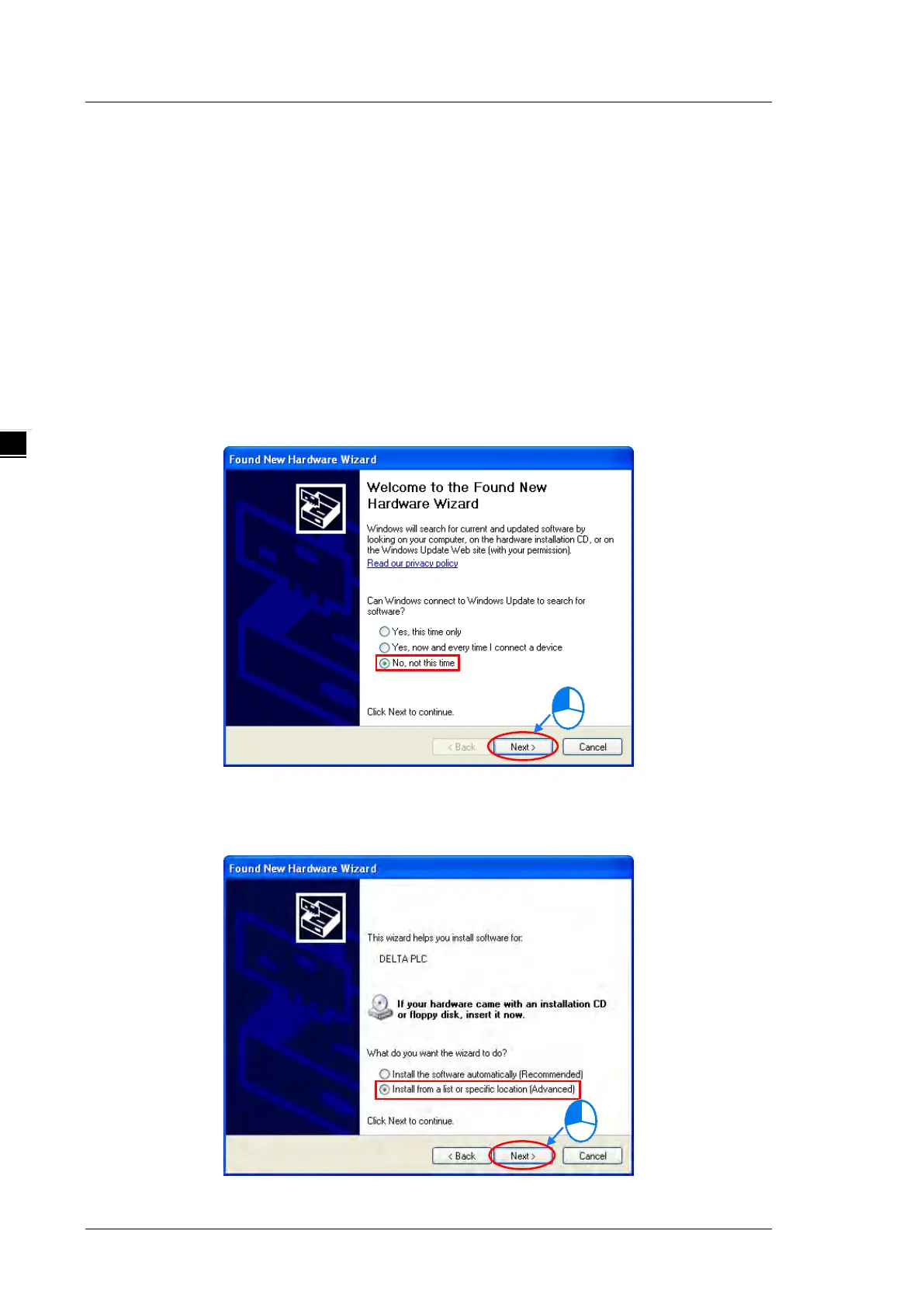AS Series Operation Manual
A-2
A.1 Installing the USB Driver for an AS Series CPU module in
Windows XP with SP3
The instructions below show how to install the USB driver for an AS Series CPU module on Windows XP. To
install the USB driver on another operating system, refer to the instructions in the operating system for
information on installing new hardware.
Before you install the USB driver, you must install ISPSoft version 3.00 or above on your computer.
(1) Supply power to the AS Series CPU module. Connect the AS Series CPU module to a USB port on your
computer with a USB cable. In the Found New Hardware Wizard, select No, not this time and then click
Next.
(2) The wizard displays the name of the detected USB device. Select Install from a list or specific location
(Advanced) and then click Next.
