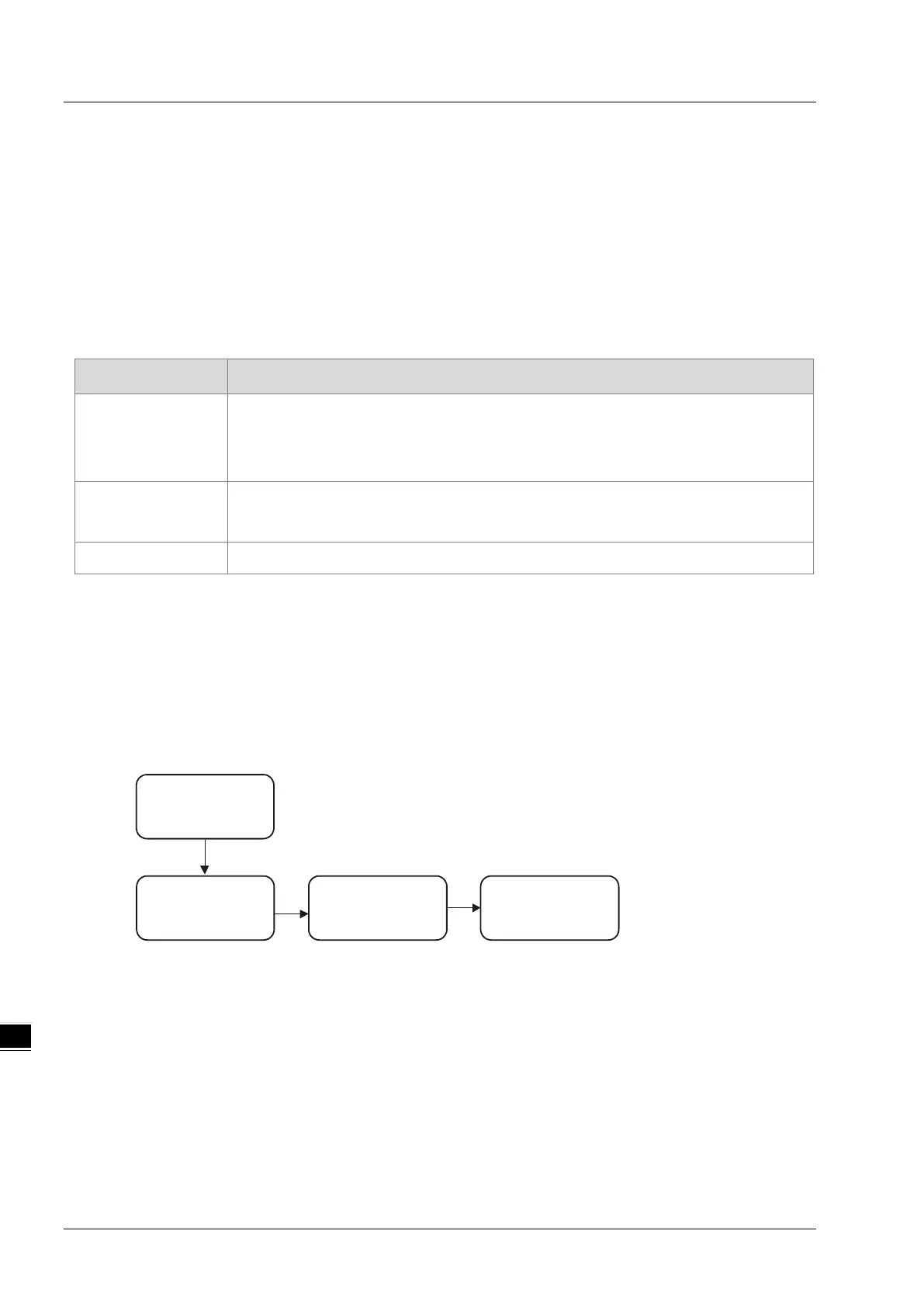AS Series Operation Manual
9-16
Create
Projec tISPSoft
Open
HWC ONFI G
Set up
IP Address
Dow nload
HWC ONFI G
9.4.2 Set up the IP Address
This section provides an overview of how to set up IP address for AS Series modules. Set up the IP address before
configuring the EIP related parameters or data mapping settings.
9.4.2.1 IP Address Types
The AS Series supports 3 types of IP addressing, BOOTP, DHCP and static IP address.
Type of IP Address Definition
BOOTP
Uses the TCP/IP Bootstrap Protocol (BOOTP) to set up the IP address, netmask and
gateway. A BOOTP server may require some configuration. The BOOTP protocol is
designed for a network in which each host has a permanent network connection.
DHCP
Uses the Dynamic Host Configuration Protocol (DHCP) to automatically obtain IP address,
netmask, gateway, main computer name and the WINS server.
Static IP You manually set the IP address, netmask and gateway.
9.4.2.2 Set the IP Address (Static IP)
Steps to set the IP address
When using an EIP product with a static IP address, set up the IP address in HWCONFIG in ISPSoft. The following
example uses the AS Series.
Refer to Section 9.4.1.1 for how to set up an EIP module in HWCONFIG.
1. Configure the network parameters
Double-click the AS Series module in HWCONFIG to open the Device Setting dialog box.
On the Options tab, set the IP address on the Ethernet Port Basic Settings page, and then click OK.
