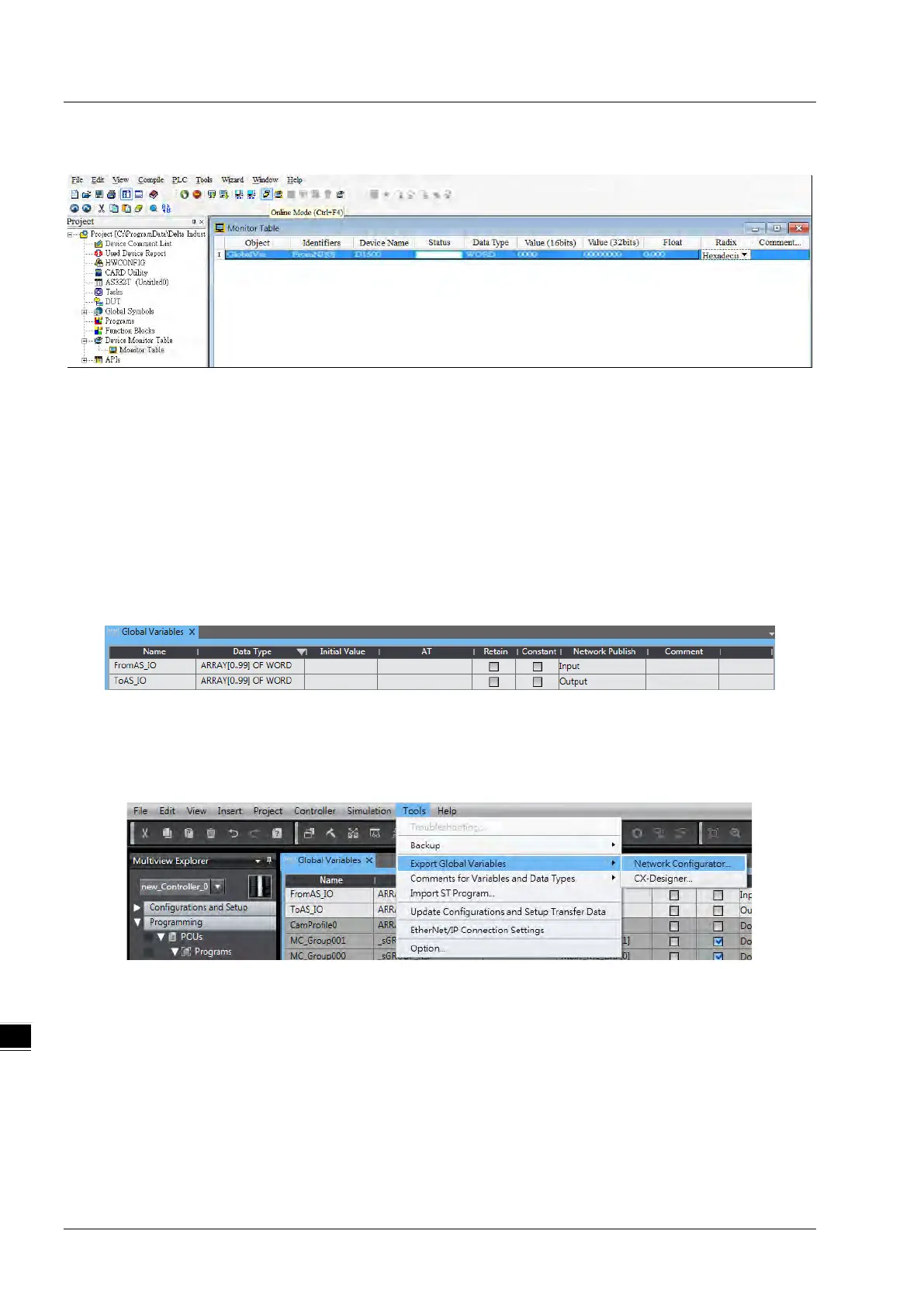AS Series Operation Manual
9-128
5. After setting up, switch to Online Mode.
6. Make sure the values in Consumed Tag are the same as the ones in Produced Tag.
9.11.3 IO Connection
Set up an IO Connection from a slave station
1. Create two variables and set the rule of one variable as input and set the rule of the other variable as output. Set
the data type and length as Array[0..99] of word.
2. Go to Tools -> Export Global Variables -> Network Configurator on the menu bar.
