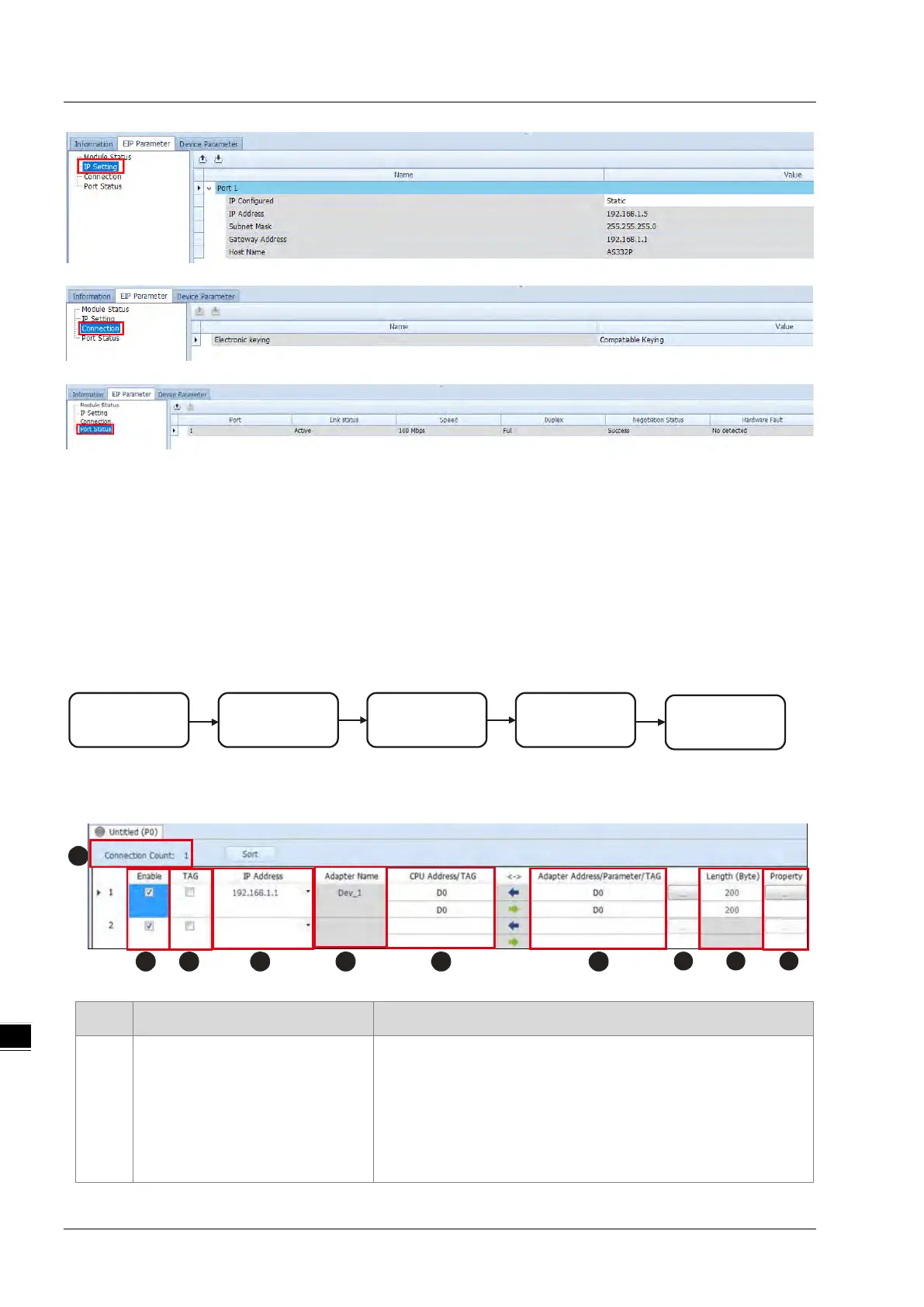AS Series Operation Manual
9-32
EDS Parameter Tab: this is not supported for the AS Series modules; the software closes itself when this Tab
is selected.
9.4.4 Data Mapping
When the connection between devices is established, you can use data mapping to exchange data between devices.
This section provides an overview of how to create a data mapping table.
Download
Data Exchange
Data Exchange
Set up
Data Exchange
Table
Network View
Descriptions for the Data Mapping:
Name Definition
Connection Count
Data mapping connection count; each row represents one
independent EtherNet/IP connection. The number of connections
cannot exceed the maximum number of connections for the
Scanner. For the AS Series, the maximum number of connections
32.
