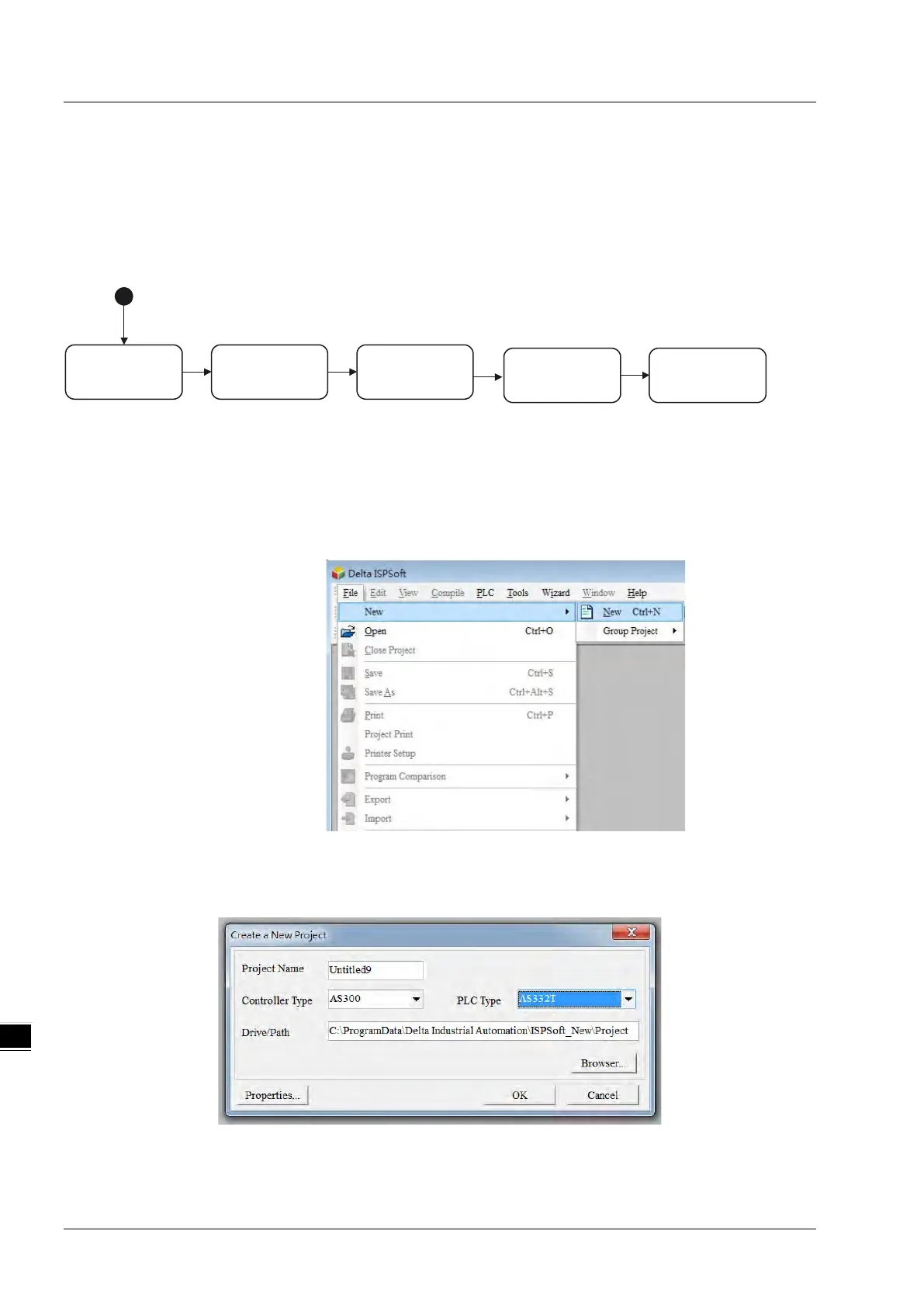AS Series Operation Manual
9-14
Open
ISPSoft V3 0X.
Create
ISPSoft Project
Open
HWCONFIG
Download
HWCONFIG
Open
EI P Builder
Start
9.4.1.1 Run the EIP Builder via an EIP Scanner
Steps to run EIP Builder
Run EIP Builder from an EIP Scanner product. When using a Delta EIP Scanner, you set up an EIP module through
HWCONFIG in ISPSoft. Make sure the current communication is via EtherNet in ISPSoft.
1. Open ISPSoft V3.0X: click the Start menu and go to Programs > Delta Industrial Automation > PLC >
ISPSoft 3.0X
2. Create a new project: on the File menu, click New to display the Create a New Project dialog box.
3. Select a PLC: in the Create a New Project dialog box, select a PLC product that is supported by EIP builder.
