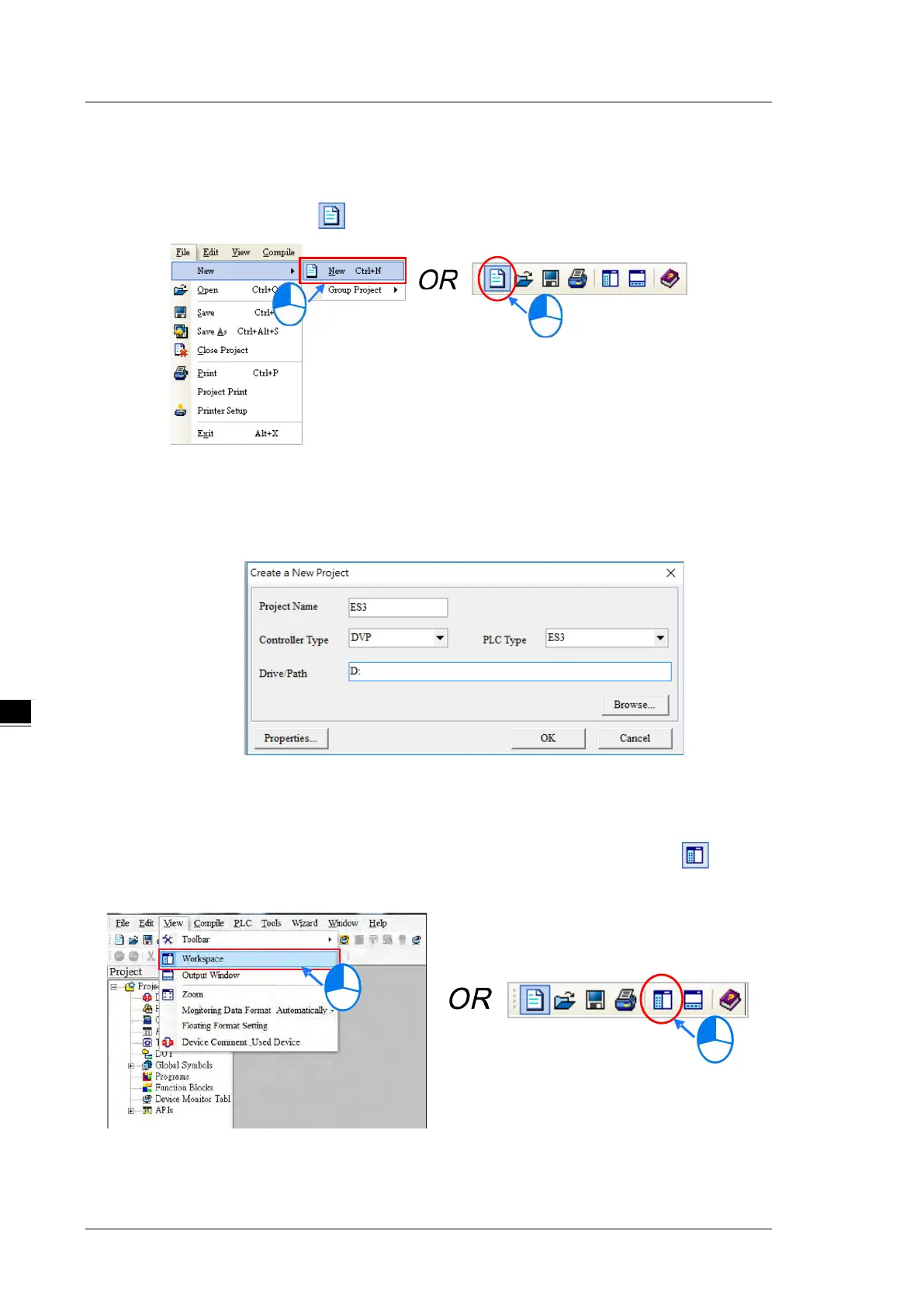DVP-ES3 Series Operation Manual
6-4
6.3
Creating a Project
After you start ISPSoft, on the File menu, point to New, and then click New to create a new project. You can
also create a new project by clicking on the toolbar after you start ISPSoft.
In the Create a New Project dialog box, type a project name in the Project Name box and a path in the
Drive/Path box, select a PLC in the PLC Type drop-down list box, and then click OK. The PLC in this example
is the DVP32ES3.
After you create the project, a project management area appears at the left side of the main screen. The
relation between the items listed in the project management area is represented by a hierarchical tree structure.
If the project management area does not appear, on the View menu, click Workspace , or click on the
toolbar.
