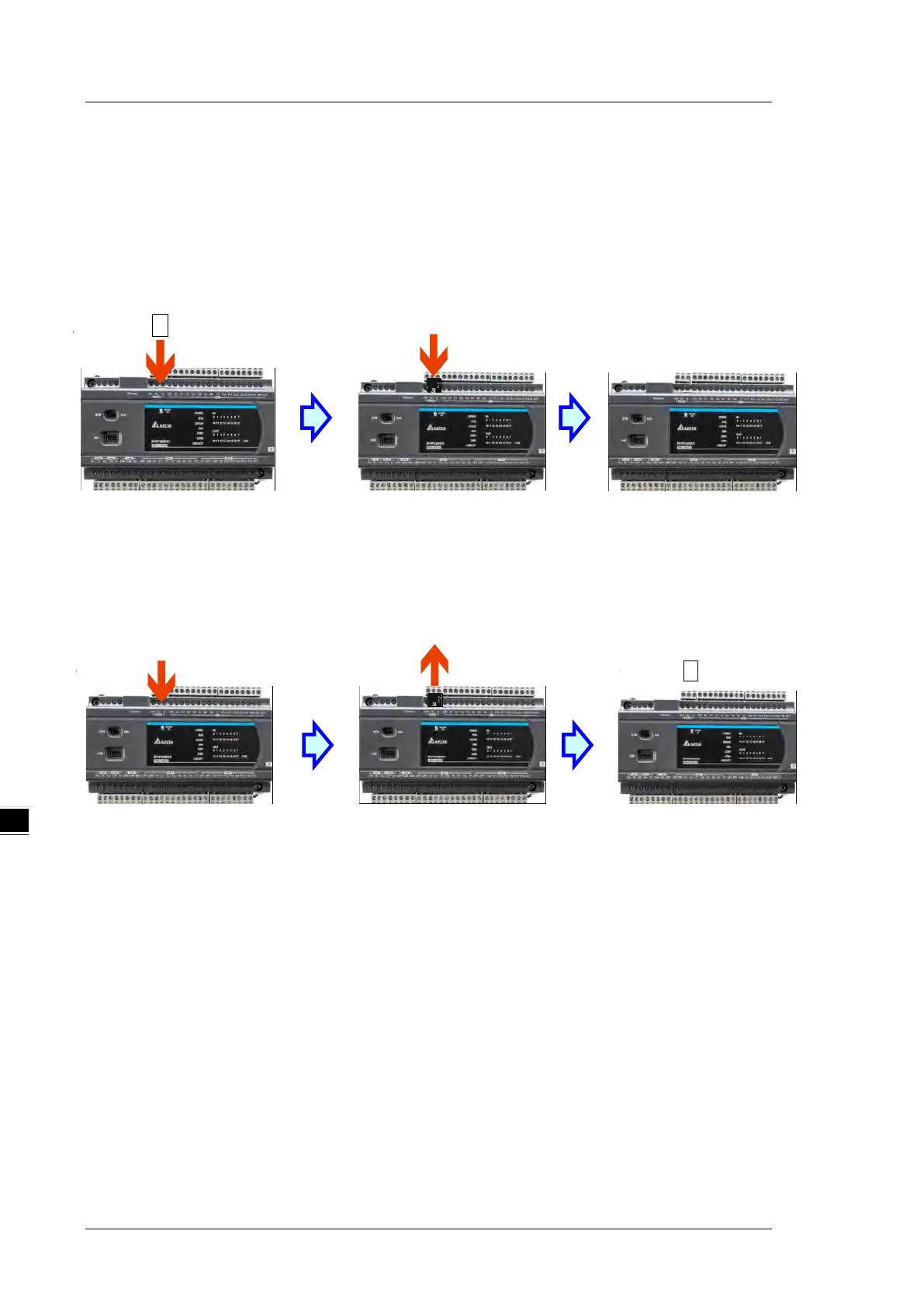DVP-ES3 Series Operation Manual
7.3.2
Installing a Memory Car
d
Insert a memory card into the CPU module memory card slot and push it in until it clicks. Be sure the memory
card is fixed firmly in the slot; if the memory card is loose, it is not installed correctly. The memory card can only
be inserted in one direction. Do not force the memory card or you may damage the CPU module. The correct
way to insert the memory card is shown below.
7.3.3
Removing a Memory Card
You can remove a memory card by pushing it in. The card then springs from the slot.
