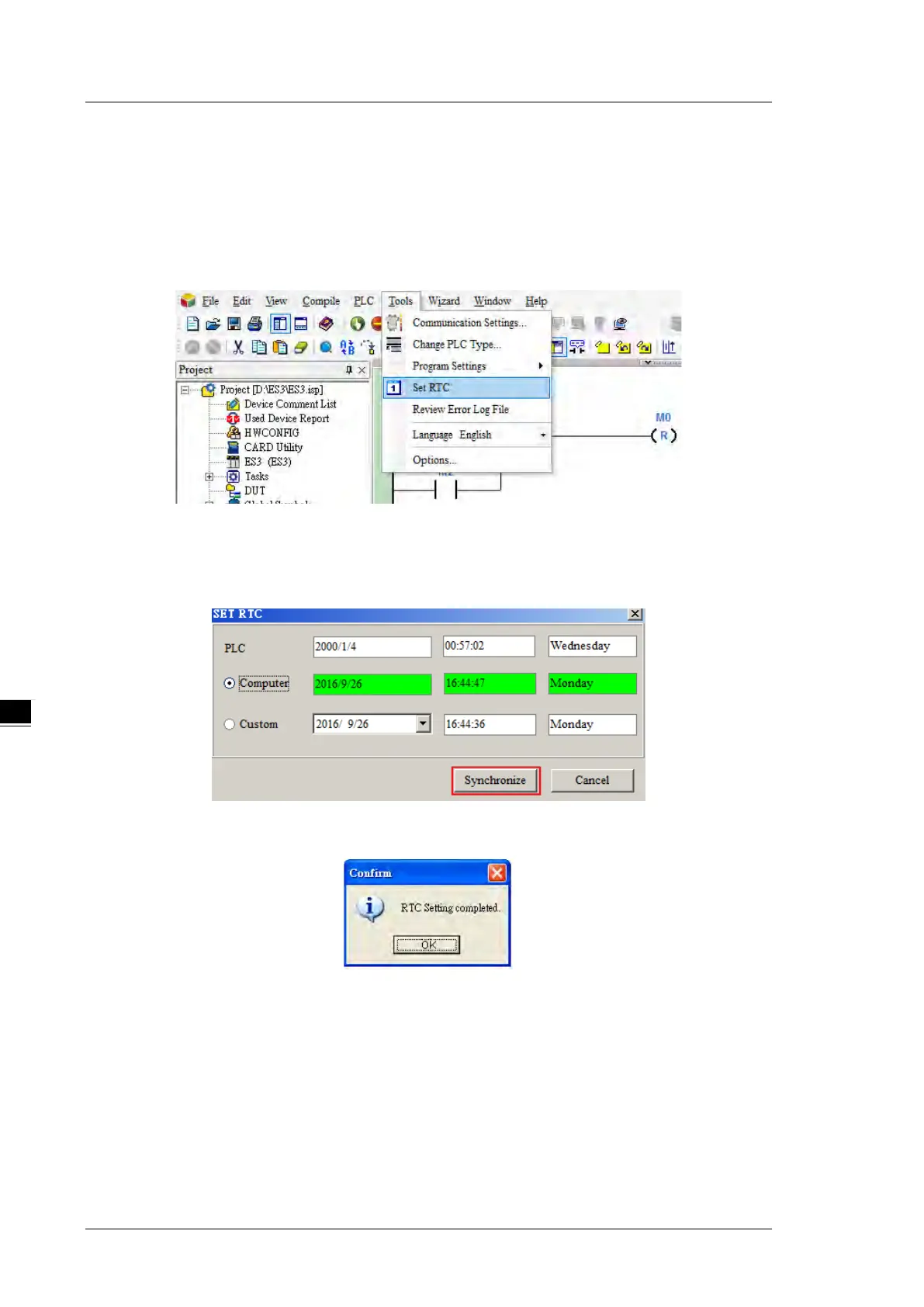DVP-ES3 Series Operation Manual
6-36
6.7
Setting a Real-time Clock
After you connect an DVP-ES3 Series CPU module to a computer, you can set the real-time clock in the CPU
module through ISPSoft.
(1) On the Tools menu, click Set RTC.
(2) Select Computer, and then click Synchronize to complete setting the real time clock.
(3) RTC setting is complete.
