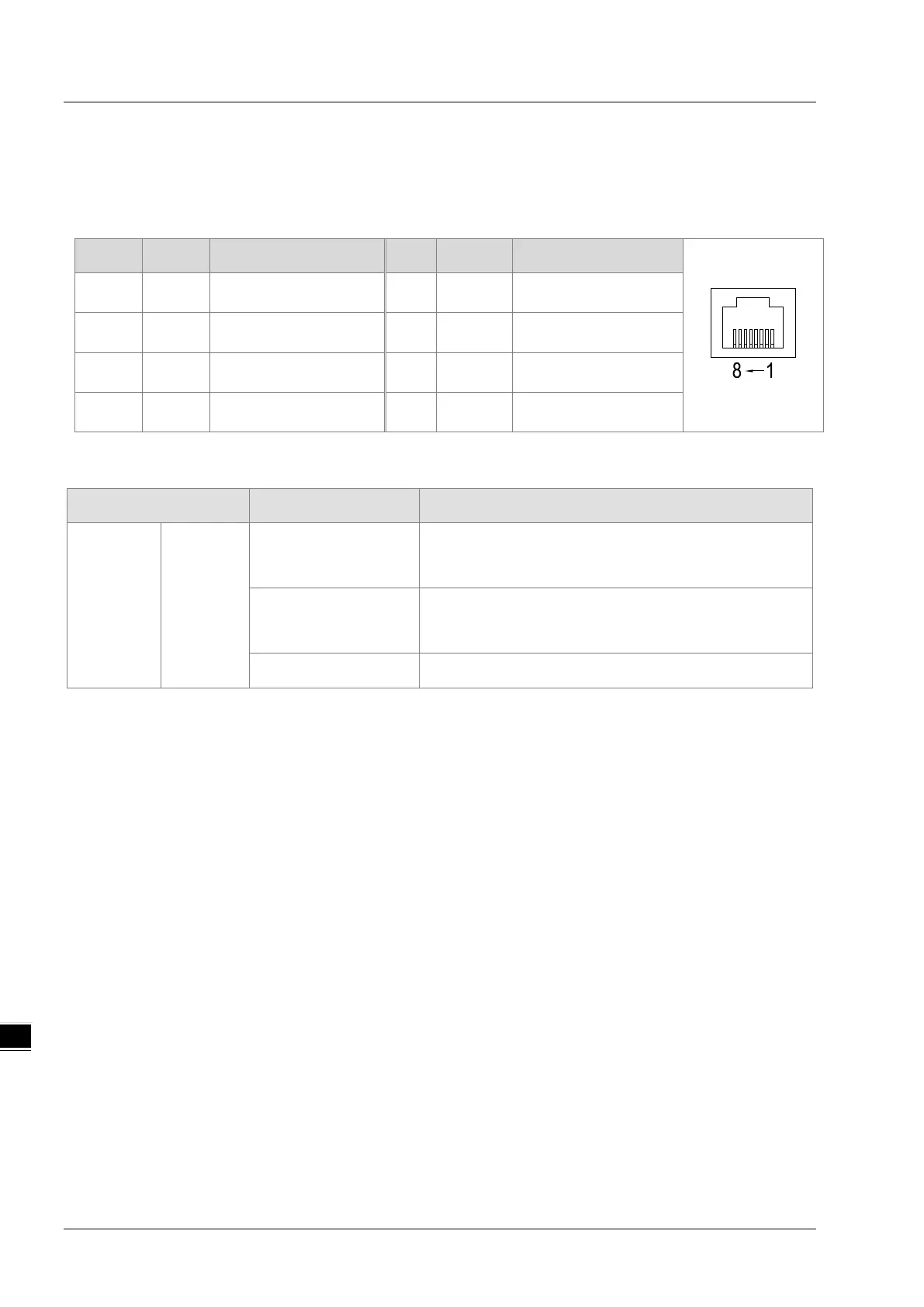DVP-ES3 Series Operation Manual
9-12
9.3.3 EtherNet Communication Port
9.3.3.1 Communication Port Pin Assignment
Delta EtherNet/IP devices use CAT5e industrial Ethernet cables and can be connected via RJ-45 communication port.
Pin Signal Description Pin Signal Description
1 Tx+ Transmit plus 5 -- N/C
2 Tx- Transmit negative 6 Rx- Receive negative
3 Rx+ Receive plus 7 -- N/C
4 -- N/C 8 -- N/C
9.3.3.2 Communication LED Indicator
LED Indicator LED Status Description
LINK / ACT Green
ON
Connected to Ethernet
No transmission over Ethernet
Blinking
Connected to Ethernet
Packets transmitting/receiving over Ethernet
OFF
Not connected to Ethernet
