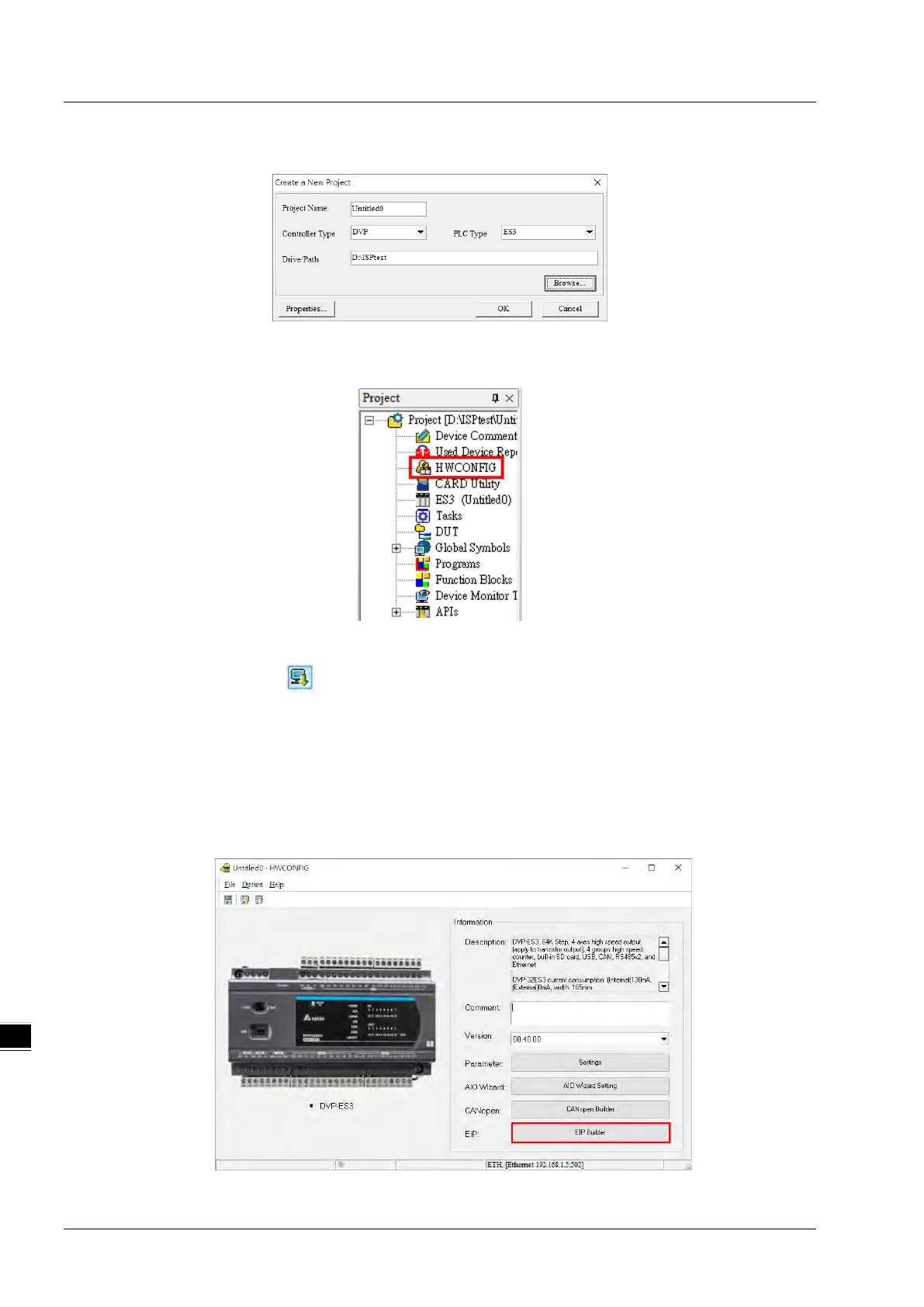DVP-ES3 Series Operation Manual
9-14
3. Select a PLC: in the Create a New Project dialog box, select a PLC product that is supported by EIP builder.
4. Open HWCONFIG: double-click HWCONFIG in the Project window.
5. Save and download the settings from HWCONFIG:on the File menu click Save to save the settings and then
click the download button on the toolbar to download the file to PLC. You must save the configuration in
HWCONFIG before opening the other communication tools. While working in the communication tools, you
cannot work in HWCONFIG.
6. Open EIP Builder: right-click the CPU module in the system configuration area point to Communication
Software and then click EIP Builder.
