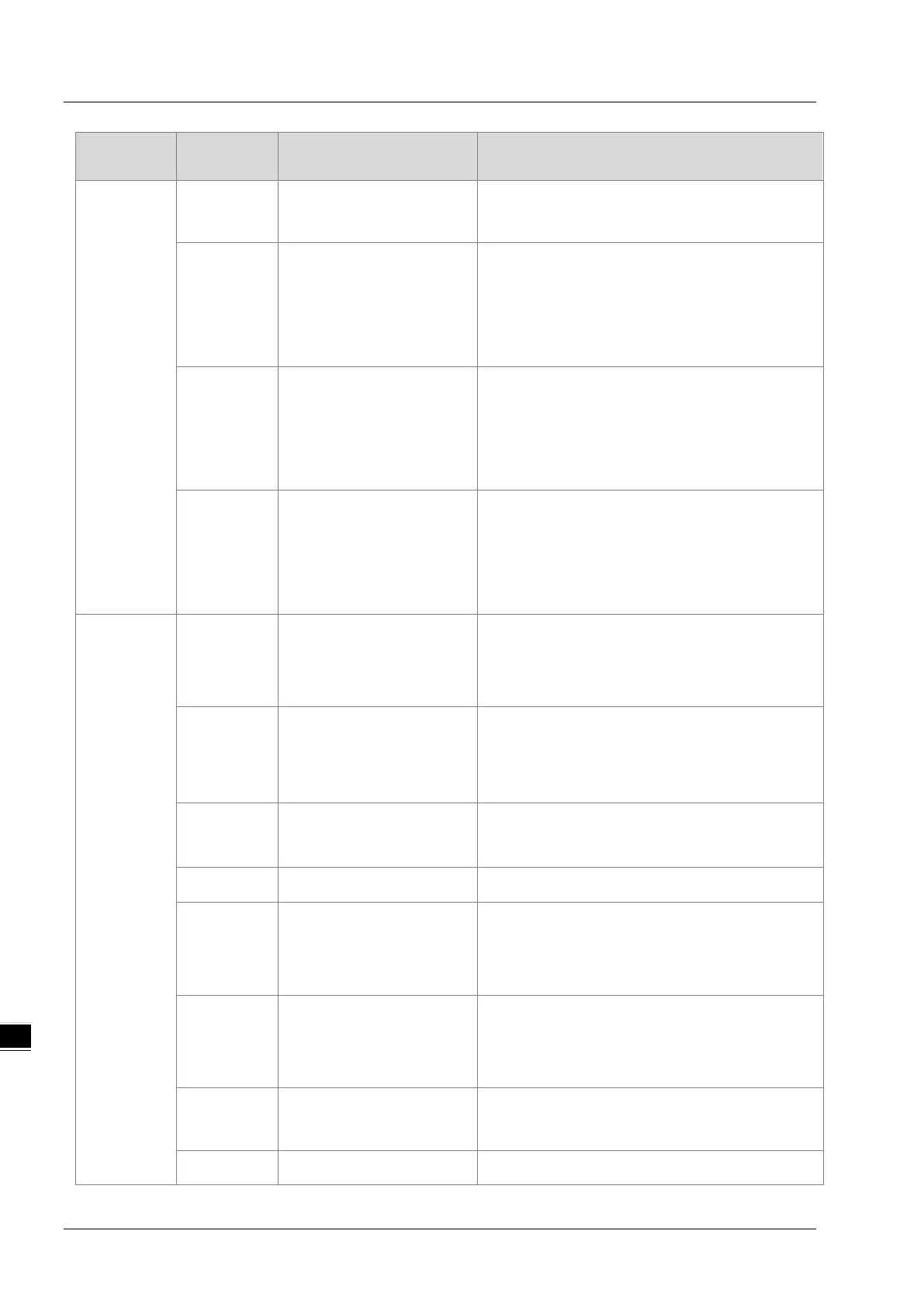DVP-ES3 Series Operation Manual
9-24
Category Error Code Description How to fix them
EDS file are mismatched. 2. Reload the EDS file.
3. Ask the vendor of the device for the EDS file.
H’11010126
The configuration size
parameters in the EDS file
are mismatched.
1. Check if the product information and the EDS file
match.
2. Reload the EDS file.
3. Ask the vendor of the device for the EDS file.
H’11010129
The configuration path
parameters in the EDS file
are mismatched.
1. Check if the product information and the EDS file
match.
2. Reload the EDS file.
3. Ask the vendor of the device for the EDS file.
H’11010132
The EDS file does not
support Null forward open.
1. Check if the product information and the EDS file
match.
2. Reload the EDS file.
3. Ask the vendor of the device for the EDS file.
Data
Exchange
Setup Error
H’12010100 I/O connections duplicated
1. Check if the system has created the I/O
connections.
2. Change the connection type to Listen Only.
H’12010106
Ownership conflict
1. Check the scanner owner.
2. Reconfigure the invalid scanner.
3. Change the connection to multicast.
H’12010110
Target for connection not
configured
1. Check the I/O connection status.
2. Activate the I/O connections again.
H’12010111 Adapter RPI not supported Check the RPI for the adapter.
H’12010113 Out of connections
1. Check if the number of connections exceeds the
limit.
2. Reduce the number of the product connections.
H'12010119 Non-Listen only not opened
1. Check if the system has created the I/O
connections.
2. Check the scanner I/O connection status.
H’12010127
Invalid originator to target
Size
Check the module number and the product setup file
to see if they match.
H’12010128
Invalid target to originator
Check the output size in the connection parameters.
