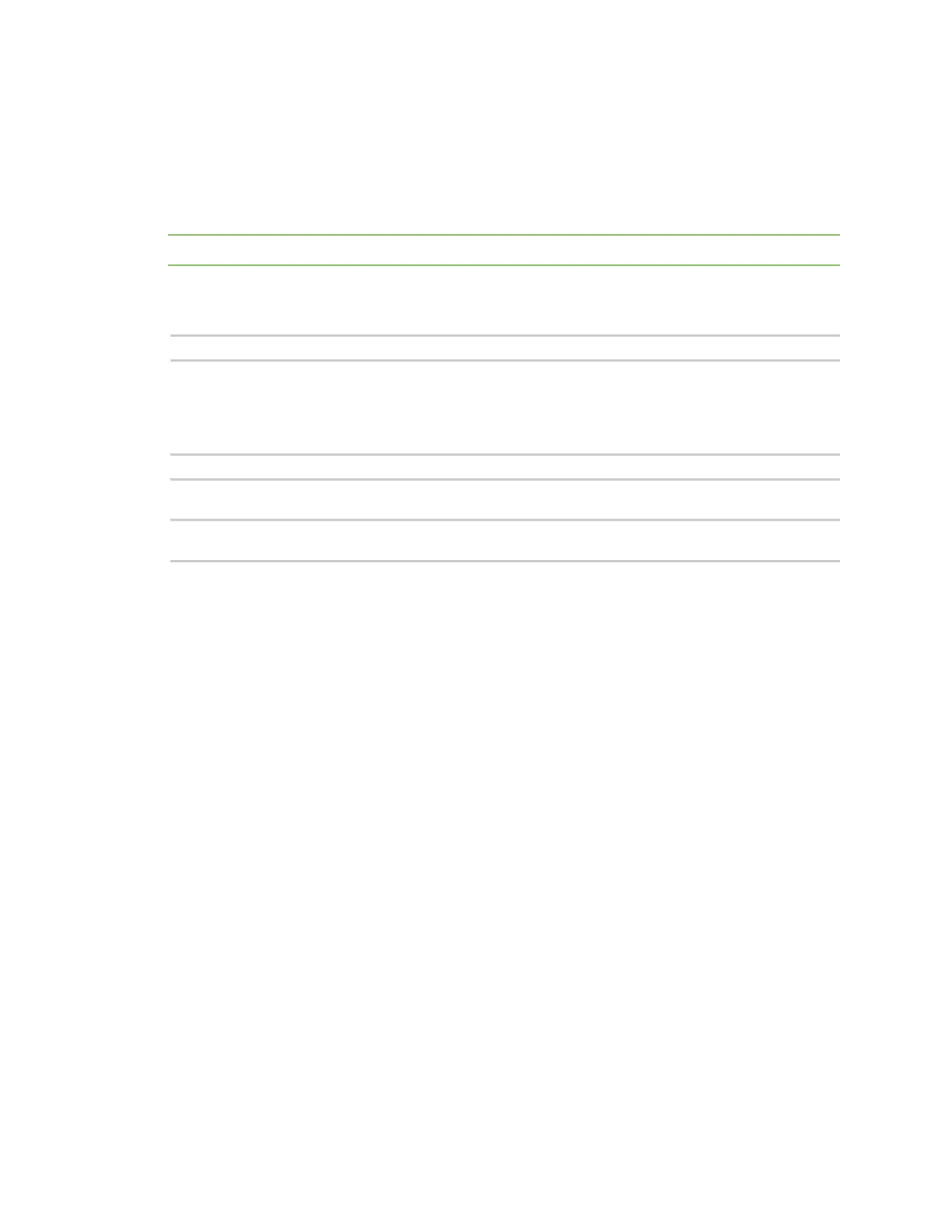Configure the AnywhereUSB Manager from the command line known hub list
AnywhereUSB® Plus User Guide
107
known hub list
Purpose
Displays a list of Hubs that have been added to the known Hubs list.
Note For more information about known Hubs, see Manage the list of known Hubs.
Syntax
>awusbmanager known hub list
Examples
Run the known hub list command.
>awusbmanager known hub list
Alist of known Hubs is returned.
10.10.10.50:18574
10.10.10.12:18574