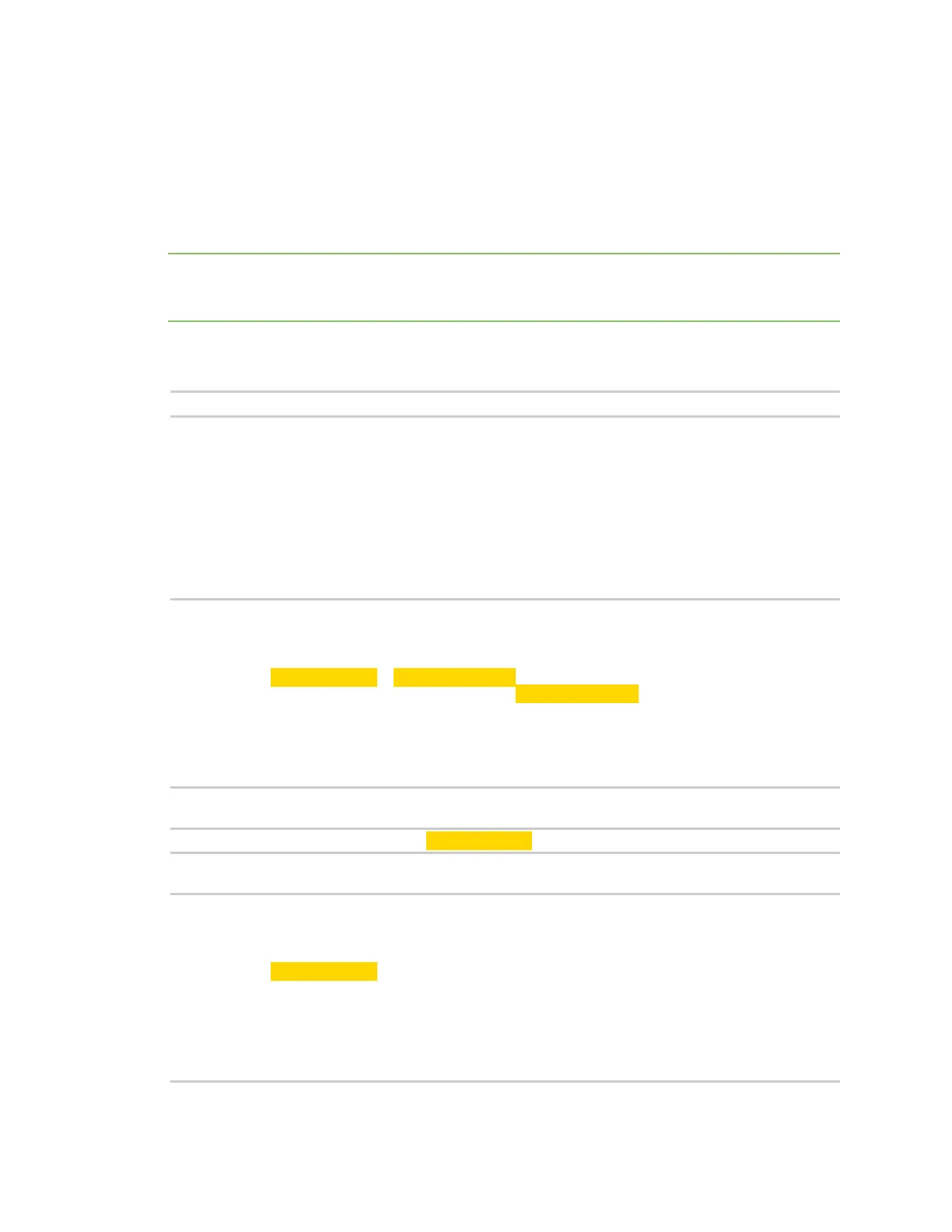Configure the AnywhereUSB Manager from the command line disconnect group
AnywhereUSB® Plus User Guide
94
disconnect group
Purpose
You can disconnect from a group that has ports you no longer need access to. You are disconnected
from all USB devices and ports in that group. Any other user can then connect to that group.
Note If the group has auto connect enabled, and you want to disconnect from the group, note that
when you disconnect from the group you will be automatically reconnected. Before you disconnect,
make sure that auto connect is disabled for the group.
Syntax
>awusbmanager disconnect group, [
address
]
The [address] is the address of the group from which you want to disconnect.
Examples
Run the list command to determine the address for the group to which you want to connect.
Make sure that auto connect is disabled for the group. When it is disabled, an asterisk does not display
next to the group name. If you need to disable auto connect for the group, see autoconnect clear
group.
AnywhereUSB Manager, below are the available devices:
AW02-000001 (AW02-000001.local.:18574)
Group 2 (AW02-000001.2) (In-use by you)
Group 1 (AW02-000001.1) (In-use by you)
U3 Cruzer Micro (AW02-000001.1101) (In-use by you)
* means Autoconnect enabled, + means Autoconnect inherited
Auto-Find: enabled
Autoconnect All: disabled
AnywhereUSB Manager not running as a service
Run the disconnect group command.
>awusbmanager disconnect group,AW02-000001.1
Run the list command again to verify that the group is disconnected.
AnywhereUSB Manager, below are the available devices:
AW02-000001 (AW02-000001.local.:18574)
Group 2 (AW02-000001.2) (In-use by you)
Group 1 (AW02-000001.1)
U3 Cruzer Micro (AW02-000001.1101)
* means Autoconnect enabled, + means Autoconnect inherited
Auto-Find: enabled