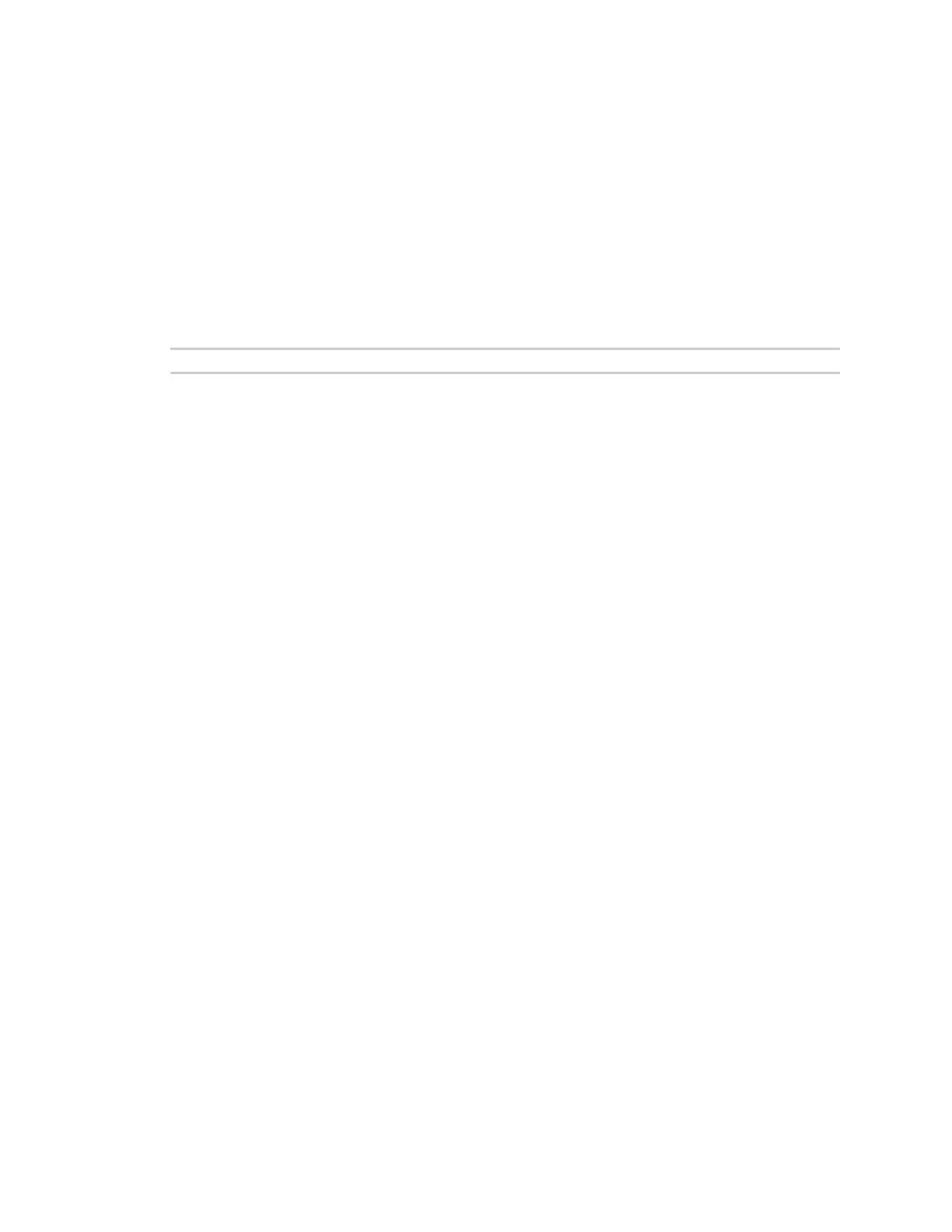Configure the AnywhereUSB Plus Hub from the CLI revert
AnywhereUSB® Plus User Guide
137
revert
Purpose
Sets a particular group of a Hubs settings to its default values. Only one settings-group keyword can
be specified per revert command. That is, entering several keywords on a single command to revert
multiple settings is not allowed. A revert all command reverts all device settings but network,
security, and host key/certificate settings.
Syntax
revert [
option
]
Options
cloud
Reverts the Remote Manager settings to the default settings.
host
Reverts the host name set by the sethost command.
network [all|globalsettings|interface=comma separated list of interface names]
Reverts these network settings (see set network):
n Ethernet settings, configured by the set ethernet command.
n Network settings, configured by the set network command.
revert network all
Reverts settings for all interfaces to default settings.
revert network globalsettings
Reverts the global network settings. See set network for details on these options.
revert network interface=[comma-separated list of interface names]
Reverts the interface-specific network settings for the specified interfaces. The
interface option can be abbreviated as if.
revert network
revert network with no options is equivalent to revert network all.
service
Reverts the service settings to the default settings.
system
Reverts the system settings to the default settings.
time
Reverts the time settings to the default settings.
usbclient
Reverts the client list to default client list.