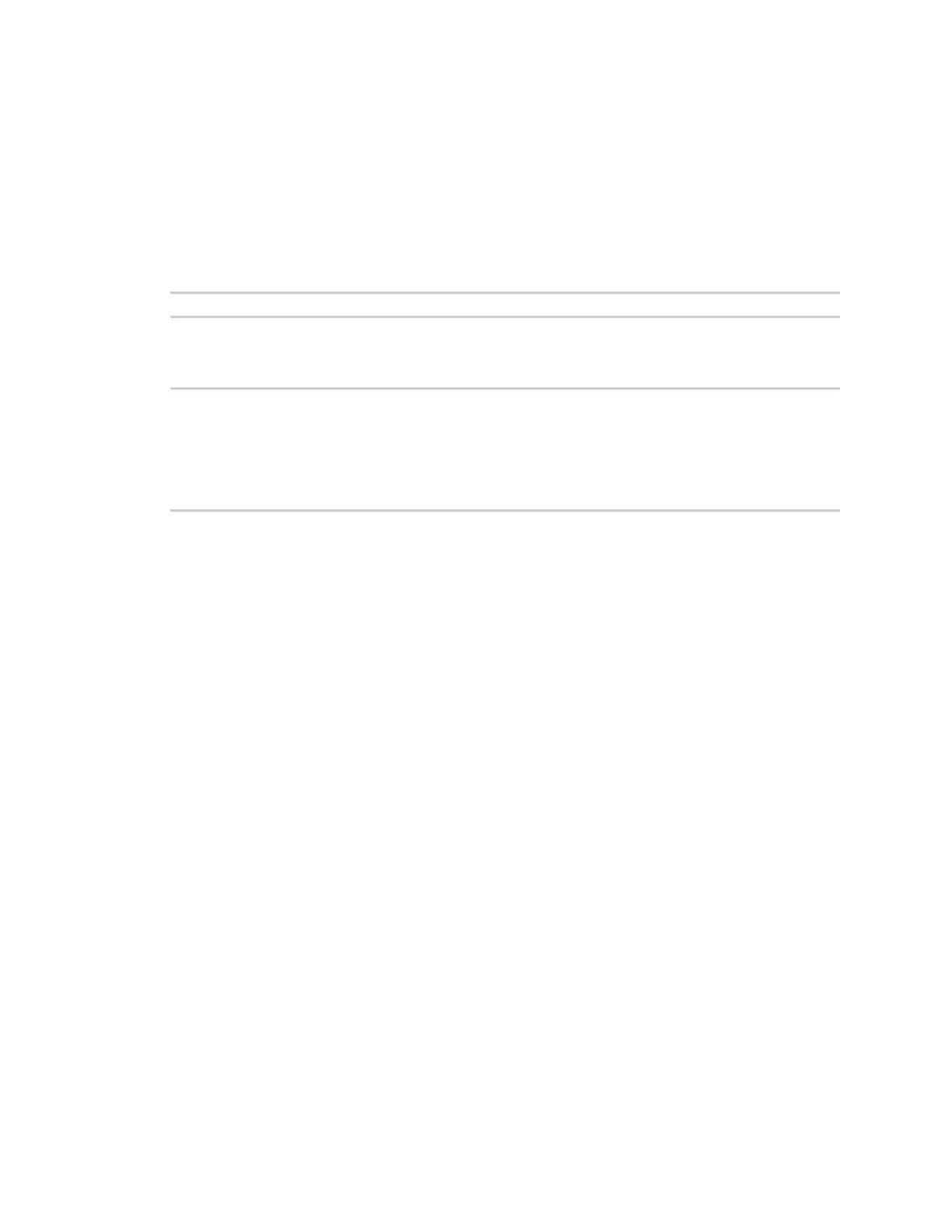Configure the AnywhereUSB Plus Hub from the CLI displaycloud
AnywhereUSB® Plus User Guide
118
displaycloud
Purpose
Displays the status of the connection to Remote Manager.
Syntax
display cloud
Examples
#> display cloud
Device Type : AnywhereUSB 2 Plus
Device ID : 00000000-00000000-00409DFF-FF3C5C05
Status : Connected to 52.73.177.207:3199 from 10.10.12.14:48288
Server : remotemanager.digi.com
Connection Type : Device-initiated
Connection Method : TCP/SSL