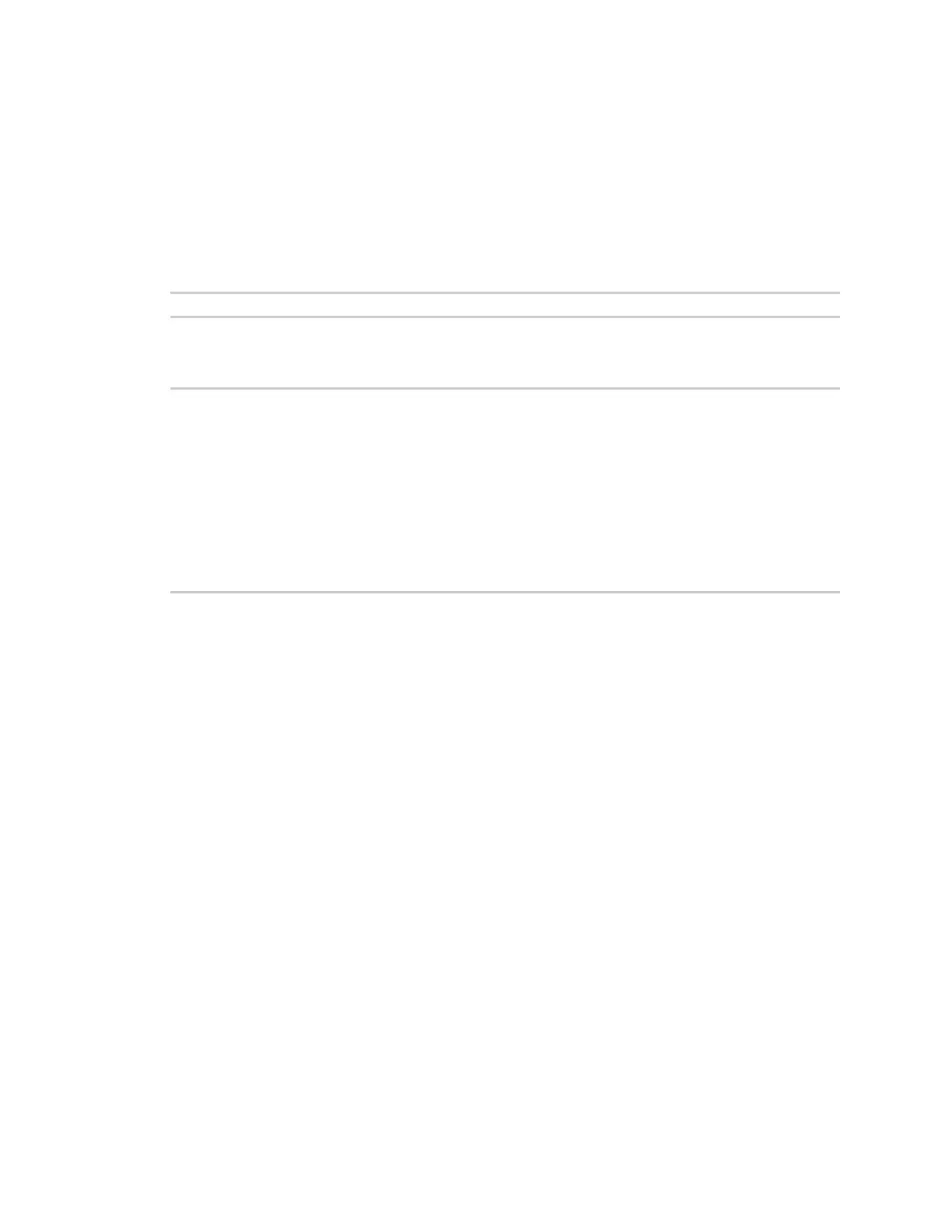Configure the AnywhereUSB Plus Hub from the CLI displaytcp
AnywhereUSB® Plus User Guide
121
displaytcp
Purpose
Displays active TCP sessions and active TCP listeners. display tcp provides current TCP information.
Syntax
display tcp
Examples
#> display tcp
Active Internet connections (only servers)
Proto Recv-Q Send-Q Local Address Foreign Address State
tcp 0 0 0.0.0.0:18574 0.0.0.0:* LISTEN
tcp 0 0 0.0.0.0:80 0.0.0.0:* LISTEN
tcp 0 0 0.0.0.0:22 0.0.0.0:* LISTEN
tcp 0 0 0.0.0.0:443 0.0.0.0:* LISTEN
tcp6 0 0 :::22 :::* LISTEN
Active Internet connections (w/o servers)
Proto Recv-Q Send-Q Local Address Foreign Address State
tcp 0 0 10.10.12.14:48288 52.73.177.207:3199 ESTABLISHED
tcp 0 0 10.10.12.14:18574 10.10.12.12:36634 ESTABLISHED