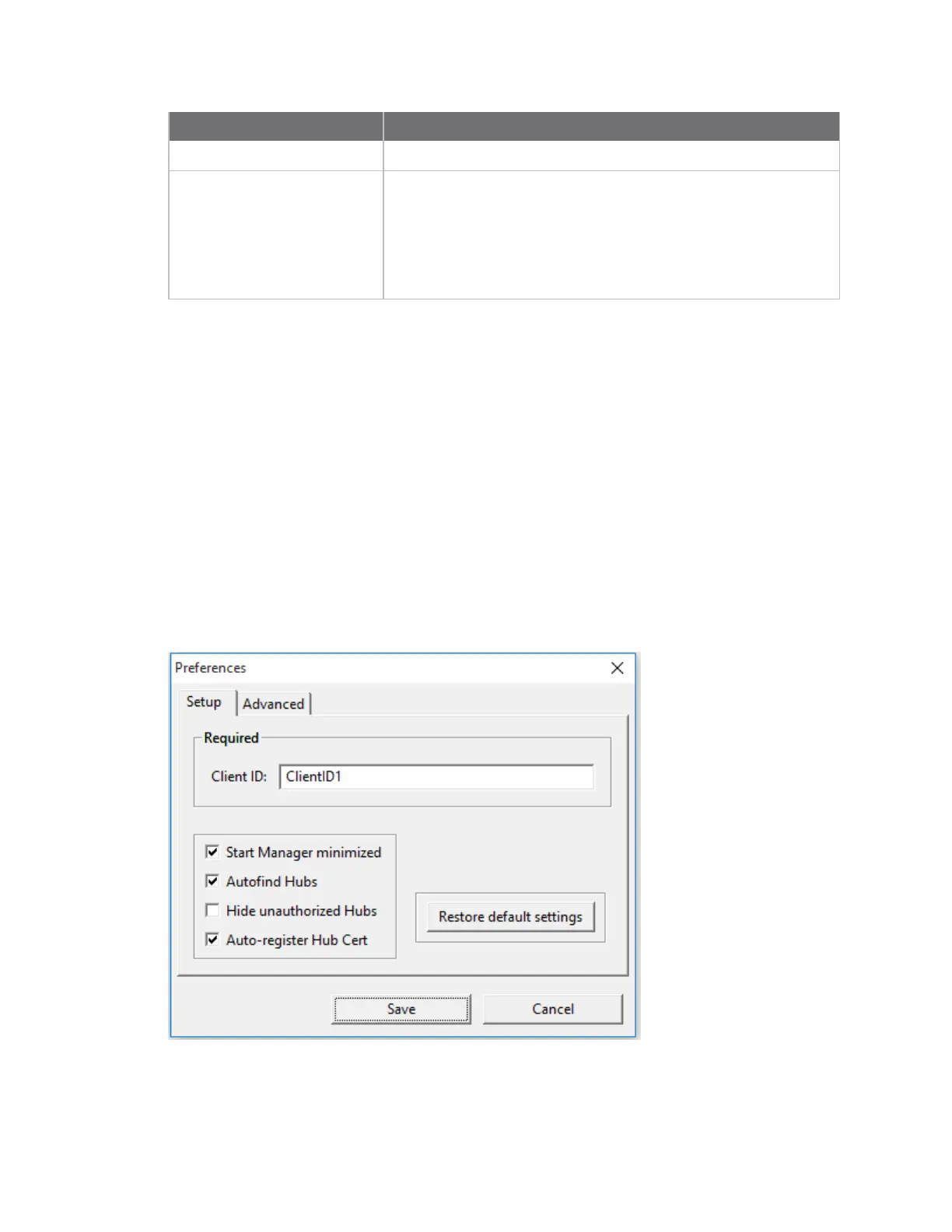Manage the Hubs using the AnywhereUSB Manager AnywhereUSB Manager window
AnywhereUSB® Plus User Guide
52
Label Description
Serial
The serial number of the USBdevice, if supplied by the device.
Status A status message indicates whether a user is currently using this
device. Options are:
n You are using this device
n No one is using this device
n In use by <client ID> at <machine name>
Set Hub preferences
In the AnywhereUSB Manager, you can set preferences for keepalive time messages and responses
and how often the AnywhereUSB Manager searches for a Hub and the Hub response time.
Click File > Preferences to display the Preferences dialog.
Setup tab
n Client ID
n Start Manager minimized
n Autofind Hubs
n Hide unauthorized Hubs
n Auto-register Hub Cert
n Restore default settings