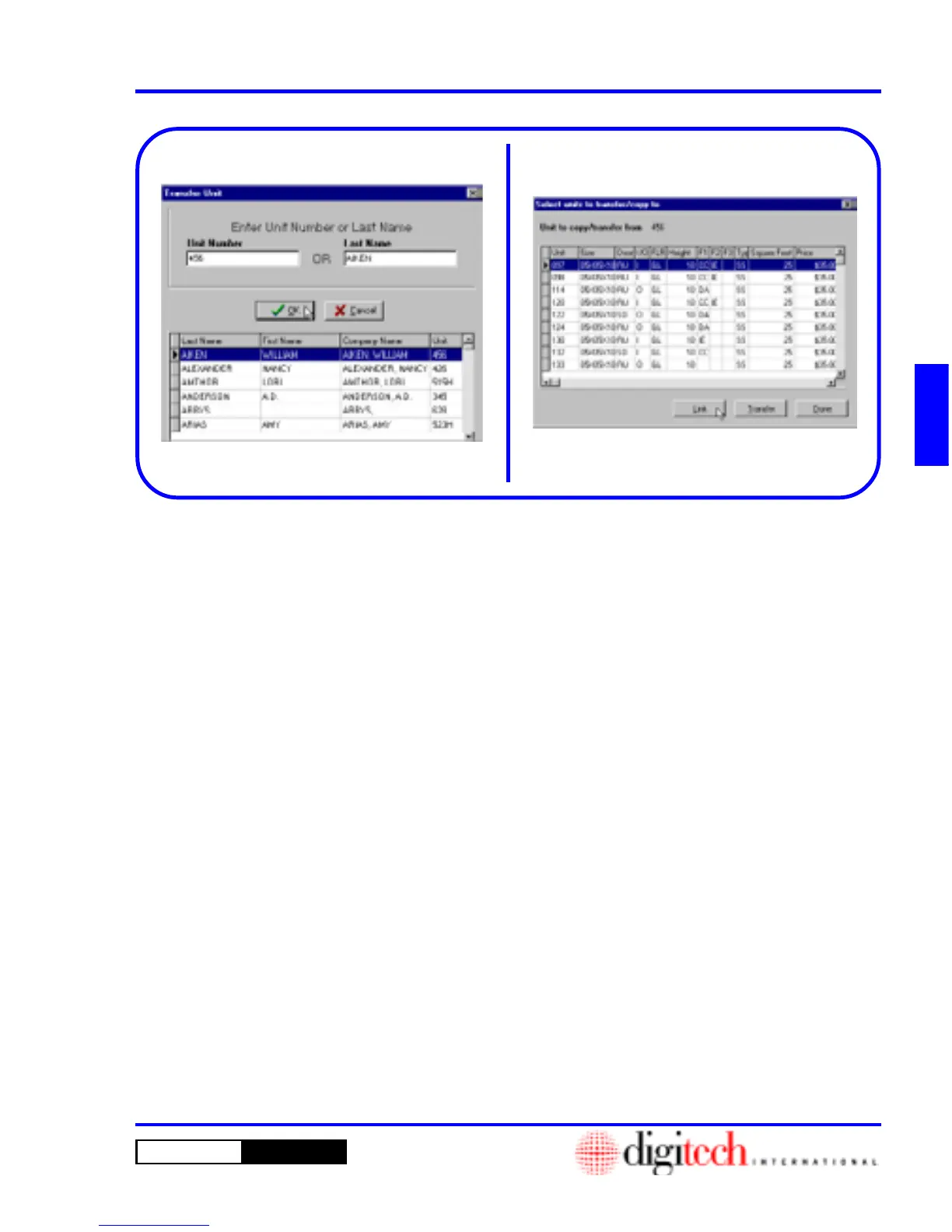3 - 15DigiGate-700
™
for Windows
®
- User’s Guide
DigiGate-700
for Windows
™ ®
5. The
Select units to transfer/copy to
window will open. Figure 3-28.
NOTE: The unit you selected from the screen
in Figure 3-26, Page 3-14, or Figure 3-27 is the
source unit, or unit you are copying from or
moving. Next you are going to select the target
unit, or unit that the information is going to be
copied or moved to in Figure 3-28.
6. Select a unit by clicking on the line showing
that unit.
7. Click on the
Link
button, Figure 3-28, if you
want to copy the information to the selected
unit.
NOTE: The tenant will now occupy both units.
4. This will open a list of tenants with their unit
numbers. Select one of the choices and Click
on the
OK
button. Figure 3-27.
Figure 3-27
Figure 3-28