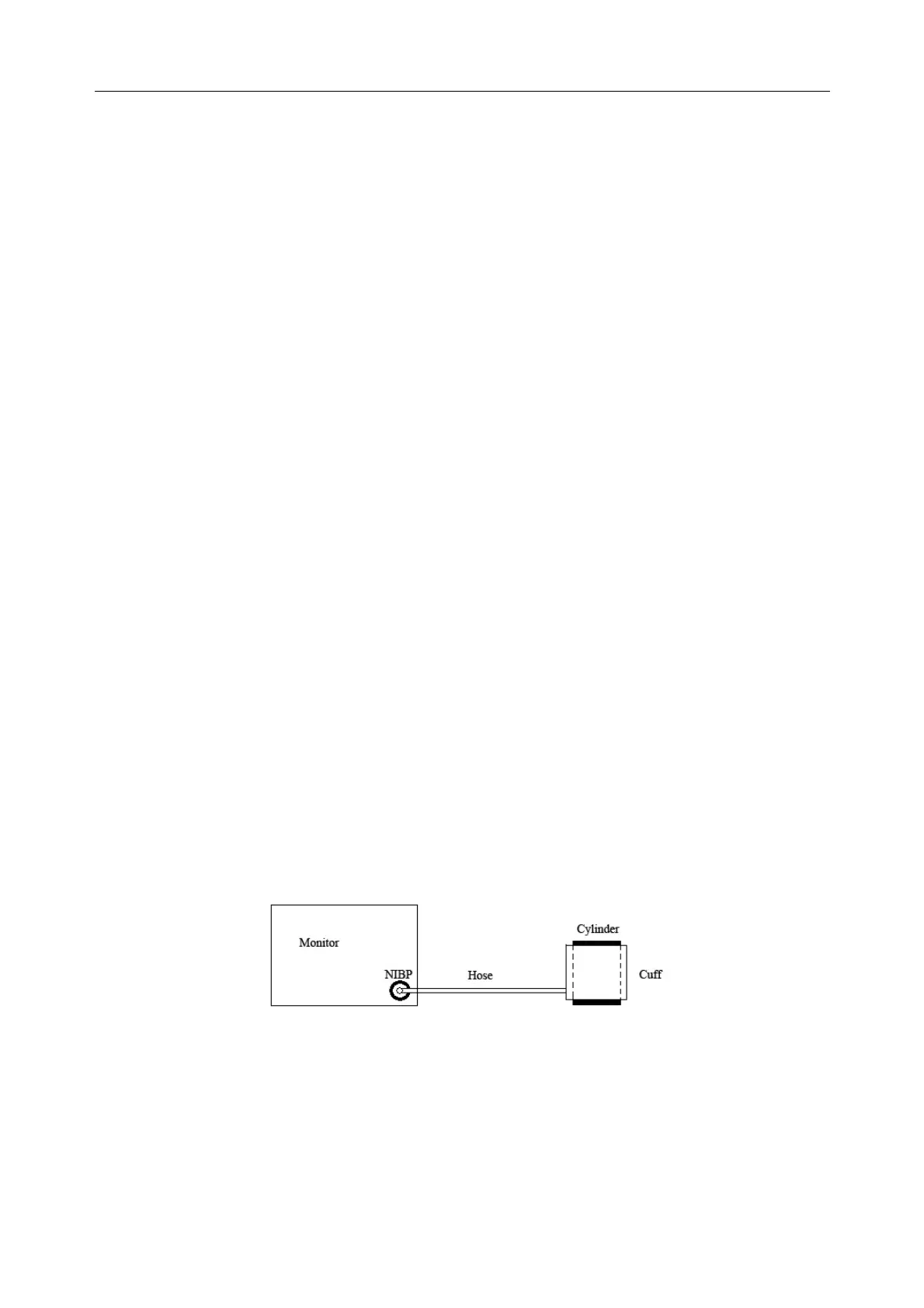Patient Monitor User Manual Monitoring NIBP
- 133 -
5. Select Leakage Test. Then the prompt Leak. Test Running will appear indicating that the
system has started the leakage test.
For iM70/iM80/M80 with the Omron module:
The system will automatically inflate the pneumatic system to 285 mmHg. After 4 minutes, the
system will automatically open the deflating valve, which marks the completion of a pneumatic
measurement.
For iM50/iM60/iM70/iM80/M50/M80 with the EDAN module:
The system will automatically inflate the pneumatic system to about 180 mmHg. After 20
seconds to 40 seconds, if system leakage has detected, the system will automatically open the
deflating valve to stop the leak test and indicates
NIBP Leak. If no system leakage is detected
when the pneumatic system is inflated to 180 mmHg, the system will perform a deflation to an
approximate value of 40 mmHg and subsequently perform the second phase leak test. After 20
seconds to 40 seconds, the system will automatically open the deflating valve and provide
corresponding indication based on the test result.
For iM60/iM70/iM80/M80 with the SunTech module:
NOTE:
When applying high pressures; take special care to increase the pressure at a rate that
will not cause unwanted overpressure errors (300mmHg).
Manually inflate the pneumatic system to approximately 250 mmHg. Start the timer and wait 60
seconds for the pneumatic system to reach its pressure equilibrium point. After the waiting period,
record the pneumatic pressure level (P1) and wait another 60 seconds and record the pneumatic
pressure level again (P2). Safety circuitry on the module only allows the pressure in the
pneumatic system to remain above 10mmHg for 180 seconds. When this safety time limit is
exceeded, the valves will open releasing the pressure. Subtract P2 from P1 and this is the leak
rate per minute.
6.
If the alarm information NIBP Leak appears, it indicates that the airway may have air leaks.
In this case, the user should check for loose connection. After confirming secure connections,
the user should re-perform the leakage test. If the failure prompt still appears, please contact
the manufacturer for repair.
Diagram of NIBP Air Leakage Test
13.10 Setting Inflation Mode
To change the inflation mode:
1.
Select NIBP Setup > Inflation Mode;
2.
Choose Manual or AUTO from the pull-down list.