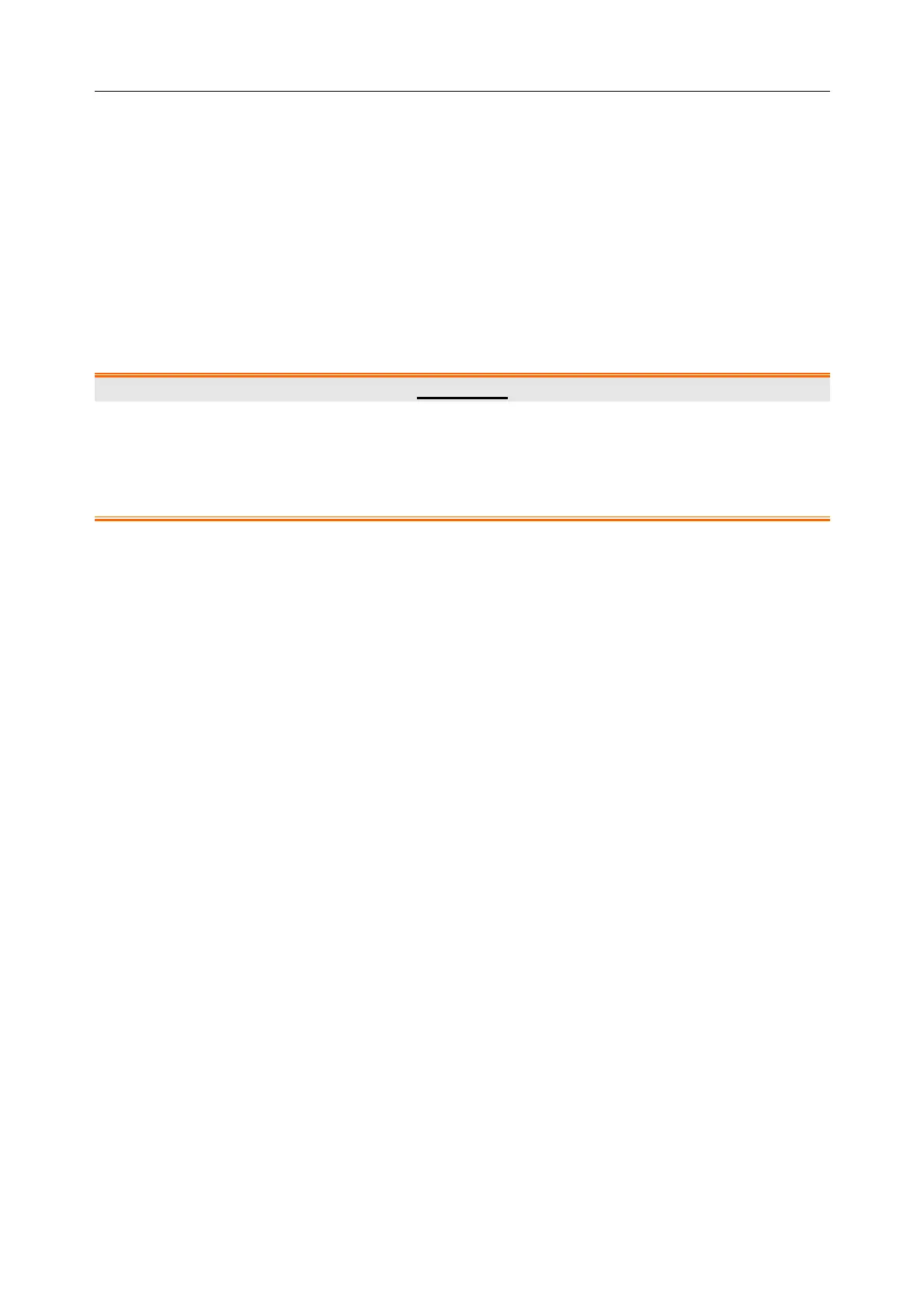Patient Monitor User Manual Monitoring CO
2
- 157 -
• Quaternary Ammonium Chloride Wipe
• 0.5% Sodium Hypochlorite/Water Solution
• Accelerated Hydrogen Peroxide
Maintenance
Once every year it is recommended to perform maintenance on the module. A NomoLine ISA
CO
2
Maintenance Kit containing all required components and instructions to perform
maintenance procedures is available through www.masimo.com.
17.3.2.2 Removing Exhaust Gases from the System
WARNING
Do not connect the exhaust tube to the ventilator circuit, connect the outlet to a
scavenging system, cross infection can occur if sampling gas is returned to the breathing
system. When using the sidestream CO
2
measurement on patients who are receiving or
have recently received anesthetics, please avoid exposing medical staff to anesthetics.
Use an exhaust tube to remove the sample gas to a scavenging system. Attach it to the sidestream
sensor at the outlet connector.
17.3.3 Mainstream CO
2
Module
For Respronics Module:
NOTE:
You must perform a zero calibration as described in this procedure each time you use a
new airway adapter.
17.3.3.1 Measurement Steps
1 Attach the sensor connector to the CO
2
connector on the monitor.
2 Wait two minutes, allowing the sensor to reach its operating temperature and a stable
thermal condition.
3 Choose the appropriate airway adapter and connect it to the sensor head. The airway adapter
clicks into place when seated correctly.