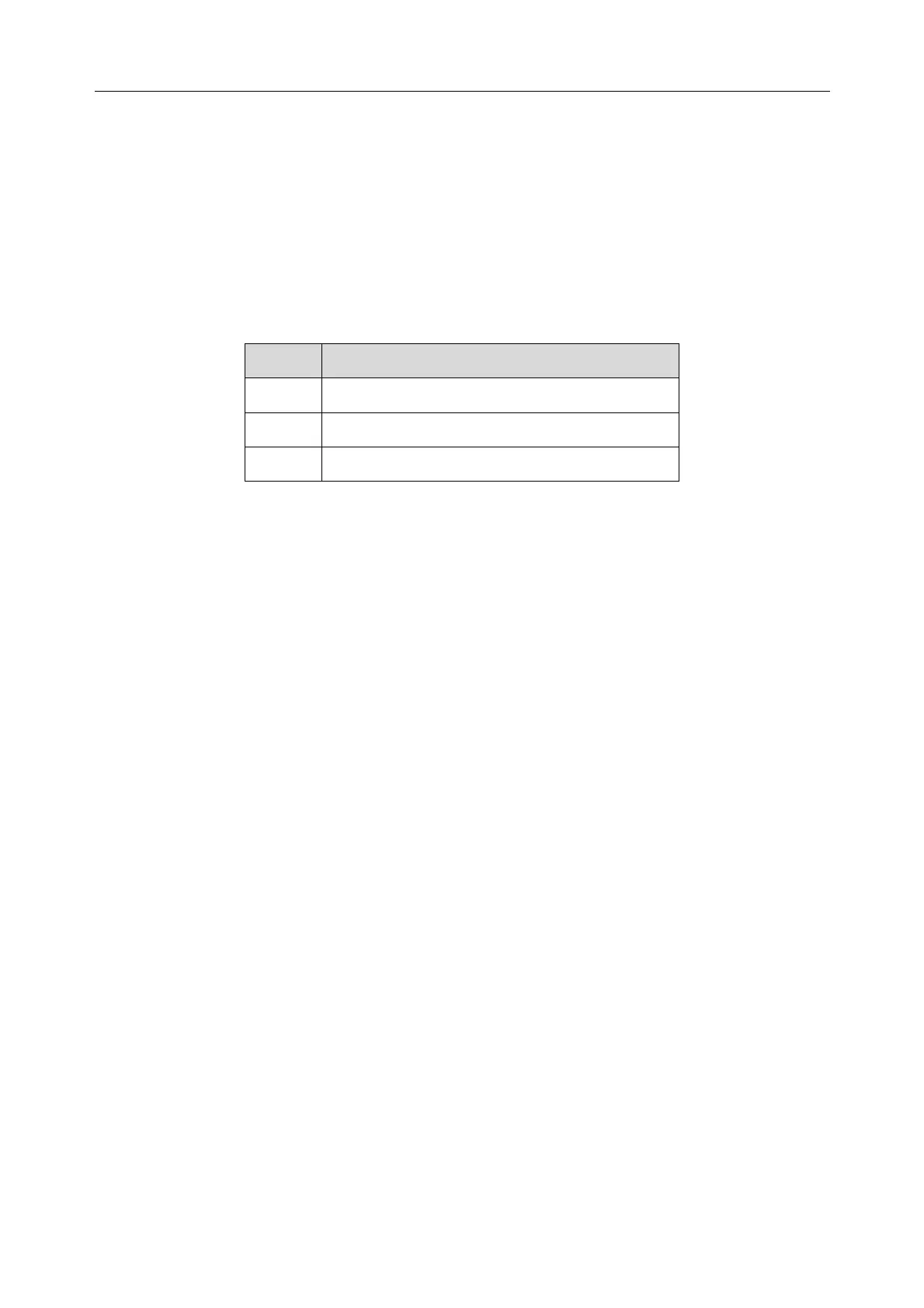Patient Monitor User Manual Monitoring TEMP
- 136 -
It takes 5 minutes for the temperature measurement to stabilize.
14.6 Selecting a Temperature for Monitoring
Select the temperature label according to the measurement site. The label is a unique identifier for
each type of temperature.
To select the label,
1.
Click the TEMP parameter area to enter TEMP Setup menu.
2.
Select the appropriate label from the list for T1 and T2.
Label Description
Tskin
Skin temperature
Trect
Rectal temperature
Tcore
Core temperature
NOTE:
Tcore is only available when TEMP Sensor is YSI-2.252K.
14.7 Calculating Temp Difference
The monitor can calculate and display the difference between two temperature values by
subtracting the second value from the first. The difference is labeled TD.