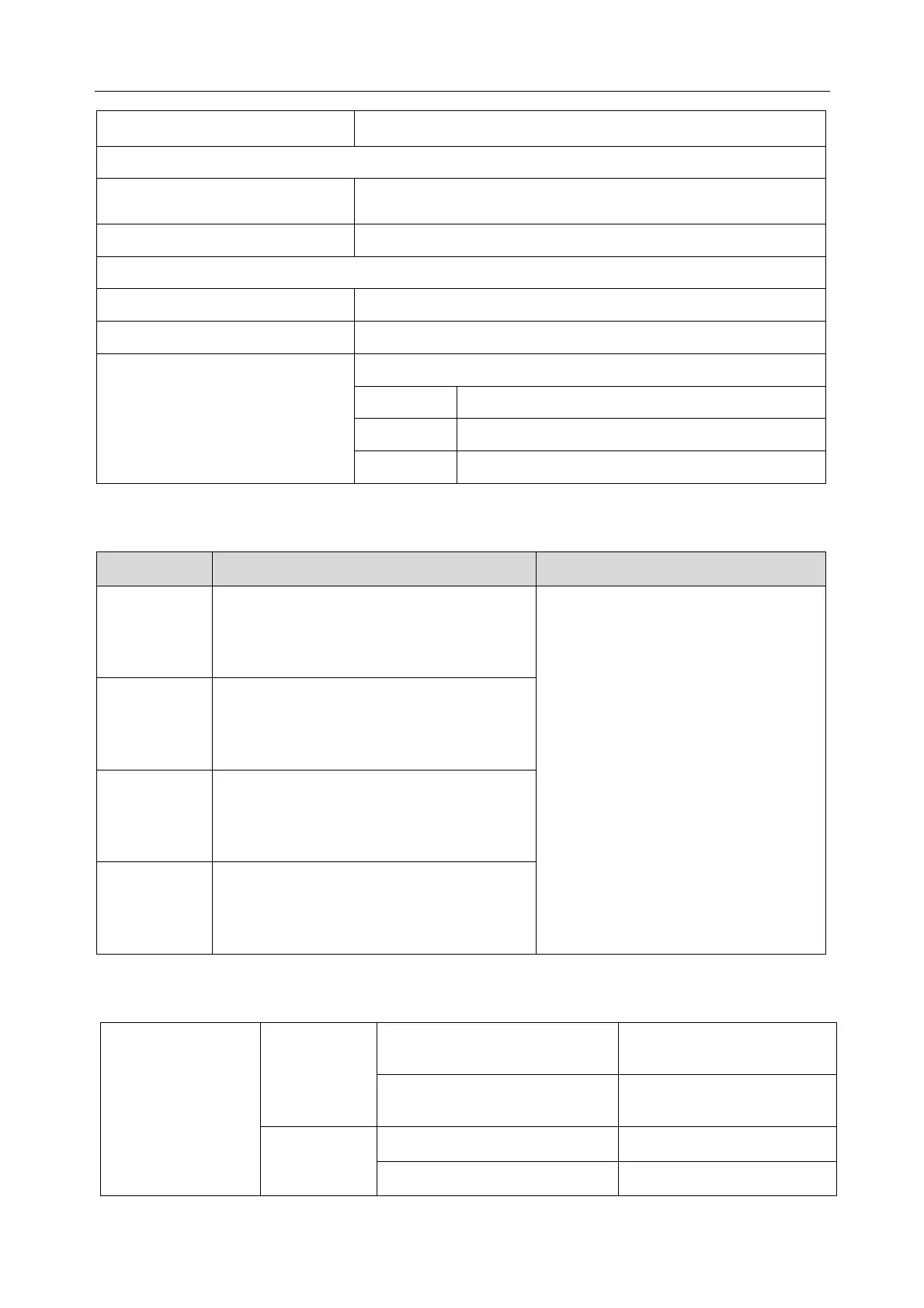Patient Monitor User Manual Product Specification
- 239 -
Transport and Storage
-20
°C to +55 °C(-4 ℉~131 ℉)
Humidity
Working 15%RH ~ 95%RH (non-condensing)
Transport and Storage 15%RH ~ 95%RH (non-condensing)
Altitude
Working 86 kPa ~ 106 kPa
Transport and Storage 70 kPa ~ 106 kPa
Power Supply 100 V-240 V~, 50 Hz/60 Hz
iM50/M50 Current=1.0 A-0.5 A; Fuse: T3.15AH, 250VP
iM80/M80 Current=1.4 A-0.7 A; Fuse: T3.15AH, 250VP
iM60/iM70 Current=1.4 A-0.7 A; Fuse: T3.15AH, 250VP
A.2.3 Display
Product Display Messages
iM50/M50 Display screen: 8.4 inch color TFT,
supporting touch screen
Resolution: 800×600
A maximum of 13 waveforms
One power LED
Two alarm LED
One charge LED
iM60 Display screen: 10.4 inch color TFT,
supporting touch screen
Resolution: 800×600
iM70 Display screen: 12.1 inch color TFT,
supporting touch screen
Resolution: 800×600
iM80/M80 Display screen: 15 inch color TFT,
supporting touch screen
Resolution: 1024 × 768
A.2.4 Battery Specification
Operating Time iM50/iM60
iM70/M50
2500 mAh ≥ 3.5 h
5000 mAh ≥ 7 h
iM80/M80 One battery (5000 mAh) ≥ 6 h
Two batteries (2*5000 mAh) ≥ 12 h