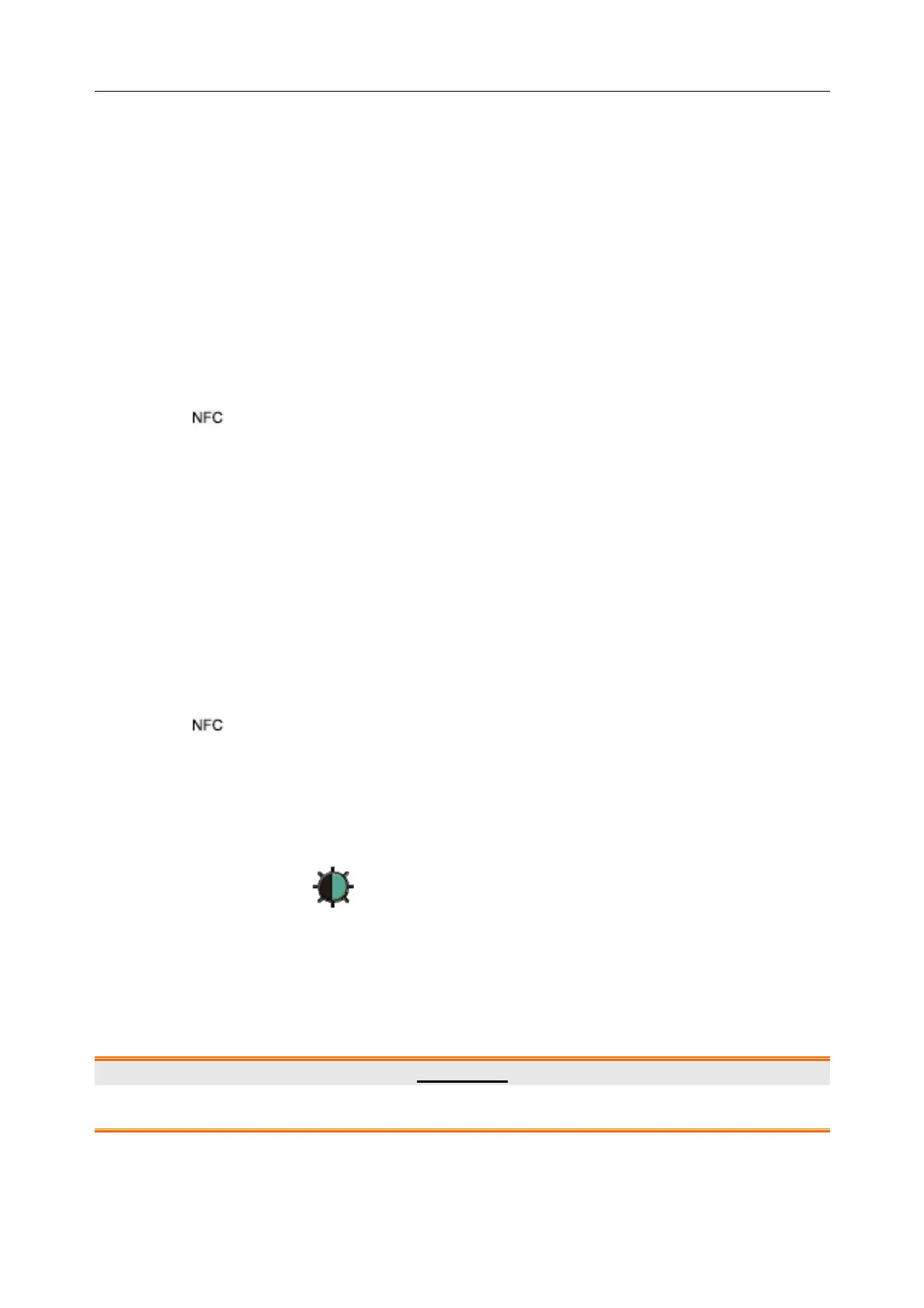Patient Monitor User Manual Basic Operation
- 30 -
mode, the HR physiological alarm is automatically or always switched on, and user cannot turn
off it. To configure NFC mode, select Menu > Maintenance > User Maintain > Alarm Setup
and choose NFC Mode which can be set to On or Off. NFC mode is off by default.
In NFC mode:
1. The HR physiological alarms are always on and can't be set to off by the user.
2. The user can't turn off the audio alarm permanently.
3. The audio alarm off status will be finished and the monitor enters normal alarm response
status. Pause Time will automatically switch to 120 s, which can be set to 60 s, 120 s, or 180
s manually.
4. The audio alarm paused status is not affected by entering NFC mode.
5. Symbol
is displayed in the HR parameter area.
6. Monitoring data, alarm information, stored data and monitor status are transmitted to
MFM-CMS.
NOTE:
NFC mode and standby mode can't coexist. When the monitor enters the standby mode,
the NFC mode will automatically pause. After exiting the standby mode, the monitor will
automatically resume the NFC mode.
After exiting NFC mode:
1. The HR physiological alarms are still on and can be set to off by the user.
2. Pause Time keeps no change and the user can set it to Permanent.
3. Symbol
gets disappeared.
3.4 Changing Monitor Settings
3.4.1 Adjusting Screen Brightness
To change the screen brightness:
1. Select the shortcut key
on the screen directly, or
2. Select Menu > Common Function > Brightness, and select the appropriate setting for the
screen brightness. 10 is the brightest, 1 is the least bright.
3.4.2 Changing Date and Time
To change the date and time, please refer to Section Setting Date and Time.
WARNING
Change to date and time will influence the storage of trend data.
