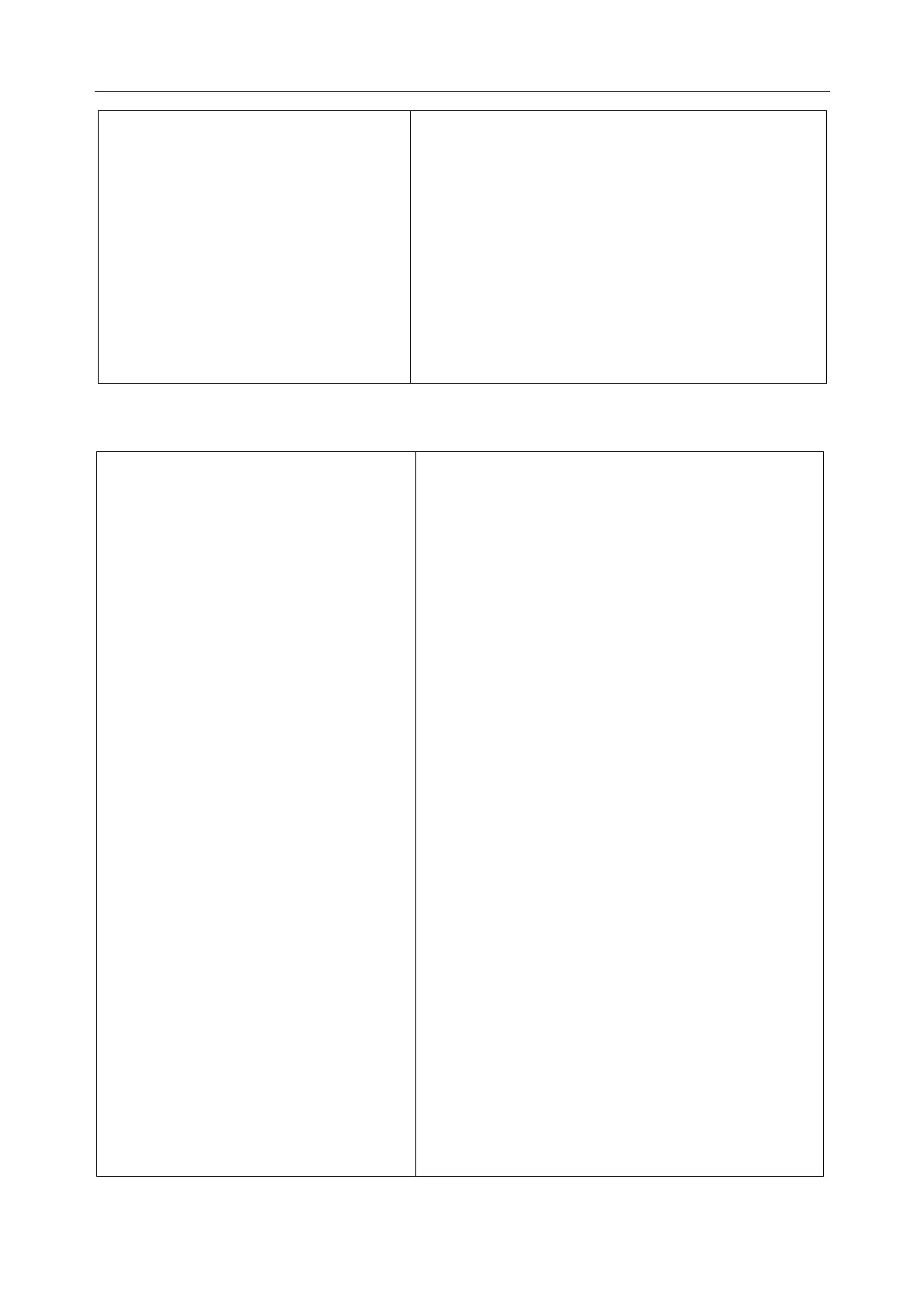Patient Monitor User Manual Product Specification
- 242 -
Maximum Typical Transmit Power (±
2 dBm)
2.4 G:
17 dBm for 802.11b DSSS
17 dBm for 802.11b CCK
17 dBm for 802.11g OFDM
16 dBm for 802.11n OFDM
5 G:
10 dBm for 802.11a OFDM
9 dBm for 802.11n OFDM
A.3.2 Wi-Fi Performance Specifications
System Capacity and Resistance to
Wireless Interference
When the following conditions are present,
■ Quantity of the monitors supported by a single
AP: ≤ 8.
■ Each monitor can communicate with MFM-CMS.
■ Each monitor supports bed view function, which
allows users to view its information from another
bed or view other bed’s information from its screen.
■ The AP signal strength of the monitor should be
stronger than -65 dBm.
■ When the distance between the interfering
devices and the monitor is more than 30 cm, and
there are a co-channel interference Wi-Fi network
(at least -85 dBm weaker than the monitor’s
network) and an adjacent-channel Wi-Fi network
(at least -50 dBm weaker than the monitor’s
network) at the same time. Note: Excluding the
Wi-Fi devices, the interfering devices include but
are not limited to:
◆ 2.4 G or 5G wireless devices (excluding Wi-Fi
devices)
◆ Cellular mobile communication networks
◆ Microwave ovens
◆ Interphones
◆ Mobile phones