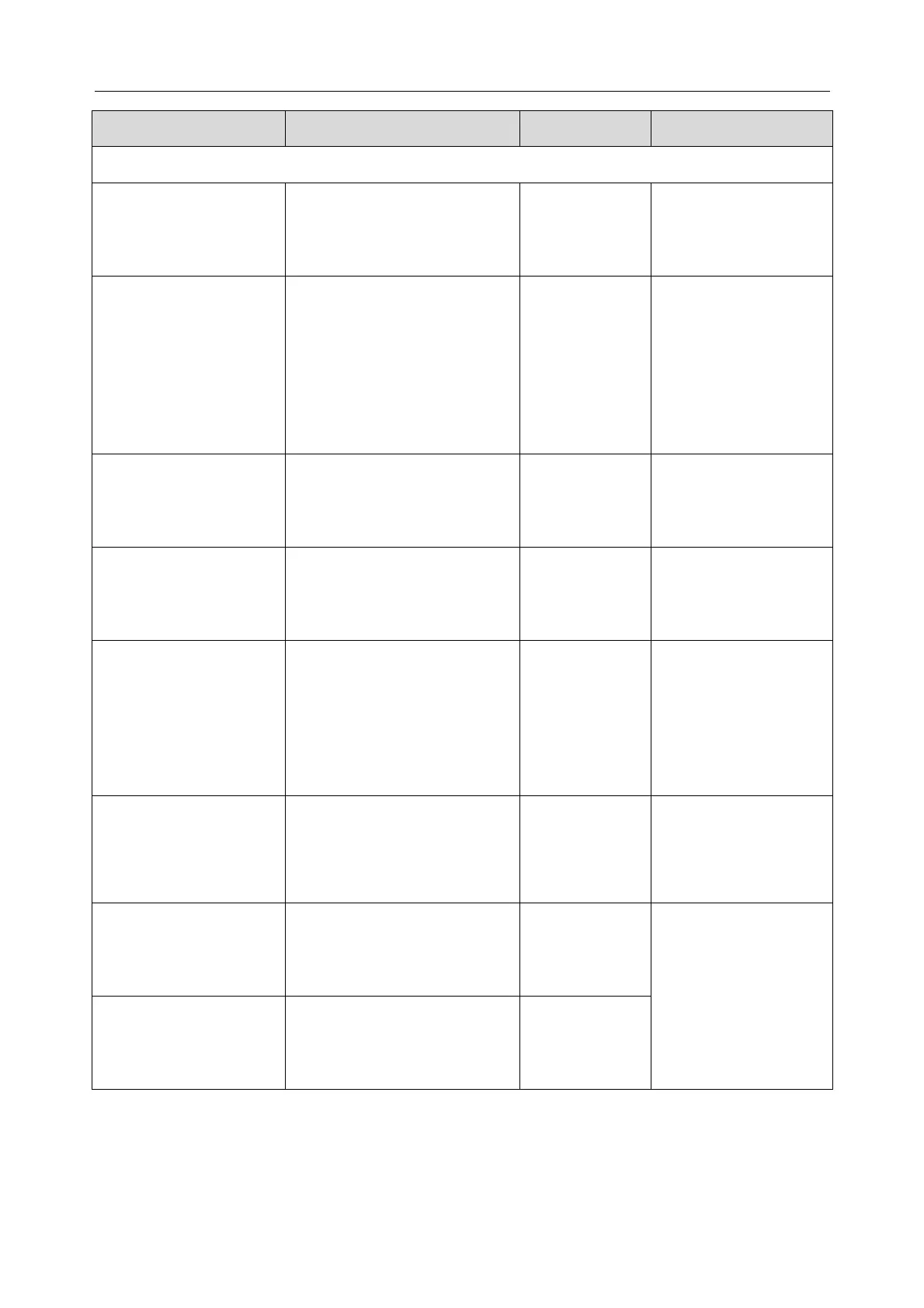Patient Monitor User Manual Alarm Information
- 69 -
Message Cause Alarm Level Action Taken
Others
Battery Low
Battery Low
High
Please change the
battery or charge the
battery.
Battery1 Error
Malfunction in Battery 1
Low
Replace the battery
and restart the
monitor. If the
problem persists,
notify the
manufacturer’s
service staff.
Recorder Out Of
Paper
Recorder Out Of Paper Low
Please install the
paper
Recorder Probe
Overheated
The probe of recorder is
overheated.
Low
Stop recording and
retry after the probe
cools.
Printer Unavailable
The selected printer is not
available.
Low
Check whether the
network connection
is in good condition
and whether the
printer is
malfunctioning.
Insufficient storage
space
Less than 10M space is left
in the storage device.
Low
Delete some data in
the storage device or
use another storage
device.
Read-only storage
device
The storage device is
read-only.
Low
Repair the storage
device or replace it
with a new one.
Storage device
damaged
Storage device is damaged. Low
