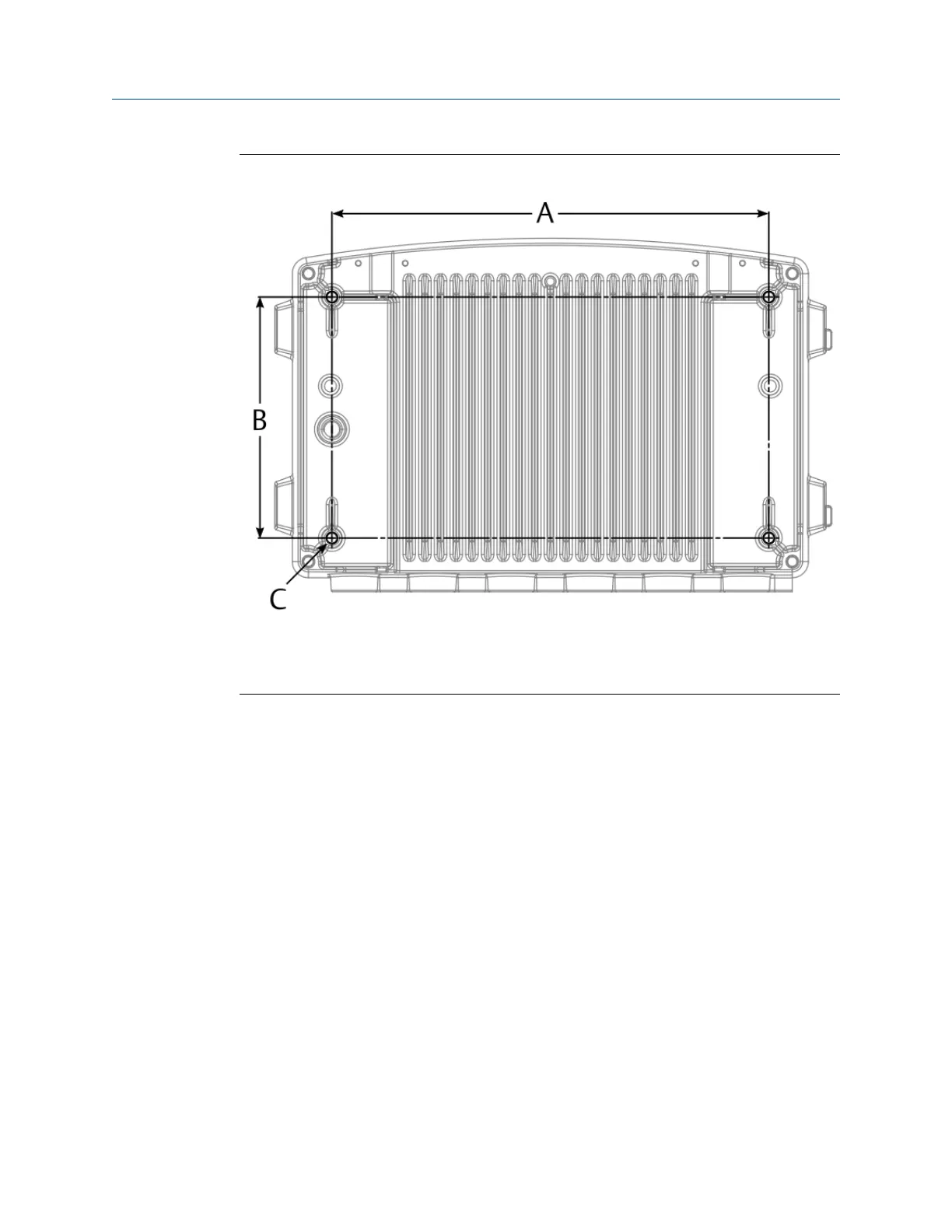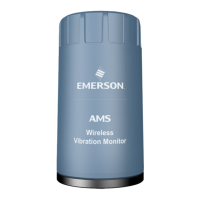Figure 4-6: Position of the four blind holes for mounting
A. 298 mm
B. 164 mm
C. Blind hole with M8x1.25 thread; depth: 20 mm, threaded depth: 16 mm
4.4 Open the AMS Asset Monitor
All work at the AMS Asset Monitor requires an open door. If the door hinders you from
working at the AMS Asset Monitor, it can be completely removed.
Prerequisites
• A PZ 3 cross-tip screwdriver for the door screws.
• A pair of pliers or a flat-tip screwdriver to remove the circlip.
Procedure
1. Unfasten the screws which are securing the door.
Installing AMS Asset Monitor hardware Installation Guide
March 2024 MHM-97923-PBF
28 MHM-97923-PBF, Rev. 2.10
