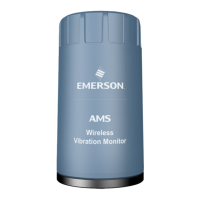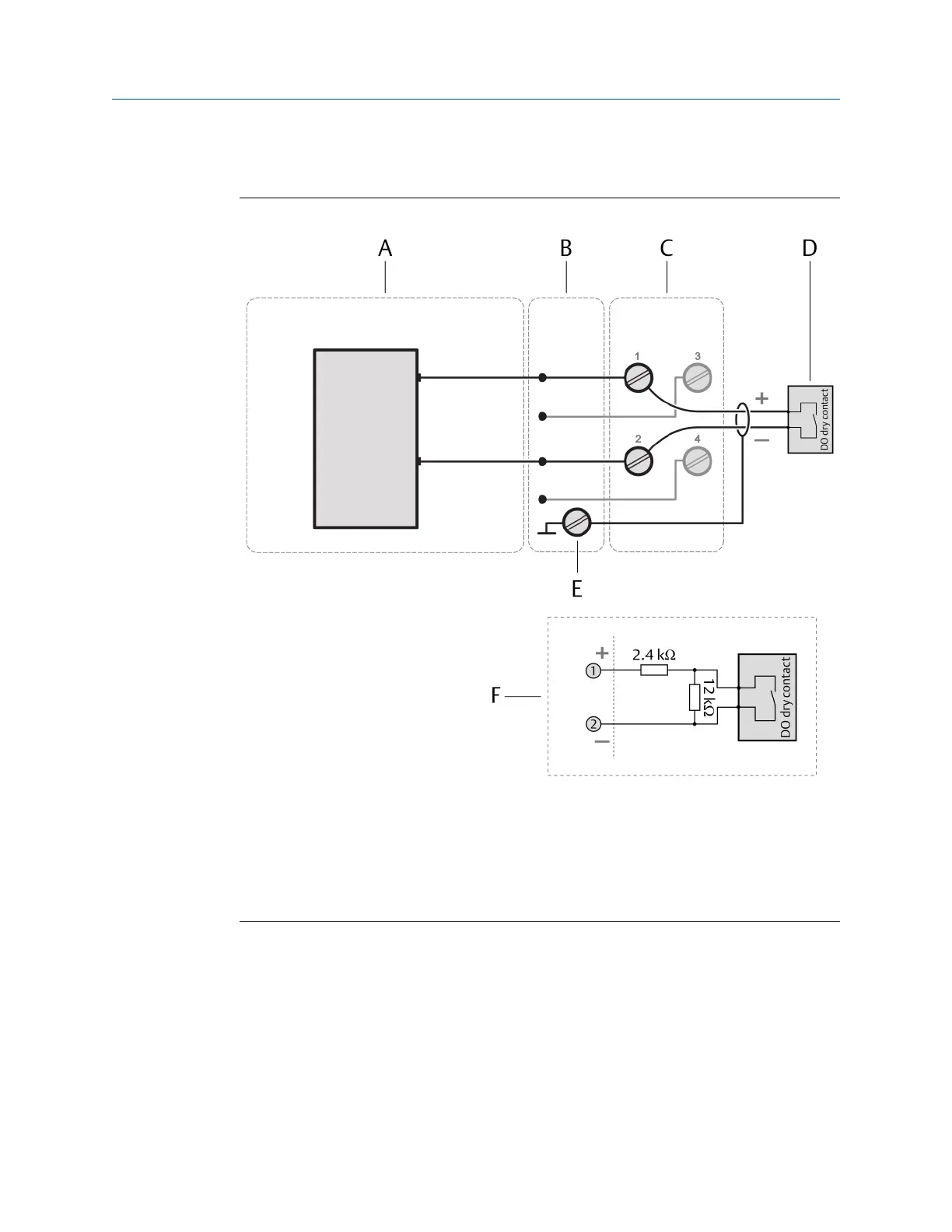 Loading...
Loading...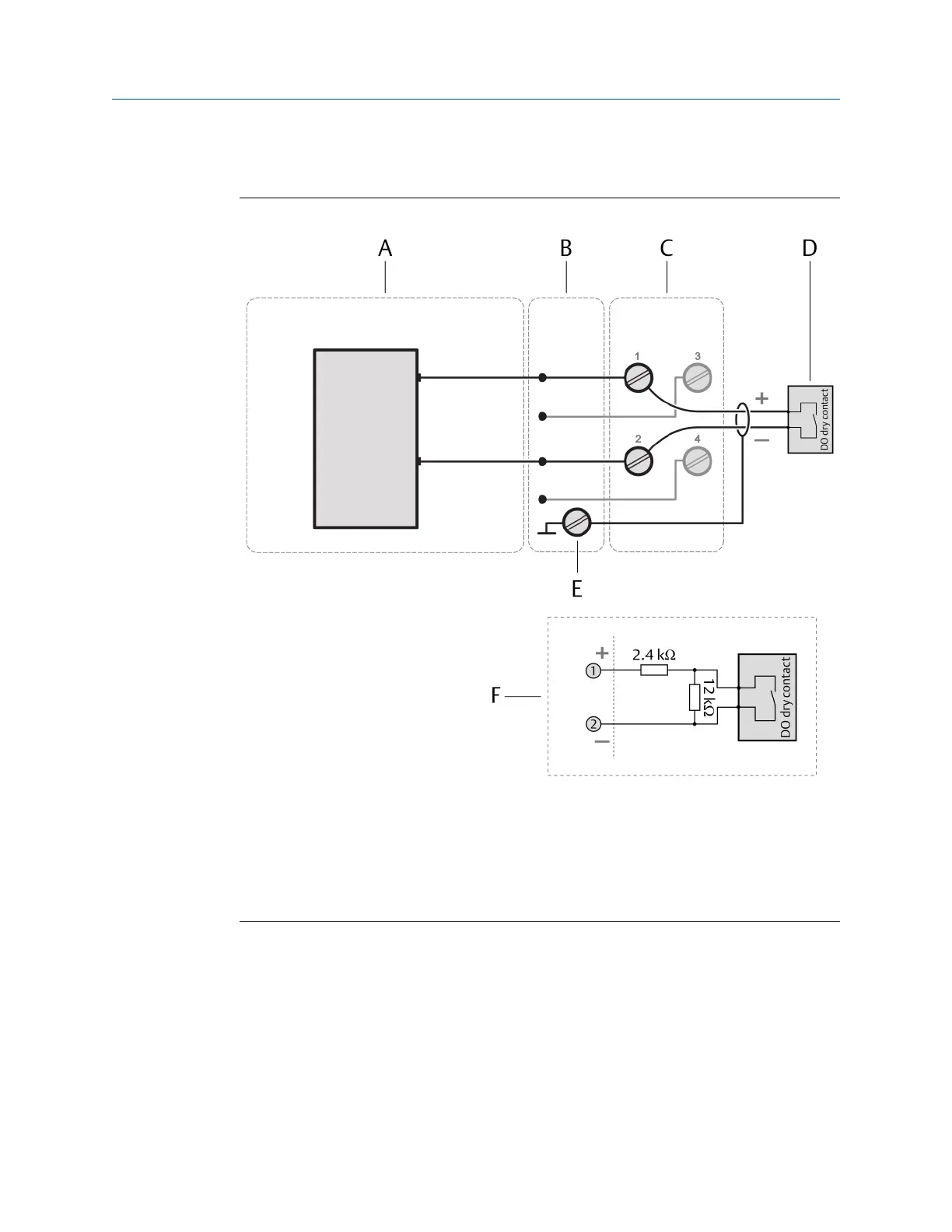
Do you have a question about the Emerson AMS and is the answer not in the manual?
| Output | 4-20 mA, Digital |
|---|---|
| Measurement Type | Vibration, Temperature |
| Communication Protocol | Modbus, WirelessHART |
| Operating Temperature Range | -40°C to +85°C |
| Enclosure Rating | IP66 |
| Power Supply | Battery, External Power |