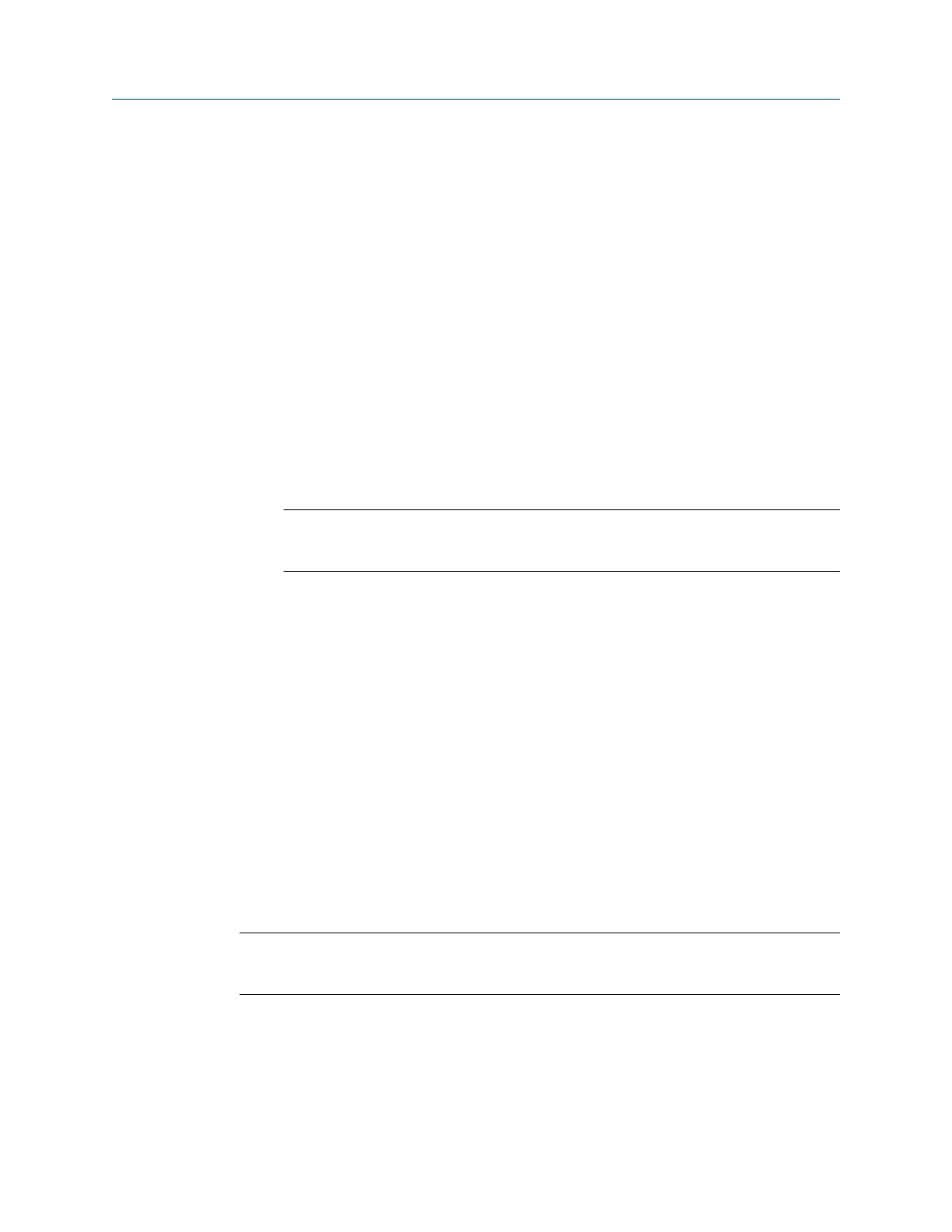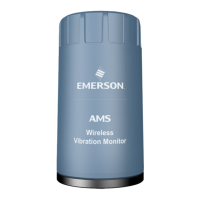• External grounding terminal (recommended): Use a grounding cable with a
wire cross section in accordance to the local rules and standards. Emerson
recommends a grounding cable with a wire cross section of 6 mm
2
and a cable
lug at the end suitable for the diameter of the grounding screw.
• Internal grounding terminal (minimum requirement): Use a grounding cable
with a wire cross section equal to the wire cross section of the cable with the
hazardous live voltages and a cable lug at the end suitable for the diameter of
the grounding screw.
Ensure that the equipotential busbar is connected to protective ground.
2. Connect the shields of the field wiring cables to ground.
• Field-side grounding (recommended): Connect the shields of the field wiring
through the asset housing to ground. The grounding ensures the electrical
interferences are not conducted through the AMS Asset Monitor.
• AMS Asset Monitor-side grounding: Select this option if it is not possible to
connect the shield of the field wiring as described above. Connect the cable
shields to the internal grounding terminals (see Figure 4-14, A).
Note
Ensure that the cable shield is not double-sided connected to ground to avoid
ground loops. There may be exceptions to this recommendation.
4.11 Network connection
The AMS Asset Monitor is equipped with a RJ-45 Ethernet socket with a speed of 1 Gbit/s
(LAN1) for configuration and connection to subsequent systems such as AMS Machine
Works or Plantweb Optics.
The other two RJ-45 sockets above the 1 Gbit/s RJ-45 socket belong to a 100 Mbit/s
Ethernet switch that can be used to daisy chain AMS Asset Monitors. Because of the
possible network traffic, Emerson recommends to daisy chain no more than eight AMS
Asset Monitors. Both RJ-45 sockets (right connector: LAN2.1 and left connector: LAN2.2)
of the switch are equal.
There are no differences in the function of LAN1 and LAN2.x, both can be used for the
same purposes. Since bandwidth of the 100 Mbit/s (LAN2.x) switch is limited and further
reduced with each daisy chained AMS Asset Monitor, Emerson recommends to use LAN1
for data exchange with subsequent systems.
See Figure 4-3 for the location of the RJ-45 sockets.
Note
There is no connection or routing between the 100 Mbit/s Ethernet switch with the two
RJ-45 sockets and the 1 Gbit/s RJ-45 Ethernet socket.
See Figure 4-15 for an example of an AMS Machine Works network architecture with a
group of AMS Asset Monitors. Figure 4-16 shows an example with daisy chained AMS Asset
Monitors.
Installing AMS Asset Monitor hardware Installation Guide
March 2024 MHM-97923-PBF
38 MHM-97923-PBF, Rev. 2.10
