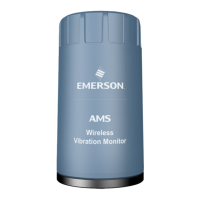• For mounting on a horizontal post, use the outer holes of the bracket (see Figure
4-12).
2. Place the bracket according to the selected mounting orientation (vertical or
horizontal) on the post. The recesses for the M8 x 1.25 x 18 mm hex head bolts for
mounting the plate on the back of the AMS Asset Monitor must point upwards.
3. Put the clamping jaws on the 120 mm bolts. Align them with the profile of the pole
and fasten the jaws with the included M8 nuts.
4. Check for a tight fit of the mounting bracket.
After proper fastening of the nuts, the mounting bracket cannot be turned at the
post or slipped down.
5. Screw two of the four M8 x 1.25 x 18 mm hex head bolts into both upper blind
mounting holes of the AMS Asset Monitor (see About the AMS Asset Monitor
hardware for location of the blind holes) so that the bolts protrude approximately 8
mm from the Monitor's surface.
6. Hang the AMS Asset Monitor with the bolts mounted beforehand in the recesses of
the bracket.
Ensure that the cable entries point downwards.
7. Screw in the remaining M8 x 1.25 x 18 mm hex head bolts into the lower blind
mounting holes.
8. Tighten the bolts to fix the AMS Asset Monitor on the mounting bracket.
4.9 Replace the cable inlet dust caps
The AMS Asset Monitor is shipped with dust protective caps in the cable inlets. These red
colored caps are only to protect the inner parts of the AMS Asset Monitor during transport.
Remove the dust caps and replace them by proper cable glands or screw plugs to achieve
the specified protection class of the AMS Asset Monitor.
Figure 4-13: Dust protective caps – bottom view
Prerequisites
Select cable glands and screw plugs suitable for the application. Observe the following
points when selecting cable glands and screw plugs:
• Ensure that the cable glands are suitable for the diameter of the used cables.
• All not used cable inlets must be closed by using screw plugs.
Installation Guide Installing AMS Asset Monitor hardware
MHM-97923-PBF March 2024
MHM-97923-PBF, Rev. 2.10 35

