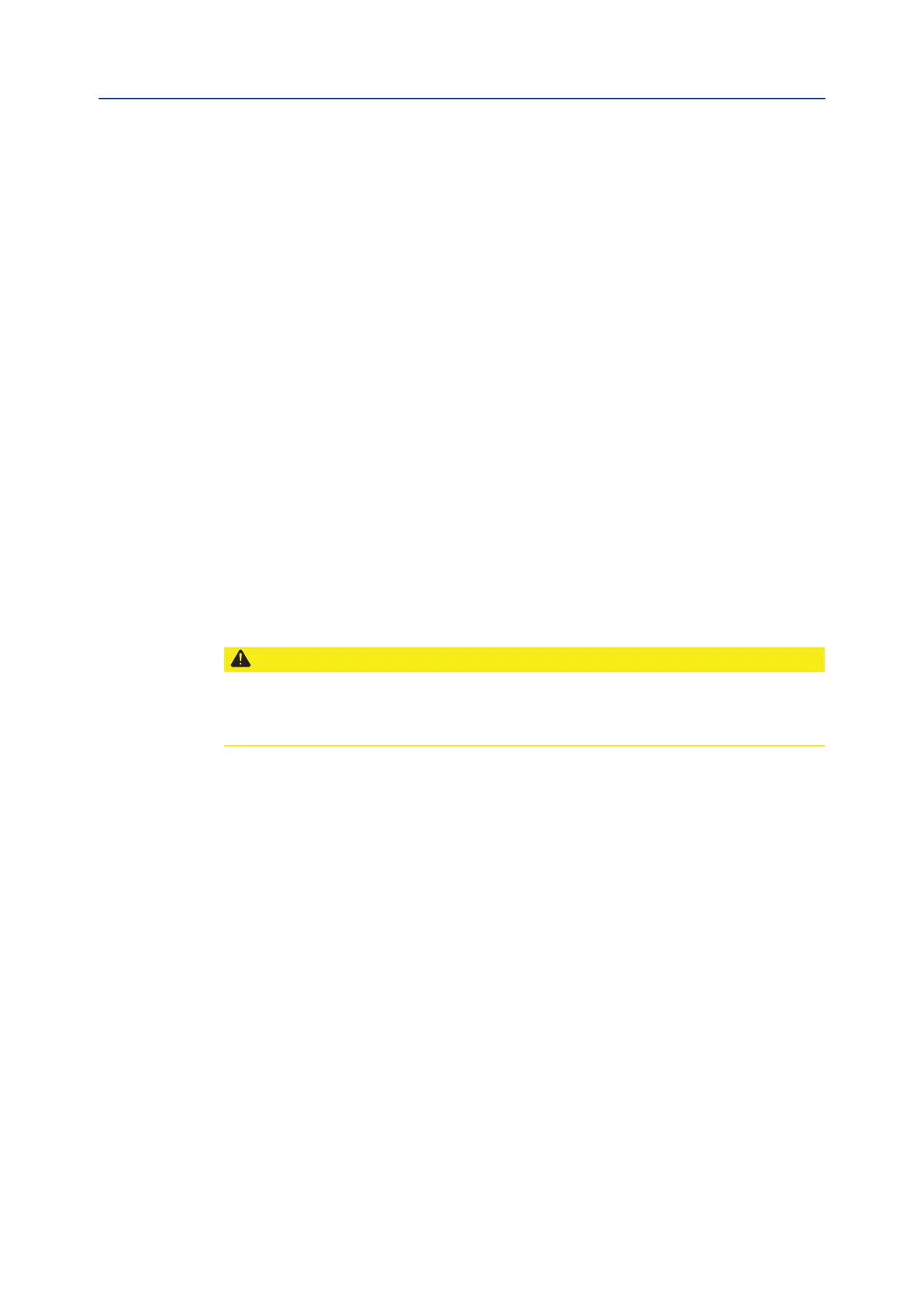October 2019
Installation, Operation and Maintenance Manual
MAN-02-04-97-0713-EN Rev. 1
34
Operating the XTE3000
Section 5: Operating the XTE3000
5.7 Operating the XTE3000 for the First Time
Before attempting to operate the XTE3000 for the rst time, check that the actuator is
correctly mounted on to the valve. Place the 3-position selector to OFF and switch the
power on. The alphanumeric display will show "XTE3000" for a few seconds.
If an alarm is active (i.e. the Alarm icon is shown on the display), take the necessary action
to resolve the alarm before proceeding (see Section 12.11).
If a warning is active (i.e. the Warning icon is shown on the display) a warning condition is
present. One can proceed since the XTE3000 will continue to function, but some data are
not according to the congured parameters (see Section 12.11).
If the lower lines of the display show “INT OFF”, then an interlock input is active. If the lower
lines of the display show “ESD ON OFF”, the ESD input is active.
Do not operate the actuator without rst checking that the conguration is according to
the required application by using the “VIEW and SET-UP” features (see Section 6/10).
Set torque limits, position limits and closing direction by means of the “stroke limits
routine” of the “actuator set-up” menu (see Section 9).
When the stroke limits and the congurations are correct, bring the 3-position selector to
LOCAL and drive the actuator to the open or closed position (see Section 5.3).
5.8 Optional Modules
CAUTION
The actuator contains parts and assemblies susceptible to damage via Electrostatic
Discharge (ESD). Prior to performing work, use ESD protection or discharge static
electricity by touching grounded metal.
Additional modules can be plugged in the base card of the XTE3000 to provide the
following functions:
5.8.1 Fieldbus Interface for Remote Control via FIELDBUS
This card allows the XTE3000 to connect to a FIELDBUS. The following bus interface cards
are available:
• Probus DPV0
• Probus DPV1 with or without redundancy
• Probus DPV2 with or without redundancy
• Foundation Fieldbus
• LonWorks
• Modbus RTU
A hardware alarm is generated if the XTE3000 is set to be equipped with a bus card but the
card is damaged or missing. A BUS REPORT is also present in the list of reports if the card is
present (Refer to Section 6). Refer to the specic manuals for instructions and setting of the
above modules.
