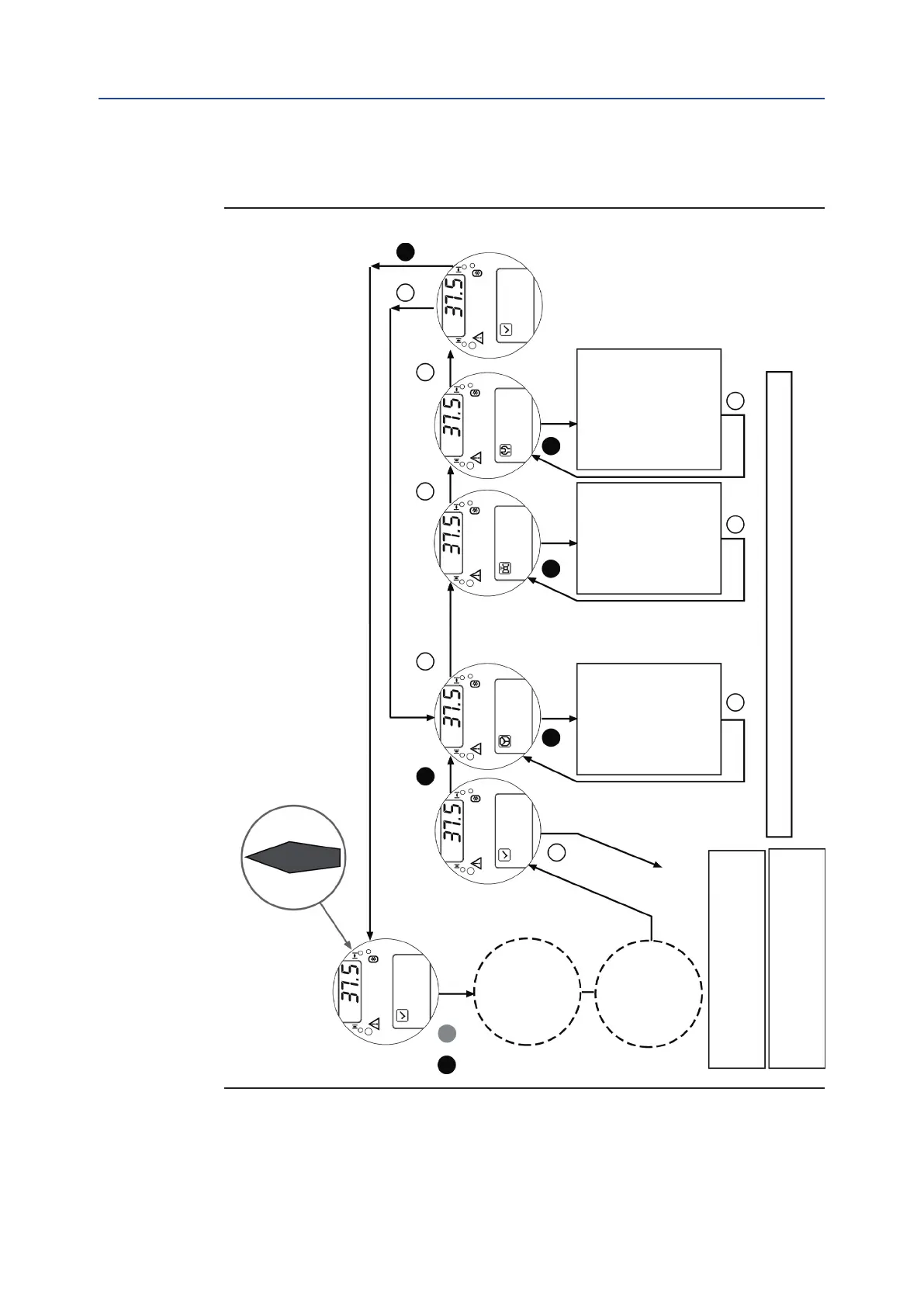Installation, Operation and Maintenance Manual
MAN-02-04-97-0713-EN Rev. 1
October 2019
49
Section 7: Local Controls
Set-Up Menu
Section 7: Set-Up Menu
Figure 55
XTE3000
XTE3000
XTE3000
XTE3000
XTE3000
XTE3000
XXXXXX OFF
STOP NEXT?
Display
LOCAL REMOTE
Routines:
- Tag name change?
- Serial number change?
- Manufacturer change?
- Break OP torque change?
- Break CL torque change?
- Max stem thrust change?
- Flange type change?
Routines:
- stroke limits change?
- torque set-up change?
- ESD set-up change?
- Remote controls change?
- Local controls change?
- Output relays change?
- Positioner * change?
- Fail safe * change?
- Out 4-20 mA * change?
- Interlock change?
- 2-speed timer change?
- Bus * change?
- Miscellaneous change?
To exit from SETUP menu press
YES and NO simultaneously or
move the 3-position selector to
LOCAL or REMOTE
1. Routines with * are only available if the relevant
modules are present
2. Nameplate menu not available in Set-up mode
ENTER
PASSWORD
TO VIEW
MENU
Press YES or NO to answer the appropriate prompts (change? OK?, etc.)
SELECT
LANGUAGE
Routines:
- Set password change?
- Clear alarm log OK?
- Set torque prole reference OK?
- Set torque curve reference OK?
- Clear recent data log OK?
- Maintenance date change?
- Data logger change?
YES
YESYES
YES
NO
NO
NO
NO
YES
STOP
NO
NO
NO
NO
YES
OFF
3-position selector
VALVE DATA
CHANGE?
ACTUATOR SETUP
CHANGE?
SETUP MODE
OK?
MAINTENANCE
CHANGE?
EXIT?
OK?
