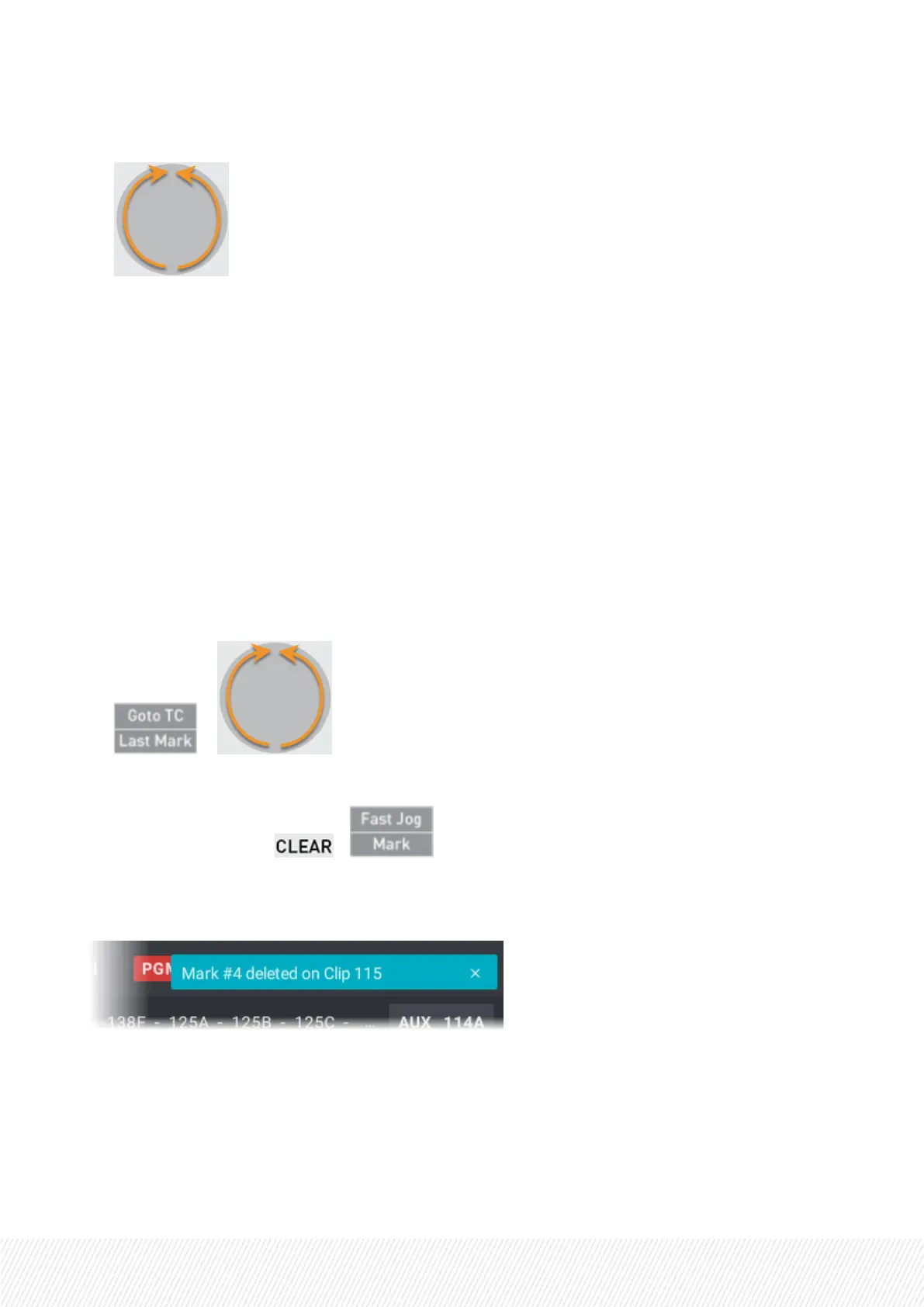2. Browse from one mark point to the next one or the previous one with the jog
The Browse function can be disabled when other actions are performed on the Remote, for example:
• press Browse again
• press E/E or Return
• press Play
• use the lever
Deleting Mark Points
How to Delete a Single Mark Point
1. Load the required clip on the smallest controlled PGM.
2. Browse to the mark point you want to delete.
or
The Mark key button lights up in red.
3. Delete the mark point: +
The mark point is deleted on all the clip angles.
A message is displayed on the top right of the touchscreen and the LSM-VIAViewer screen.
How to Delete all the Mark Points
1. Load the required clip on the smallest controlled PGM.
2. Make sure you are not on a mark point.
The Mark key button must be lit up in green.
USER MANUAL
LSM-VIA |6. Working with Clips| 107
