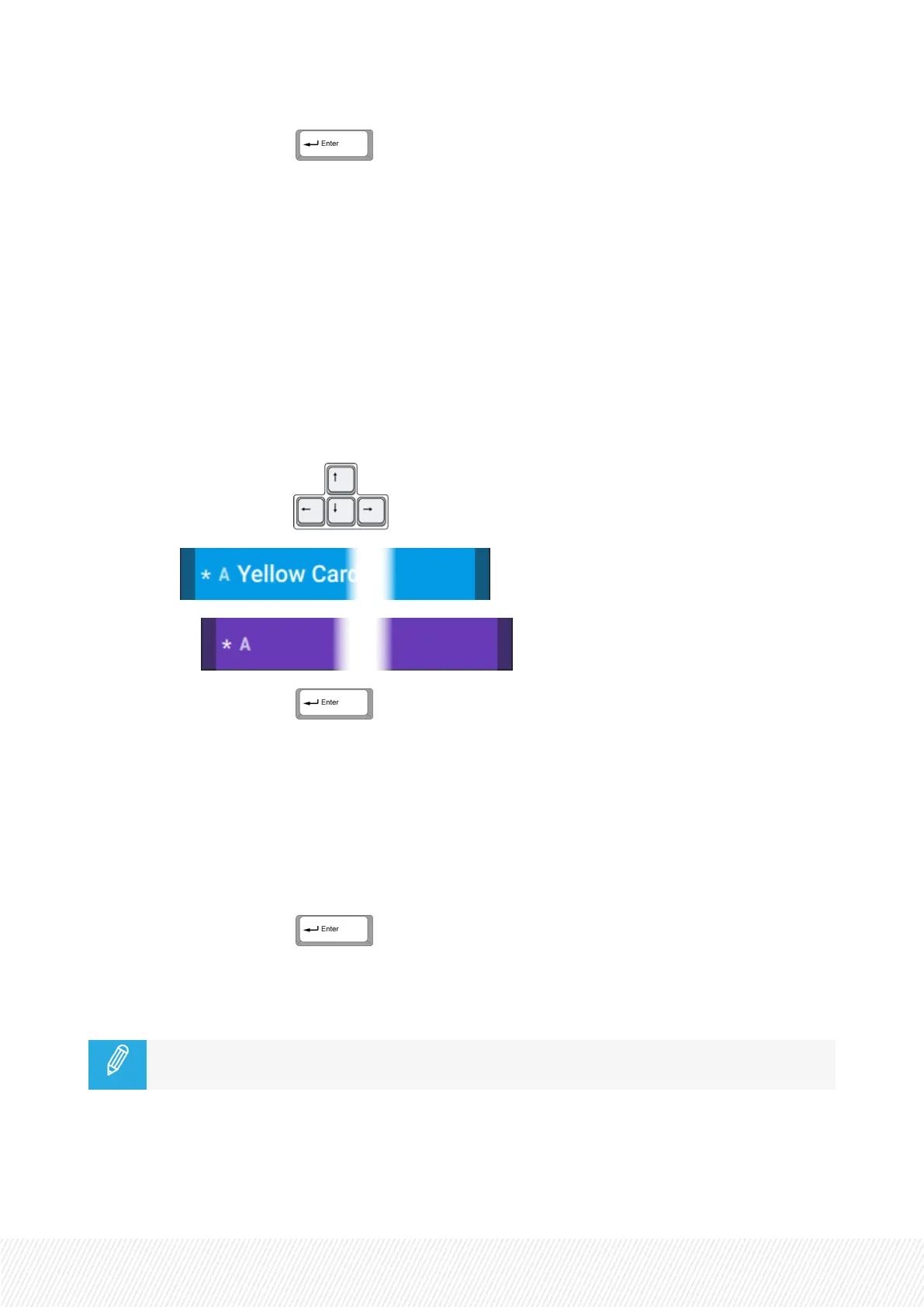2. Load the clip by pressing .
In Clipmode, the preferred clip angle is loaded on the smallest PGMcontrolled by the first connected
Remote Panel, the secondary clip angle is loaded on the next PGM,...
In case no Remote Panel is connected to LSM-VIA, the preferred clip angle is loaded on the smallest
PGMof the server.
How to Load a Clip in CAMMode by Direct Selection from the LSM-VIAViewer Clip
Grid
1. Select the desired clip from the LSM-VIAViewer screen.
◦ click the CAMangle in the Clip grid
OR
◦ press the arrow keys on your keyboard.
local clip:
remote clip:
2. Load the clip by pressing .
In CAMmode, the clip is loaded on the smallest PGMcontrolled by the first connected Remote Panel.
In case no Remote Panel is connected to LSM-VIA, the clip is loaded on the smallest PGMof the server.
How to Load a Clip Angle by Direct Selection from the LSM-VIAViewer Search
Window
1. Select the desired clip angle from the LSM-VIAViewer Search window.
2. Load the clip by pressing .
The clip is loaded on the smallest PGMcontrolled by the first connected Remote Panel.
In case no Remote Panel is connected to LSM-VIA, the clip is loaded on the smallest PGMof the server.
With the current version of LSM-VIA, no red or green color is used for the loaded clips.
USER MANUAL
LSM-VIA |6. Working with Clips| 119
