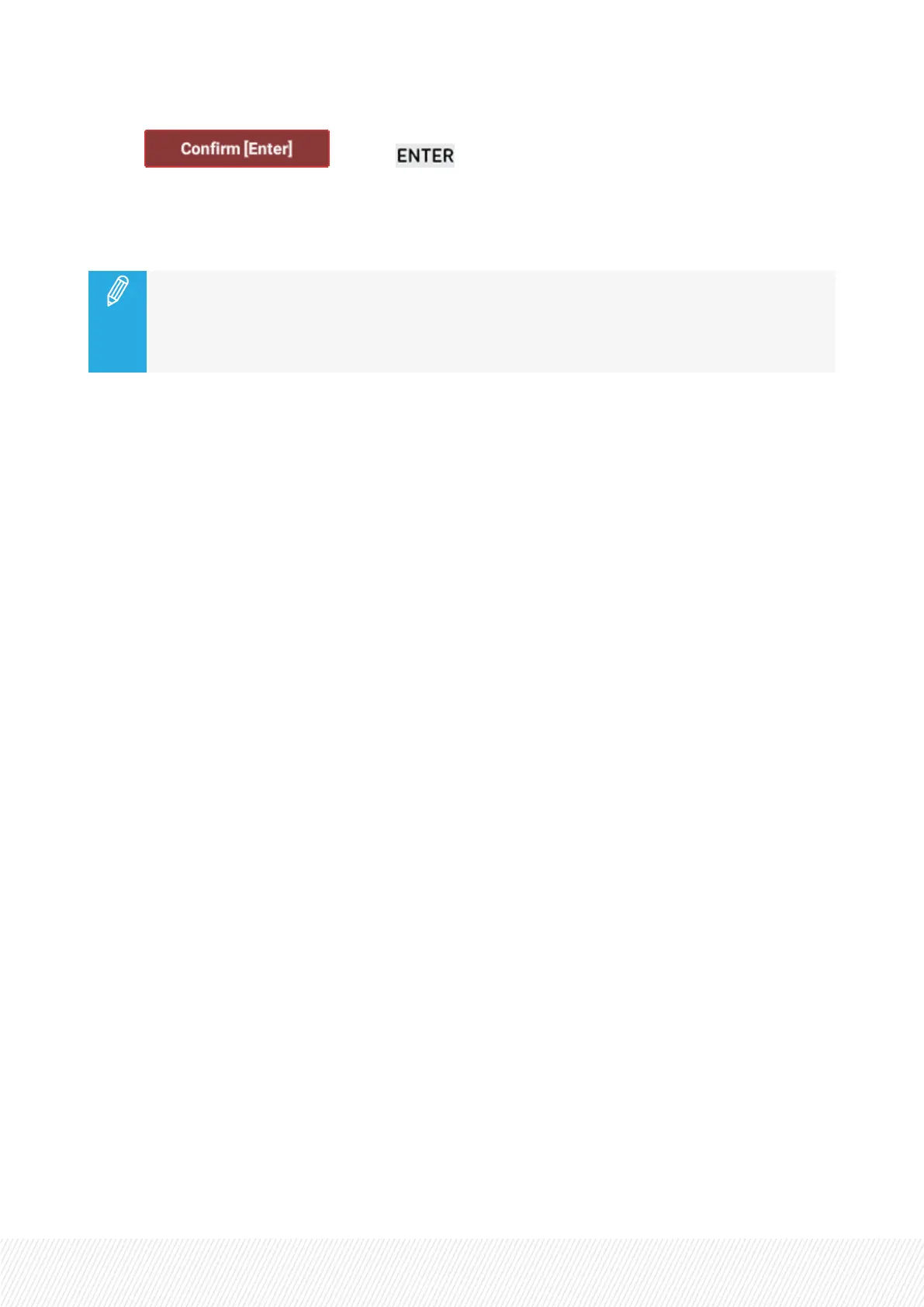3. Tap or press to confirm you want to close LSM-VIA on the Remote
Panel.
The Network Configuration screen opens, allowing you to directly restart LSM-VIA on the Remote Panel
if the LSM-VIAViewer is still open on the workstation.
• If you switch off the Remote Panel, the Viewer will still be able to communicate with the
EVS server. You can switch on the Remote Panel and connect again at any time.
• If you close the LSM-VIAViewer, the LSM-VIA application on the Remote Panel will request
you to quit the application.
USER MANUAL
LSM-VIA |1. Introduction| 5
