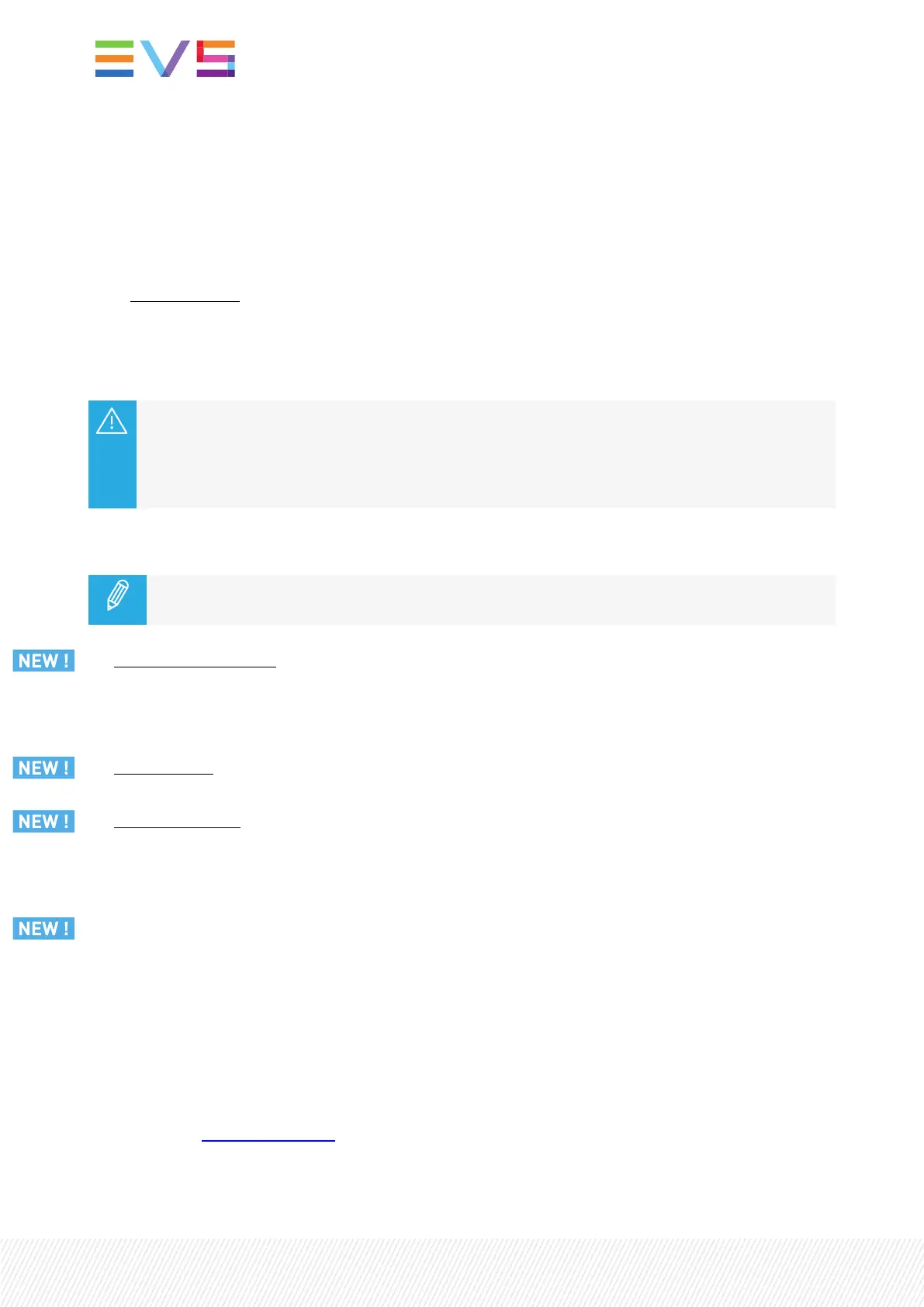Lever (7)
Playout speed
The lever allows you to play the loaded media or to modify the playout speed.
The lever can work according to different modes.
• In standard mode, the speed range available with the lever goes from 0 (bottom) to 100% (top).
The lever has a continuous, linear range, except when supermotion material is loaded on the primary
channel. In this case, a “flat step”, that depends on the supermotion camera (50% in SLSM 2x, 33% in
SLSM 3x, ...), helps the operator locating easily the ideal playback speed.
When playing supermotion material in slow motion, to obtain the smoothest replay, it is
important that the replay speed is exactly the ideal slow motion speed, for example 50% for
SLSM 2x, 33% for SLSM 3x. If the replay speed is slightly off these ideal values, movements
might appear staggered. These ideal speeds can also be called directly by pressing the Play
key when the current element is Super Motion.
When supermotion material is loaded on the primary channel, the lever range has a larger, flat
step at 50% in SLSM 2x, 33% in SLSM 3x, ...
• Secondary lever range: Another speed range can be defined with the Second Lever Range
parameter set from the configuration tool. This allows you to play the loaded material in this speed
range, for example from –400% to 400%.
To access this secondary speed range, press SHIFT + 2nd Lever on the Remote Panel console.
• VarMax mode: When the VarMax mode is activated, the speed range is limited to [0% - the
PGMSpeed / VarMax value set from the configuration tool, which is up to 400%].
• PGMSpeed mode: When the PGMSpeed mode is activated, the only speed value for any position of
the lever, other than 0, is the one specified by the PGMSpeed / VarMax value set from the
configuration tool, which is up to 400%.
Playlist Editing
In Playlist Edit mode, the lever is also used to adjust the speed (standard mode and 2nd lever mode), or
the effect type and duration (standard modes).
Jog Dial (8)
The jog dial allows users to:
• browse the media loaded on the controlled channel(s).
Moving the jog clockwise browses forward, and moving it counter-clockwise browses backwards.
When using the Fast Jog mode, the browsing speed of the jog dial is multiplied by a factor defined in
the LSM-VIA configuration tool.
10| January 2022 | Issue 1.4.G
