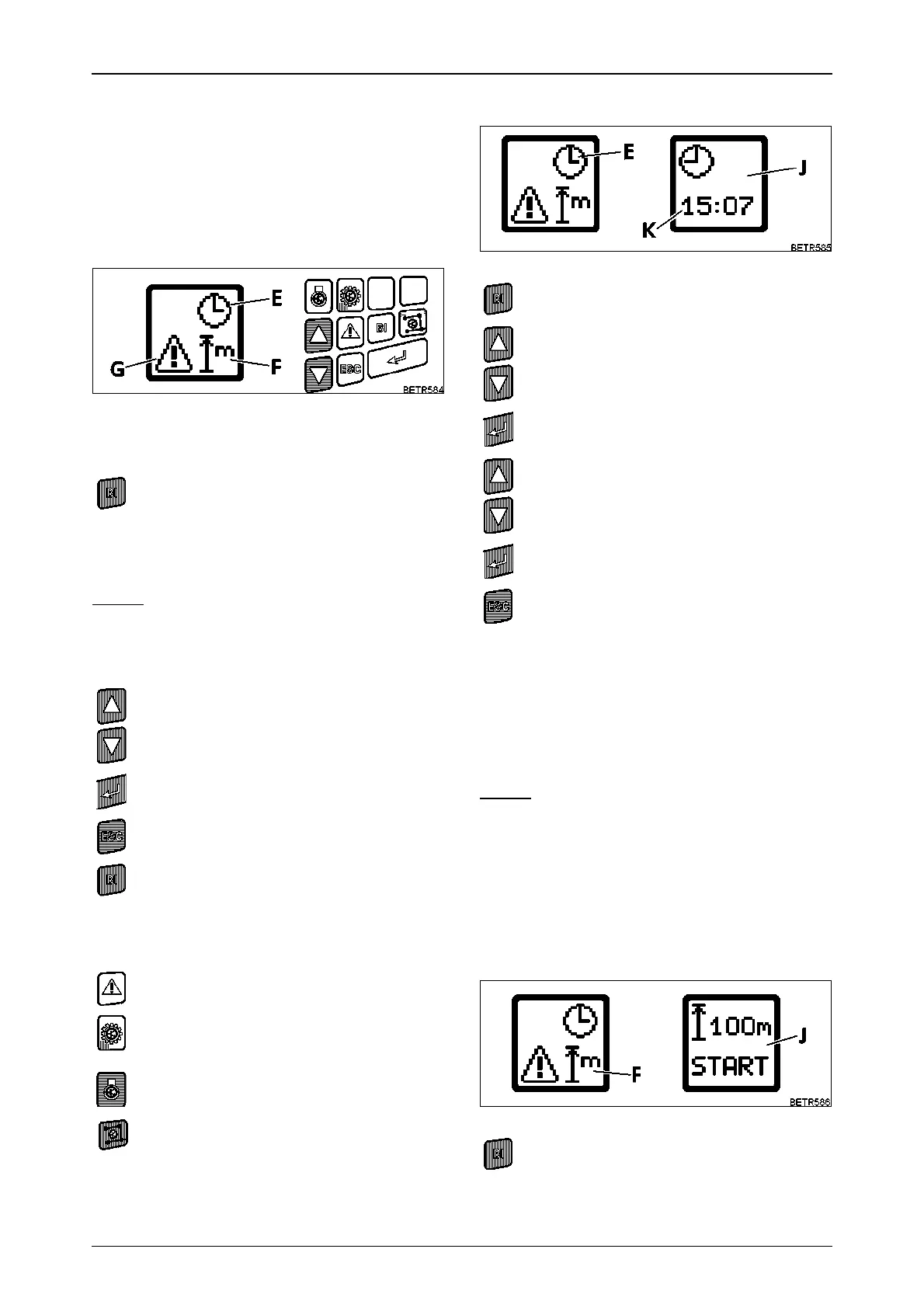111
OPERATION
26. On-board computer
Text-module
Functions of the on-board informa-
tion system:
E = Setting time.
F = Calibrating speed display.
G = Fault display.
Operation_Pic_number:1
Text-module
On-board computer keypad:
NOTE:
Before using the on-board computer, any exi-
sting fault messages must be cancelled (see
also FAULTS AND REMEDIAL ACTIONS Sec-
tion 1.3).
Text-module
Other keypads
On-board computer - opening or exiting a
function.
The multiple display switches from standard
display (clock, operating hours) to computer
functions.
Up or down to select the desired function.
Confirm, set or disable the selected
function.
Return to previous function.
Terminating all on-board information
system function on each function level.
'Quit' key (see also FAULTS AND
REMEDIAL ACTIONS Section 1).
Entering tyre size (see also OPERATION
Section 26.4) and calling the service
function (settings carried out at workshop).
No function.
Open the EPC Service function (setting
function for the workshop).
Fig.263
26.1 Setting the clock
Operation_Pic_number:1
26.2 Adjusting speed indicator
Calibration allows the speed display to be accu-
rately adjusted to field conditions, e.g. when
operating with mounted implements or in the
event of tyre wear.
Text-module
NOTE:
Use only the clutch pedal to drive the tractor
during the calibration process.
If driving with the joystick, the ACTIVE sym-
bol, which appears when stopping at marker
points, cancels the menu-assisted adjust-
ment process.
● Measure and mark an exact distance bet-
ween 30 meters (minimum) and 100 meters
(maximum).
Operation_Pic_number:1
Press key - function selection is displayed.
Press one of the keys repeatedly until the
set clock symbol (E) flashes.
Press key - screen (J) appears, 1st digit (K)
flashes.
Press repeatedly one of the keys until the
desired digit shows.
Press button. Set consecutively remaining
3 digits the same way as the 1st digit.
Press (ESC) key twice (new time is shown
on the multiple display).
Press key - function selection is displayed.
Fig.264
Fig.265